We’ve been recommending Microsoft Security Essentials for quite a while now. Last week we were besieged by folks who’d read an article in another newsletter which bashed MSE – basically saying it offered very poor protection. By the number of emails we received, it appeared that this article got a lot of attention. We mention this because the article’s purpose was more about getting your attention than providing you with factual information. And it’s too bad that some newsletters are more concerned with writing sensationalistic articles, the purpose of which is not very well veiled. This kind of knee-jerk journalism isn’t written to inform you or keep you safe – it’s written to drive people to a Web site to read the article. Traffic equals money. The more people who ventured to the site -the more chance the newsletter had to gain more subscribers, and more traffic equals more clicks on advertisements. Money makes people do things they wouldn’t ordinarily do.
It’s nothing new. Have you ever been in a line at the supermarket and read the headlines on the tabloids?
“92 year-old Nebraska woman gives birth to alien twins”
“Elvis Presley sited in Starbuck’s in Memphis: Exclusive interview inside”
“Doctor teaches cucumber to talk in Toledo”
It’s too bad that sensationalism sells. But it does and we all have to deal with it. Since many of you are concerned we’ve been lax and haven’t done our homework regarding Microsoft Security Essentials, we wanted to ease your mind with facts.
There are two sites which are traditionally regarded as the best source of information regarding anti-virus and security programs: AV Comparatives and AV Bulletin. Neither was the source of the MSE-bashing article which appeared in several geeky newsletters last week. The testing that rated MSE “mediocre” was done by a German company, AV Test, which we’ve never heard of. What better way to get your name out there than to bash Microsoft and have all the geeks who search for anti-Microsoft information in order to write sensational articles and drive more traffic to their sites. We’re not pro-Microsoft by any means. We see the end of Windows coming within the next ten years. We think Microsoft’s greed is leading to its demise. But Microsoft Security Essentials is not one of Microsoft’s mistakes. It’s a great free antivirus that runs quietly and doesn’t drain your system resources. It’s an effective free antivirus and you can trust your computer to it.
And there’s the truth. MSE isn’t the best antivirus you can install. There are better. It’s the best free antivirus you can install – and it will protect your computer as well as McAfee or Norton and better than some commercial antivirus programs. And we’re going to prove it to you – not with a lot of arcane test results, just summaries.
The German company’s methodology is unclear, but there’s no doubt that your computer will never have to deal with thousands of viruses at one time – no matter how careless you are – you can’t possibly be so careless as to encounter thousands of viruses, Trojans, worms, and other malware in a lifetime – let alone in a few days.
So when you view the summaries below, keep in mind that MSE did very well in real tests by respectable and well-known independent testing labs which have been around for a long time.. Also keep in mind when you see Avast and AVG listed in these tests, these are not the free versions which were tested, they are the paid (commercial) versions. MSE does not offer a paid version.
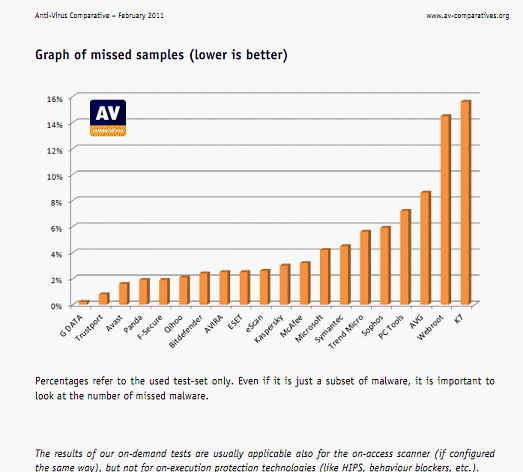
MSE rates better than Norton and slightly less effective than McAfee.
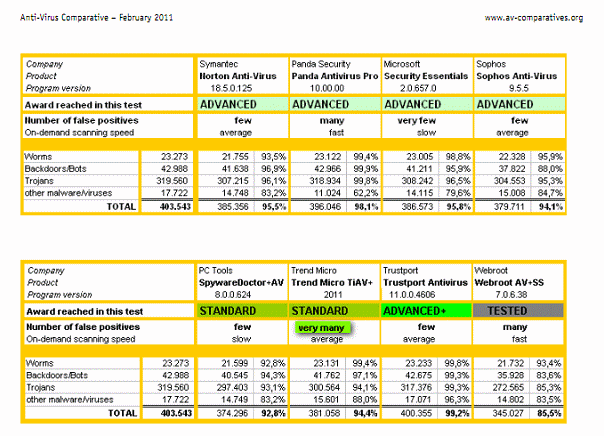
MSE achieves the same “Advanced” security rating as Symantec (Norton), Trend Micro, Panda. and Sophos. It beats PC Tools AV+Spyware Doctor and others. Keep in mind that none of the others are free.
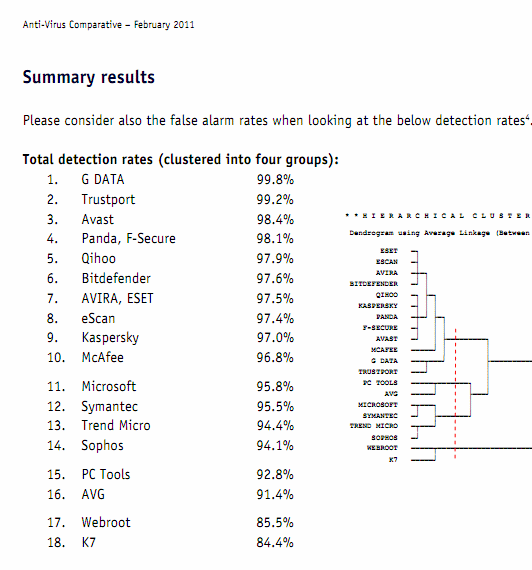
The above image speaks for itself. Right?
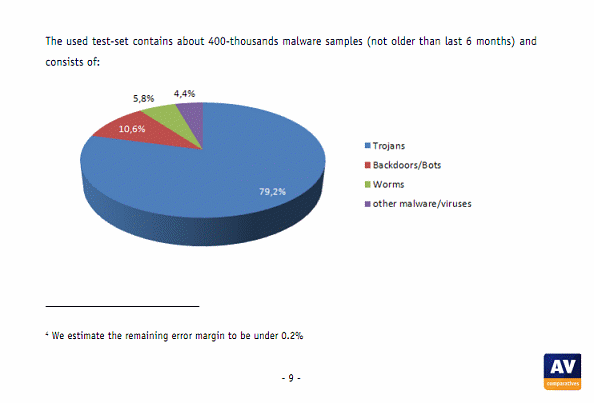
You are not likely to encounter 400,000 viruses, Trojans, worms and botnets in your lifetime. But this is the kind of vigorous testing that was done.
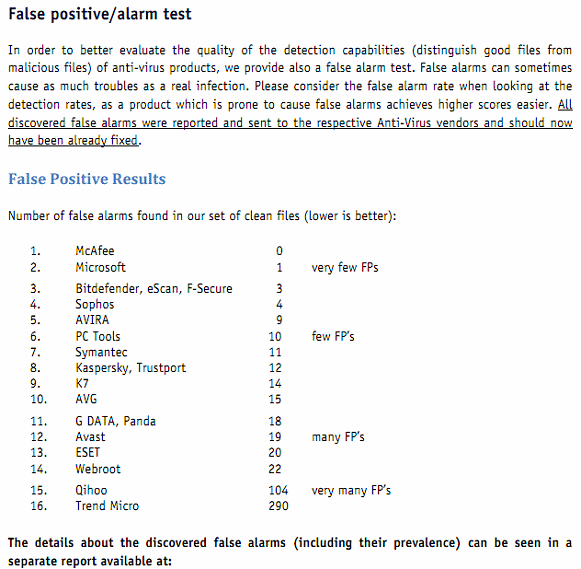
MSE ranked #2 in false positives. False positives are an indicator of how accurate an antivirus is. Again, MSE is the only free antivirus in the list.
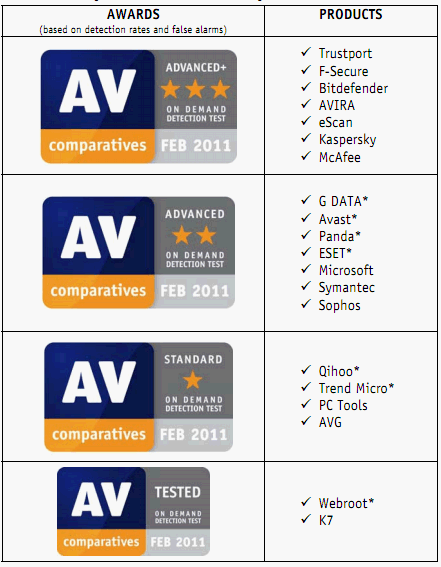
Microsoft Security Essentials does well.
All of the above were taken from AV Comparatives Web site. The tests were conducted February 2011 by AV Comparatives – generally regarded as the most reliable independent AV testing lab in the world.
More about AV Comparatives from their Web site: “AV-Comparatives.org is an independent, nonprofit organization that tests antivirus software in conjunction with the University of Innsbruck in Austria. The organization only evaluates the effectiveness of programs at detecting viruses and malware, but the test report is very thorough and detailed. AV-Comparatives.org conducts many types of tests, but this one — the proactive/retrospective test — is considered the most demanding. Fifteen antivirus programs are evaluated, and nine earn the highest Advanced+ certification. AV-Comparatives.org also publishes standard detection tests and a whole-product summary, which is helpful for evaluating Internet security suites.”
AV Comparatives does complete testing every three months. The May test results will be available in June 2011. If there’s any major change, we will let you know.
The other respected testing lab is called AV-Bulletin – and as you can see (below) from the results of their tests, MSE did well there too.
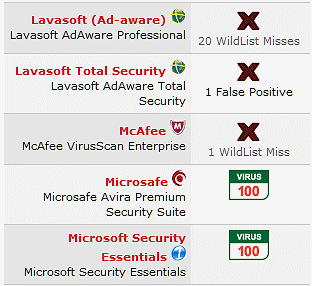
We stand by our recommendation of Microsoft Security Essentials. Sensationalism sells but it also bends the truth. There is no other free AV that will protect your computer better than MSE. Not one. And if you want to spend $40 or $50 on antivirus, don’t spend it on McAfee or Norton. They are clearly not the best. We use MSE on all our computers. It runs well, it protects our computers and unless we encounter a real threat we don’t even know it’s running. That’s exactly what we want – great free protection that runs silently in the background keeping our computers safe.
The next time you see geeky newsletters using sensationalistic headlines, don’t fall for it. Do your own research and find the facts. They’re out there, but sometimes facts are not easy to find. And always remember that safety and security don’t start with a software program – they start with you.


RE: Anti-Virus ratings. I subscribe to Consumer Reports with tongue in cheek. Their June 2011 report rates Security Software. Of the four free ones they rated as follows:(best to least best) Avira, AVG, Avast, Microsoft Security Essentials. Nevertheless, I am using MSE with no problems and feel safe with doing it.
Glad you put this letter out — I use Microsoft Security Essentials ever since you put it out as a good program and hav had no problems. Thanks
I have used mse for a year or more and trust it more than the other programs. I have had no problems whatsoever and recommend to every one I know.
This is good info here, but I thought you couldn’t have more than one anti virus program on your system
S
Where did we say you could have more than one? Nothing in that article said you could have more than one. It was comparing MSE to the other antivirus programs. Not telling you to install more than one.
LOL, That’s right. susan needs some rest
I have used Trend Micro Internet Suite ( we have used others and hated them )for some time and it seems OK so far. So are you saying that IF when my time is up on it that getting MSE would be better for me. I use Vista 64 bit and have Windows Defender too and CCleaner all with good results. Actually I have always wondered what ALL you use on your computers to keep them safe, like a list. I know what you recommend and use but is there more?
We use what we recommend: MSE and SuperAntiSpyware.
I have been using MSE on yours & my tech’s advice. A little over a year ago, I’d gotten a false-positive from AVAST that toally screwed up my pc & erased all the restore points. My tech was able to get everything up again w/o dumping old programs/data — Bless Him! He suggested I use MSE along w/ Advanced SystemCare from Iobit. They have free & Pro versions & I LOVE them – great user interface & lots of tools. He also likes MalwareBytes (free & Pro). I’ve had NO problems since then (knock on wood!). Thank you so much for all you do for us novice-types.
I would take your word over others…..I value your site, and keep a folder of computer tips etc.
As far as I am concerned, you guys are the Bible, when it comes to computing
Keep up the good work!
“Again, MSE is the only free antivirus in the list.” That’s not true. Avira offers its virus scanner free for personal use. (http://www.avira.com/en/avira-free-antivirus)
We were talking about the independent lab results we showed in the article. We were not showing what each anti-virus says other people said. That would be hearsay, right? Please read the article again and look at the independent lab results we posted.
First of all, I would not recommend Microsoft Security Essentials to anyone. It is not robust enough, and the protection it offers gets shut down too easily by viruses.
I used Microsoft Security essentials on my computer for about 2 years (only because it was recommended by a couple software engineers). Unfortunately, it kept allowing virus after virus into my computer. However, I was able to clean up the majority of these viruses with Superantispyware, Malwarebytes and TDSS Killer. I found myself cleaning up viruses on my computer on a weekly basis. I kept my Microsoft Security Essentials updated daily, with real time protection enabled, but it still let viruses through way too often.
I figured there had to be a better way, so I tried several different antiviruses (having only one on my computer at a time of course) and found that Microsoft Security Essentials and Avast antivirus are rather “fragile programs.” Quite frequently, when a virus entered my computer and could not be stopped, it would change my system settings so that Microsoft Security Essentials and Avast could not update. I had to always remove the program and re-install it, just so it could be updated. What I pain in the neck this was!
I have since used Norton, Kapersky, Vipre, Webroot, and AVG. AVG has worked just as well as any of the paid security suites, and I have stuck with AVG since it is free. I have used AVG over the past 6 months, and have not had a SINGLE virus enter my computer system, nor have I had any problems updating AVG. No matter what sites I go to, AVG has kept my computer secure. I even run a system scan on a regualar basis using Superantispyare and Malwarebytes (which I also update daily) to see if AVG has missed anything, and over the last 6 months, it has only missed some tracking cookies (which is nothing).
So anyway, if you want a safe and secure computer, I’d recommend AVG 2012 free edition, and couple that protection with Superantispyware free edition and Malwarebytes free edition (just in case something should get by AVG, which hasn’t happened to me yet:)
This is very interesting since no independent antivirus testing lab agrees with you. Additionally, for a time this past year AVG was not recommended by at least one antivirus testing and lab. And more interestingly, you said you used Microsoft Security Essentials two years ago – it wasn’t released in its current form until about 18 months ago and Version 2 wasn’t released until early this year.
AVG is not recommended by us because of their ridiculous marketing and their indecision as to whether their free version is going to be free or if they’re going to discontinue it. If you have facts to back up your claim – i.e. independent lab tests please tell us where you found them. No independent lab – and there are three of them that I’m aware of – rates AVG higher than MSE – in fact AVG consistently ranks substantially lower than MSE in every independent lab test ranking I’ve seen. And these are not based on any person’s experience but on very extensive reports.
MSE automatically updates daily and sometimes more often – this is further indication to me that you never used MSE in its present form – it updates automatically and silently and requires no user input.
You make vague claims that it ” let viruses through far too often” but you don’t provide any names of these viruses or define “far too often”. It sounds to me like you just don’t like Microsoft products without having any supporting evidence other than your own experience. I don’t like many Microsoft products either —- they’re bloated and normally buggy – but MSE isn’t one of those.
You’re welcome to state your opinion. But when you say MSE allowed viruses through “far too often” without any substantiating evidence – people who read your “opinion” need to know this. Give us names of the infections – they could have been rogue security programs for all we know. Show us an independent lab report showing AVG is superior to MSE. I can’t find one — but maybe you can.
We have friends and family members whose computers have been infected while using AVG and AVAST – which is one of the reasons we switched. And I’m sure you could find people using Norton or McAfee or TrendMicro or any other antivirus who became “infected” while using it. However “infected” is nebulous term. The most pervasive “infection” on the web today isn’t a virus or a trojan it’s rogue security programs – and neither AVG, MSE, Norton or any other antivirus program can protect a user from himself or herself.
We are not attacking you – we want anyone who reads this to know your claims are not substantiated – they are your personal opinion based on your personal experience – and you say you used MSE “two years ago”.
We think, and most – if not all – independent lab test agree, that MSE is superior to AVG and most other free antivirus software. We use it on all of our computers. And we have never had a problem in the 18 months we’ve used it. We have used AVAST and AVG before – and AVAST was excellent until they decided to be overly aggressive in their marketing. We never though AVG was worth the aggravation of putting up with their constant upselling and wavering back and forth between having a free version and not having one. Plus it never has rated very highly on independent lab tests – at least not the major ones – the ones we often rely on.
Used Avast for a couple of years – no problems. Just recently bought a year-old computer, more efficient that my last one, but instead of Avast, MSE was installed on it, so as I take heed of all your advice, I left it on. So far so good.
can anyone tell me if superantisypware professional is any better than the free edition? i think i have made a horrible mistake my paying 4 team viewer!! bigpond offer the same service -something that i was not aware of. all comments gratefully received – all help with these little problems graciously accepted caroline
The free version of SUPERAntiSpyware doesn’t not offer real-time protection. You can run it manually to check your computer. The professional offers full time, real-time, protection. Team Viewer offers a free version.
can anyone tell me the difference between the free download of super spyware & the professional super anti. i also think i have made a horrible mistake by paying 4 team viewer from what i can gather they just offer the same IT service as bigpond. all comments & suggestions gratefuly accepted caroline
Well, here is the latest. I uninstalled AVG today, and attempted to install Microsoft Security Essentials. Unfortunately Microsoft Security Essentials encountered errors during installation and could not be installed. Needless to say I was shocked….NOT!! I then installed Avast. I was surprised that I could actually install Avast without encountering any problems. However, I found Avast encountered errors during the update process and could not update. Needless to say, I found both programs a waste of space and reinstalled AVG. I am happy with AVG and intend to stay with AVG. As far as I’m concerned, my case is now closed on this topic. On to the next forum!
Of course when you uninstalled AVG you used the Control Panel applet – and you know that when you do that, you don’t remove all of AVG’s components. You could use Revo Uninstaller to remove all of it, or you could download the AVG uninstall tool http://www.avg.com/us-en/utilities and remove it.
It seems some are so anti-Microsoft they assume something will go wrong. I don’t think Microsoft is the greatest but I don’t go into things with a closed mind. At least to uninstall MSE or AVAST you don’t have to download a special uninstaller like you do with AVG – which seems like AVG is admitting their program uninstaller doesn’t work. And if you didn’t use the AVG uninstall tool, and if you did not reboot after you uninstalled AVG -and BEFORE you installed MSE or AVAST – then your problems were not caused by anything other than AVG.
I’m not in favor of any security company that wants to emulate Norton or McAfee and that’s exactly what AVG is doing. You now have to download a special tool to uninstall Norton or McAfee – and now AVG too.
I am an ordinary user of computer like millions in India.
As long as I was working on my old PC, the local paid antivirus named ‘Net Protector’ could keep it clean. Thereafter I used the combination of the ‘Net Protector’ and the free version of ‘Advanced System Care’ which was fine too. I kept updating the former and full-run it once in a while, while the latter was used on day to day basis after every session.
My son in the US gifted me with a Laptop last year which had an original official registered version of Windows 7
and so he loaded the MSE free software.
But then some ‘expert’ told me that ‘these free versions’ only quarantine the infected files and do not actually remove them, consuming more and more space. Is this true?
As I am not an expert, I don’t know what the reality is. So trusting this local expert, I bought the ‘Net Protector’ and installed it.
However, the ‘Net protector’ now indicates that it can’t run as one more antivirus (MSE) is already there while the MSE gives out a window telling me that the ‘Net Protector’ might hurt my laptop!
So I have continued with the use of MSE and let the ‘Net Protector’ be there as it is. Funnily, it only automatically updates but doesn’t run and it is fine with me!
I dunno what to call this phenomenon. Is it ‘clash’ or something?
By the way, the Net Protector’ costs something like US$ 15/- in Indian currency, so no big deal even if I can’t use the paid software.
AboutMicrosoft Security Essentials–I quit Avast and installed MSE at your recommndation. It was a mistake. It allowed a severe trojan horse to stay on my computer and it did damage so that Micrsoft could not start my computer. There was NO INSTRUCTIONS on how to use MSE. I ended up taking my computer to a shop. They could not use system restore and Had to do a complete new install of my computer with their disc. It ended up costing me over 100.00 . At least this shop did a good job and my computer is doing well agfain but of course I have had to reinstall so many of my progrmas I use and have lost all of My Documents files. MSE is not a good virus program and I think you should not recommend it. I am writing this because I thought you should know my experience with it.
I really don’t think MSE has anything to do with you getting a rogue — and that’s what you had. MSE is rated at least as well as AVAST. The only program that could have protected you from yourself – is Malwarebytes Pro — because it’s only antimalware that specializes in protecting users from themselves. You got a rogue — not because MSE let you down…you would have gotten it had you left AVAST on — because you clicked on a popup that said your computer was infected – and when you did you installed junkware rogue fake-AntiVirus. You’re blaming MSE and calling a rogue a trojan — when it is not.
If everyone would take the responsibility for their mistakes instead of blaming it on someone or something else – the world would be a much better place. In the end – you’re the one who infected our computer because you were tricked into clicking on a popup. We’ve posted 3 articles – at least on how to recognize rogues and what to do about them.
If you paid $100 or more for rogue removal – you were skinned.
And even if what you had were a Trojan (and it was not) you would have gotten that Trojan by clicking a link in an email –that you shouldn’t have clicked. If you want to know what I think of AVAST — I’ve known three people who have used AVAST and were infected with viruses – one of them was my son and one was my best friend — and they’re knowledgeable about computers.
AVComparitives ranks MSE at least as well as it does Avast — so it wasn’t MSE’s fault – as always when we make a mistake and click something we know we shouldn’t have clicked – we look around for someone to blame – in this case you blame us and MSE.
i have used MSE atleast for 3 months now and i have like 40 computers. i could not manage to procure a commercial antivirus so tried it but so far i’m not yet disappointed by the results of MSE. now it being a free software, we should try to appreciate the efforts of the owners because i’m surprised it ranks even far better than some reputable commercial AVs.
I would just like to say I enjoyed reading this article and am happy to see the comparison results.
After trying many different AV software over the years, I find MSE very satisfactory and are still happily using it. I find it very system resource friendly.
I was recommended it from a very knowledgeable friend who works for Microsoft (I’m not going to mention his level). Ok, so now I can hear some of you saying “Of course he would, he works for Microsoft.”
Well the thing is, I can personally vouch that he is very fussy and cautious with his personal PC’s and Servers and the fact that he recommends and uses it himself gives me great confidence with MSE.
(I do think a great addition would be an option to shut down the PC after scanning. But hey, its FREE !!!)
i think that this av program will work great because avg cant protect my computer worth nothing…. i think im going to try this out for myself
Yes, your assessment of MSE versus others was quite good but more importantly unbiased and objective. However, I had wished that your comparisons totaled more than a mere 16 players. A more comprehensive study would have ensured the accuracy and strength of your findings. Names like “Vipre” were not included and leaves one with a shadow of doubt whether or not to probe deeper into other studies.
My “non-cost or very little-cost” recommendation would include a mix of MSE, Threatfire , Advanced System Care 5 and PC Tools Free Firewall 7. All play together very nicely and synergistically create a super strong arsenal needed to fight off the bad guys. There are those of you that swear by other variations and if you feel that my combination is not up to the challenge I would love to hear about it.
Again, thank you for your presentation and findings which clears up the doubt and confusion brought about by “hype” and strong aggressive hidden agenda marketing.
Advanced System Care causes more problems that it’s worth — another program that started off great and heaped on the goodies until it became a Frankenstein creation –always running needlessly in the background –sometimes making unwanted changes — not only do we no longer recommend “Advanced System Care” — it is not a security program and therefore has no place in a discussion of security programs. Third-party firewalls are a dream of marketers who lied to everyone by saying they could prevent identity theft. Windows Vista and Windows 7 (and Windows 8) have comprehensive firewall which (if you really think it’s necessary) have outbound firewalls as well. Another marketing snake-oil selling point is that you need 3rd-party firewalls because Windows Firewall does not provide outbound protection — i.e. allowing programs to “phone home”. That’s a lot of crap. If you have good inbound protection (anti-virus, anti-malware, anti-spyware) how is something going to install on your computer that you have to worry about phoning home?
Sorry to disagree with almost everything you say here. Facts are facts: Folks would be much better off without saddling their computers with unnecessary software (Advanced System Care / PC Tools “free” Firewall) and keep good antivirus, anti-spyware and anti-malware software installed and updated.