Just How Old is Your Windows PC?
Since Windows 11 was released we’ve had quite a few people asking us if there’s a way to find out when their computers were manufactured.
Generally, computers older than five years will not run Windows 11. And yes, we know that there are workarounds posted all over the web but we don’t recommend any of them. You can keep using Windows 10 safely until 14 October 2025.
So how old is your computer?
If you want to know when your computer was manufactured, here is an easy way to find out
Type MSINFO32 in the taskbar search and press Enter to open “System information” and look for BIOS Version/date in the System Summary.
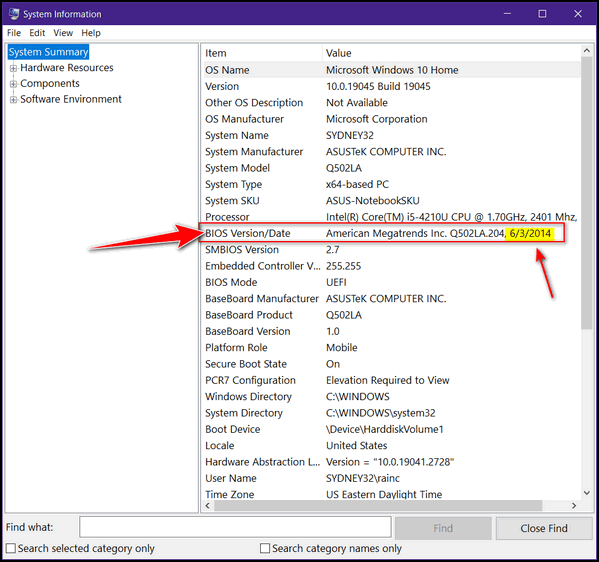
The BIOS Version/date shows the date your computer was manufactured. In the screenshot above, you can see the Windows 10 laptop I have is nine years old. It is running the current version of Windows 10 (Windows 10 version 22H2).
And below, you can see that my El Cheapo, $258, Windows 11 “ALLDOCUBE” laptop was manufactured in 2021. It’s still running well – but the plastic case doesn’t look very good – it’s warping – and not in a good way like in Star Trek either.
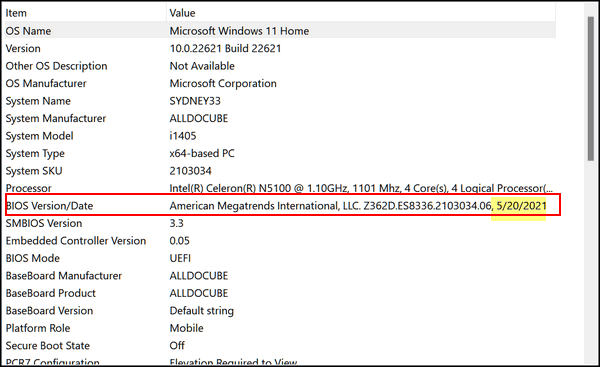
Please Note: There are always exceptions. If you changed your motherboard battery or flashed (updated) your BIOS, the date shown may not be the date your computer was manufactured.


Upgrading an old Windows 10, as noted, is not for everybody. It needs a couple of minor registry changes. I have a 13-year-old Dell Windows 10 device that I have upgraded to Windows 11 and it runs like clockwork, including updating. Because I have reloaded Windows 10 a couple of times the Bios version date is not a reliable indicator of the age of the machine. I had to check the Dell site and look for the manufacturing date of the model.
Wow, mine is showing 4/18/22 and it is actually over 5 years old and I didn’t add anything to it. Wonder why it is showing that date.
If you flashed (updated) your BIOS then it would show he BIOS update. It’s rare but sometimes if you have a Dell or HP and you leave their support services running in the background it may update your BIOS without any action on your part. But this is rare. And generally with HP comptuers.
I have done numerous BIOS updates per Dell’s recommendations. Is there another way to determine the age of the computer?
Mine isn’t even showing a date!
WOW!! you lucky Your computer will never get OLD!!
LOL!