There are many programs which claim to keep your other programs up-to-date. But we are sticklers for not having a bunch of programs running in the background. The software updaters we’ve tried are all programs-running-in-the-background-all-the-time-soaking-up-resources kind of programs. So what’s a person to do? Manually go through all the programs and see which needs to be updated? Or have yet another program running in the background, sucking computer juice, and making start-up and shutdown a little bit slower?
We’ve found a Web site that lets you check your favorite programs and update them without having anything running in the background. You simply put a checkmark in the checkbox next to the programs you want to check for new versions. This is getting a little checkered, isn’t it? Anyway, you just check off the programs that you want to check for upgrades and click a button – and all the installers are gathered up into one installer – which you download and install. It’s quick and painless and you won’t be stuck with a brontosaurus in your system tray dragging its brontosaurus tail and draining precious computer juice. Juice is an funnyism for “computer resources” – you’re supposed to chortle now.
Now, before we send you off to this site, we want you to know this site tries to make its updater sound like the best thing since refrigeration – but the updater, should you decide to BUY it and install it will run in the background much to our (and your) chagrin. Plus you have to pay for the updater. Why buy the cow when you can get the milk for free, eh?
Ninite offers a free service where you can simply visit a web page and put checkmarks to programs you have installed on your computer. Then Ninite will combine all necessary installers and combine them for you. You simply download that one file and it updates all the programs you selected. Many programs are listed on Ninite – but now all programs are listed there. There will be many programs you have installed that are not listed there – but many will be and that makes it worth the trip.
The service is free – but if you choose the updater – it’s not. We’re just recommending the free service – the one where you visit a web page and select the programs you’d like to update. The only problem with this method is that you have to remember to do it. But I’d rather remember to do it than to have yet another program starting up with Windows, draining juice from my computer, and making it take even longer to start up and shut down my computer. For Heaven’s sake! Windows already takes long enough to start up and shut down, doesn’t it?
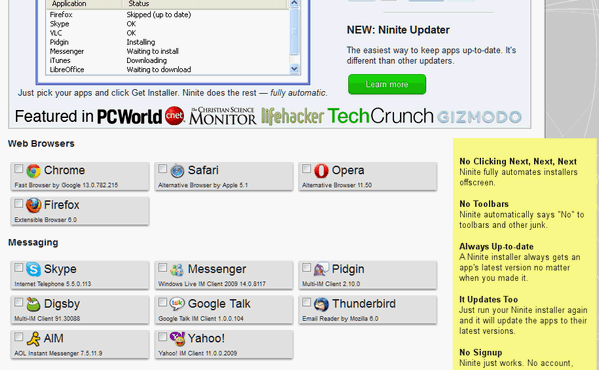
Go update your software by selecting them on the main page. You don’t need the updater to keep your software updated. See more, do more, select more, update more at https://ninite.com/ .
Works with 32bit and 64bit versions of software on Windows XP, Windows Vista and Windows 7.

