Keep Your Gmail Inbox Cleaner with this Quick Tip
If your Gmail inbox contains a long list of emails that you’ve already replied to you might be wondering why. By default, emails that come to your inbox, stay in your inbox even after you’ve replied to them.
So, here’s a tip that allows you to reply and archive an email at the same time. So, when you reply to an email, their email is moved from the inbox to the “all mail” folder as soon as you hit the “Send & Archive” button.
So how do you get the “Send & Archive button”? Easy!
Open Gmail, click on the gear icon near the top right, then click “See all settings”.
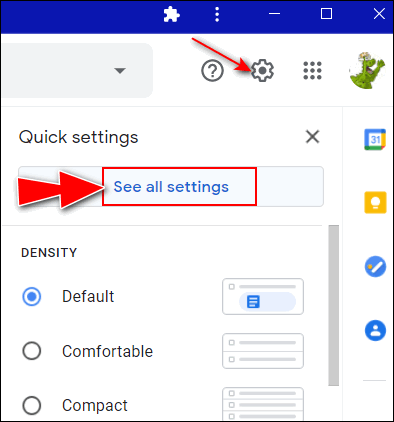
Under the “General” tab, scroll down until you see “Show ‘Send & Archive'” and” tick the box next to Show ‘Send & Archive button in reply’.
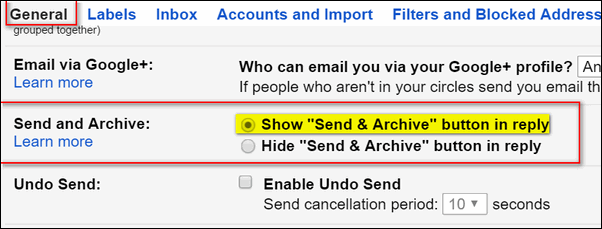
Next (IMPORTANT): Scroll down to the bottom of the page and click “Save changes”.
From now on when you reply to an email using the Send & Archive button, the mail you replied to is moved out of your inbox and archived in the “All Mail” folder, making for a much neater inbox. And you still have a copy of the mail in your Sent folder and the All Mail folder.


Am I reading this correctly? Are you saying to have two main files in Gmail, one for incoming emails and one for outgoing. I like keeping my emails in separate labels. Is there a way to archive emails to each label instead?
This has nothing to do with folders, message rules, or labels. This article shows how to reply to an email that is in the inbox and remove it from the inbox and archive it in the All Mail folder. By default, when you reply to an email in the Gmail inbox the email remains in the inbox even after you replied to it and is marked “as read” The tip you’re asking about shows how to reply to an email, and have it automatically removed from the inbox and archived in the ALL MAIL folder. This does not apply to emails that are not in the inbox, for instance, emails that go directly to labels (folders) you’ve created.