Let Microsoft Edge Read Web Pages, PDFs, and E-books to You
Microsoft Edge isn’t the most popular browser in the world – that title belongs to Chrome. But Edge is certainly getting better – it is much improved from the version that Microsoft included in the first version of Windows 10 back in July 2015.
Most everyone knows that can use Edge to browse the Web, but did you know that you can also use Edge to open PDF files and most standard E-books?
Edge can even read to you. Let Edge read PDF files, E-books and entire Web pages – or parts of Web pages – to you. To hear an entire Web page read aloud, right-click anywhere on the page and then select “Read aloud” from the pop-up menu. You’ll hear one of the built-in Microsoft voices start reading to you from the top of the page. If you just want a portion of the page read aloud to you, highlight the text you want to hear, then right-click on the selected text and choose “Read aloud” from the pop-up menu.
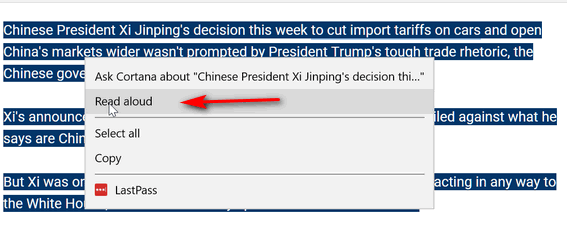
Fun note: Generally Edge and the “Microsoft voices” do a good job of reading text aloud to you. However, sometimes it can be amusing. In a news article about US – Chinese trade, the Chinese president Xi’s name was pronounce “Eleven” – like the Roman numeral XI. So, it’s not perfect, but it is really pretty good!

