It’s kind of hard to describe this program. It’s like a sorter sort of. Well let me put it this way. Imagine you come home from grocery shopping and you have five bags of groceries. Normally you’d have to set the bags down and then start putting away the canned goods, the meat, the cheese, the milk, etc. What if there were a little machine that could sort and put away all those groceries for you – exactly where you want them in a fraction of the time you could do it? You could plop those old grocery sacks down, lie on the couch and have a cold one – while all your groceries were being put away for you.
There is no such thing for groceries, but if you have files you’d like to sort by type (extension) because your doc files and your text files and your MP3 files and your JPG files, etc. are scattered all over your computer and you’re fed up with disorganization, then Digital Janitor can sweep and mop and organize your files anyway you want. Really fast. Really Easy.
Digital Janitor is a small 1MB download that does all kinds of file sorting – and makes it easy. It works on Windows XP, Vista, and Windows 7 (32 and 64bit).
Here’s what the developer has to say:
“Digital Janitor is an application specialized in sorting files. To use it, you have to insert the rules on which the sort will be performed and press a button. Within seconds the folder that you wanted to sort is clean, and all the files are in the right place.
Example: You have the following files in a folder: “Text File.txt”, “Another Text File.txt”, “Word Document.doc”, “Another Document.otd”, “Image.jpg”.
You set the following rules:
All text files (*.txt) go to C:\Text Files
All files that contain “Document” in their description go to C:\Documents
All images (*jpg) go to C:\Images
After selecting the folder that you want to sort, press the “Sort” button and the files will be automatically moved to their place!…”
… These are some of the latest features added to Digital Janitor.
Sort Music – Starting with version 4.0 Digital Janitor can sort MP3 files by artist and album in folders.
Version 5.0 allowed (sic) Digital Janitor to sort a wider range of music files
Scheduler – Digital Janitor can be scheduled to sort at a specified date or time to sort a folder using a configuration. You can create a rule configuration in the main window (by adding the rules and pressing “Save”), so that you can later use it in the scheduler.
Once the date and time has been reached, Digital Janitor will start and sort the folder. This feature might be useful for people who download a lot of files all day and their downloads directory is crowded. Digital Janitor can be scheduled to sort it once in a while and put everything to it’s place.
Automator – This feature allows users to sort files based on a common attribute such as having the same extension (“file.txt”, “file2.txt”), same name (“file.cpp”, “file.o”, “file.exe”), or same type (as configured by user)….”
There’s a lot more this program can do – so to learn more, visit http://www.softpedia.com/get/System/File-Management/Digital-Janitor.shtml . Digital Janitor is a 1.3 MB download.
NOTE: Shortly after this article was publish, the author of Digital Janitor either lost his domain name (and it was taken over by GoDaddy or some other squatter) or he simply couldn’t afford to keep his web site online. Either way – Digital Janitor lives on and it’s still a great program. The links have been corrected to a respectable download site.


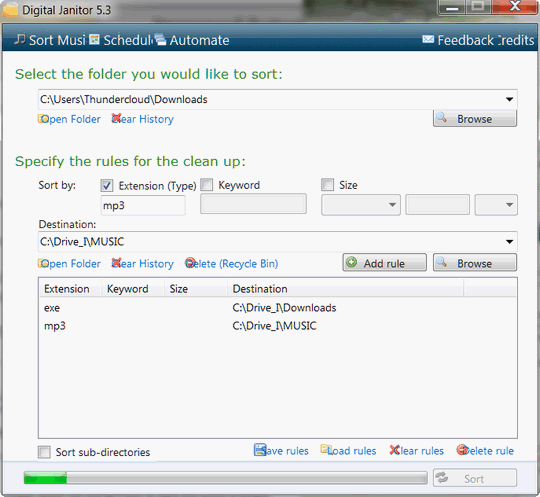
I went to the website, and it says “back order domain” in other words janitor wasn’t there?
I went to the site you said http://davidevitelaru.com/software/digital-janitor and it too me to a site with a bunch of stuff mainly wanting me to download PC registry cleaner? thanks
The site went out of business just hours after this was published. Links have been changed.
No access other than to a business site!!!!
The site when out of business just hours after this was published. We have changed the links to a Digital Janitor on SoftPedia.