Let Windows 10 Automatically Take Out the Trash Every 30 Days
This tip was written for Windows 10 Creator Update (Version 1703)
Windows 10 makes it easy and automatic to clear your recycle bin every 30 days. Plus Windows can also clean up unnecessary, unused temporary files automatically too.
All you have to do to enable this feature is to go to Settings > System and click on Storage:
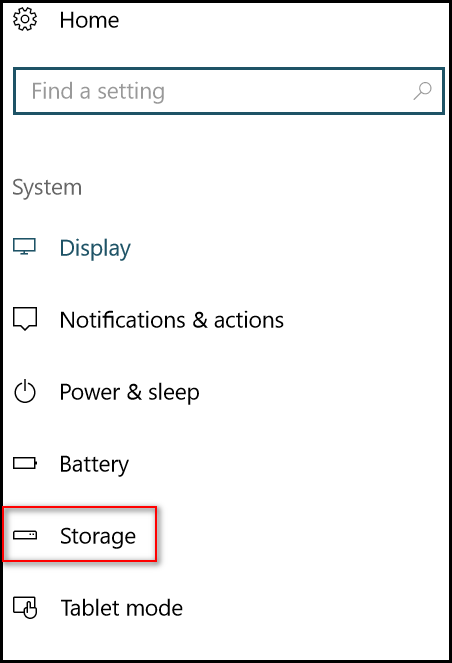
In the Storage section, look for “Storage Sense”. Turn the switch to “On”.
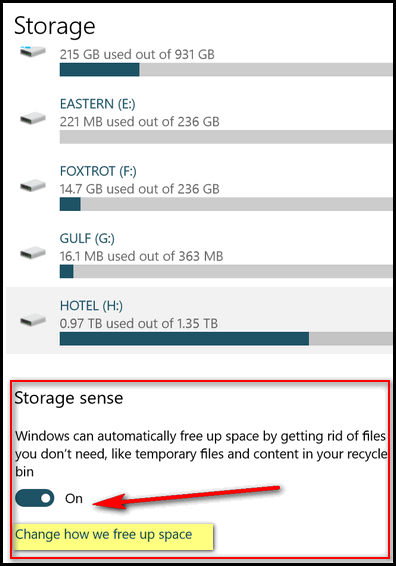
Next click on “Change how we free up space”…
Make sure that “Delete temporary files that my apps aren’t using” and “Delete files that have been in the recycle bin for over 30 days”, are both turned on.
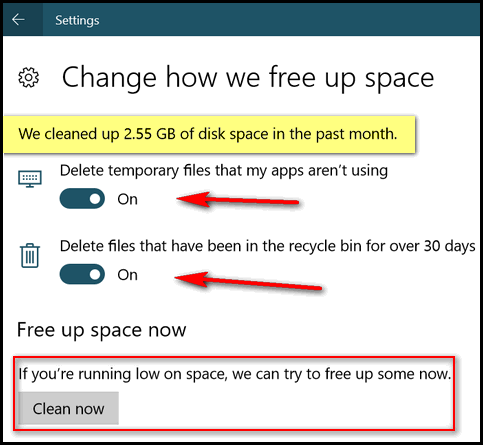
If you want to clean up your recycle bin and temporary files immediately, just click on the “Clean now” button. When it’s done cleaning, it will show you how much space was cleaned up. As you can see above, over 2.5 GB of drive space was freed up in the last 30 days.


When I click on Settings/System/Storage, it does not look like what you are showing here. That box that you have outlined in red at the bottom, Storage Sense, does not exist.
Deleting from Recycle Bin is broken! I have files there deleted 40+ days ago and I have had those settings selected for over 30 days. I don’t understand how this is possible!