Let’s Visit the Google Search Help Page
Most people don’t know that Google has a help page. But Google does and it’s a good one. Google’s Help Page contains a lot of information, tips, tricks, and more. If you take advantage of this resource, you’ll find that you can get a lot of help, advice, and Google account and search tips from the Google Help Page as well. You’ll even learn how to manage and delete your Google search history.
Did you know when you search using Google, and you’re signed in to your Google account, your searches are saved online? Indeed they are. And clearing your browser’s history won’t clear the stuff Google has saved online. But you can clear it and also prevent Google from saving most of your Web activity in the future, but only if you know where to go and what to do.
The Google Search Help page is virtually unknown to most Google users, yet it is a great resource that you can use for all kinds of help.
We’re going to show you what you can find on the Google Search Help page and give you some examples. But you’ll learn a lot more by visiting the Google Search Help page and exploring it for yourself.
When you first open the page, you’ll see a search box where you can type in your problem or concern. See?
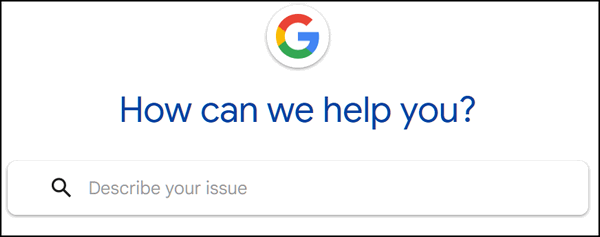
Below the search box, you’ll find a list of links to pages that can help you with Google and Google searches.
The most popular articles are listed first…
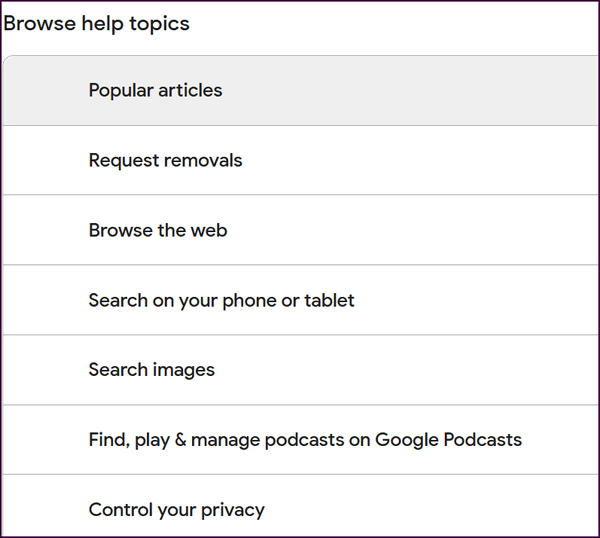
Followed by a large number of other Google Search help articles.
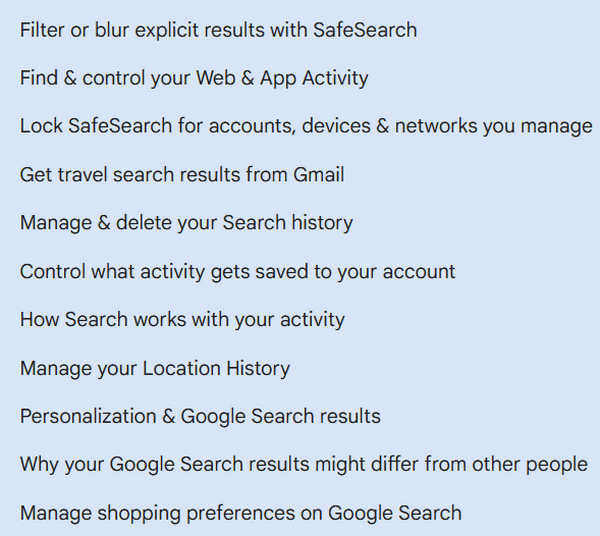
Here’s an example of just one of the things you can do from the Google Search Help Page.
If you click on “Manage & delete your search history” you’ll see this:
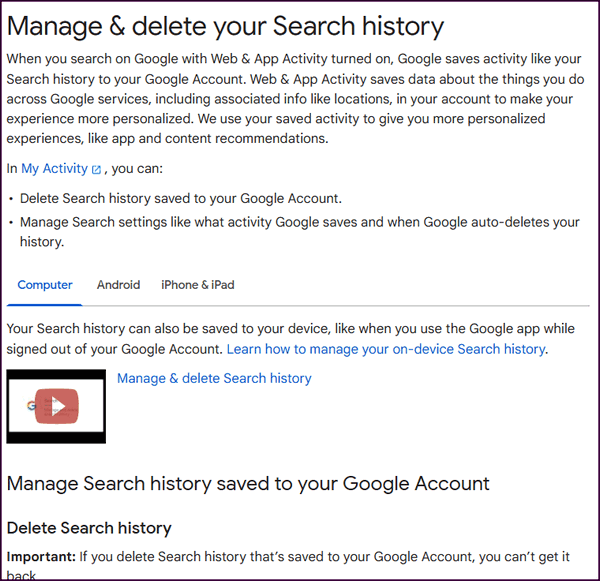
You’ll find that you can do a lot more than just delete your Google activity from your computer, Android devices, and iPhones and iPads. You can change your settings, filter search results, get search tips, get answers to your questions and do all kinds of other things you probably didn’t know you could do with Google.
There are even videos at the bottom of the Google Help page where you can learn how to spot malware, get some simple but helpful search tips, and how to filter and refine your Google searches to make it easier to find exactly what you’re looking for.
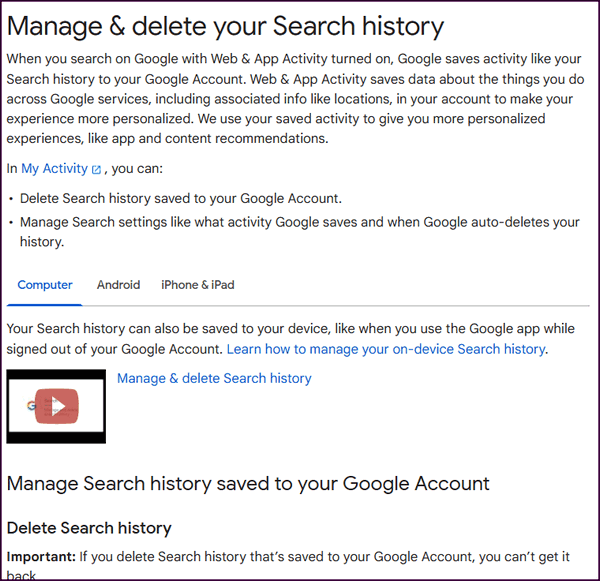
You can find all of this on one Google page that most people have even heard of. But everything shown and described in this article is waiting for you on the Google Search Help page we tells ya!


I could not find how to get to the Search Page. I do know how to type or speak (on my Phone) for what I want to search for, but I don’t know how to get to all the other things you mention in the article.
Sorry for interrupting you.
Perhaps it’s my “aging” “Polish” memory chips.
Rich
The article was written for Windows users as most of are articles are. This Google Help Page, when accessed from a Windows PC is easy to use. I didn’t even try it on a smartphone… so try it on your Windows PC and you’ll see how easy it is to navigate.