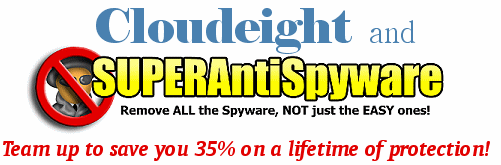LogMeIn
Windows XP, Windows Vista, Windows 7
This tip stems from a TV commercial. The commercial was “Go To My PC”. If you live anywhere in the USA you’ve probably seen it. It looks too good to be true: Sitting at a computer in New Delhi and remotely controlling your computer back in icy Sheboygan. So we tested Go To My PC – amazing. It actually works. Unfortunately, it’s also not actually free – after 30 days you have to pay for it.
If you’re like us you might not want to pay for or subscribe to a service you may only use occasionally. This sent us on yet another mission to find a free alternate to GoToMyPC.
We found a service that is almost identical to GoToMyPC – and they offer a free version too. It doesn’t have all the bells and whistles of the full version, but it lets you remotely access your home computer from wherever you are. And we mean full access – it’s like you’re sitting right in front of your PC.
You have to smile when you first discover how easy LogMeIn is to use. You go their Web site and you signup for an account. All you have to provide is a working email address and password. Then download the software and install it. Then go to another computer, like your laptop for instance, or a neighbor’s computer and go back to LogMeIn and type in your email address and password. You’ll see your computer at home and button to press that allows you to connect to it. If your account on your computer is password protected (and it should be) you’ll need to type in your Windows User Account Name and your Windows password. In a few seconds, your desktop appears on the computer you’re using and you can use your other computer as if you were sitting right in front of it. Really.
Oh, you’re worried about security right? Well each LogMeIn session is encrypted with a 128-bit key. It would take a hacker with a brute-force hacking tool about a trillion years to break that security key. Still worried?
You can access all your programs, files, folders – heck, you can even send email from your home computer in Sheboygan to your boss in Sheboygan telling him you’re still under the weather, lying in bed at home suffering from the flu, while you’re in Tahiti basking in the sun watching pretty young ladies prancing around in coconuts and swaying grass skirts. No! We’re just kidding. You shouldn’t do that. You might lose your job! But you could pull it off and your boss would never know – especially if you have no landline – just a cellphone 🙂
If you travel much or if you are away from your computer often and you have access to another computer at another location you, really need to try LogMeIn. The free version will work just fine for you if all you want to do is access your main (or desktop) computer from anywhere else. The paid version offers more features – for instance you can even reboot your home computer from anywhere using any computer. Amazing stuff!
Another good reason to use LogMeIn? How about this. You have an aging Windows XP desktop but it still runs fine. Laptops are getting more and more powerful, most laptops rival desktops these days. In fact, I’ve been writing this newsletter on my Windows 7 laptop for over a year now, and rarely use by desktop anymore except to test new programs. And if you have a lot of programs installed on your desktop and they’re working fine, why junk up your laptop with the same programs? Just use LogMeIn to access your desktop, run the programs you like by controlling your desktop from you laptop. It’s just like sitting in front of your desktop – whether you’re sitting in your own home, across town, 1000 miles away, or 10,000 miles away. As long as you have a broadband connection -at home and on your laptop, everything is pretty darn fast.
Getting back to security again for a second. Transmissions between your laptop and desktop are encrypted, and all communication is done via secure servers. The only weak point would be you – actually not you, but your password. Make sure you use a strong password – you should be using strong passwords anyway – always. Don’t use things like dotty814 or marcy221 or 12345678 – you’re only asking for trouble. Never, ever, never, ever use the same password for more than one account. Some people use the same password for everything – if you’re one of those you really need to stop reading this right now – and start changing passwords – all of them.
We recommend RoboForm or LastPass (free) — to save passwords, to fill in forms and to generate passwords. The password generator will create and save passwords for you in an encrypted password protected file. With more and more applications and services moving to the cloud – the time to start using strong passwords is here. If you don’t, you’re going to have big problems – the question isn’t “IF” it’s “When”. Heed our advice or pay the price.
OK back to LogMeIn – go to http://logmein.com/ and signup for a free account. They’ll let you use the paid version free for 30 days – after that you’ll have to pay to keep using the paid version – or it will turn into the free version with some of the features disabled.
LogMeIn is a great way to keep connected with yourself. Huh?
Support our web sites and get great protection spyware too!
Cloudeight and SuperAntiSpyware are teaming up again to bring you a lifetime of protection at an unbeatable price! SuperAntiSpyware Pro with a lifetime license normally sells for $39.90 (29.95 for an annual subscription plus $9.95 to extend your subscription for a lifetime). We’re teaming up to bring you a lifetime of protection from spyware, malware, keyloggers, and adware for just $24.95 (downloadable)! That’s less than the cost of a normal one-year subscription – you save over 35% if you purchase during this limited-time Cloudeight/SUPERAntiSpyware promotion. Get more information or order SuperAntiSpyware Pro with a Lifetime License by visiting this page.
If you prefer, you can get a lifetime license & SUPERAntiSpyware Pro on a brand-name 2.0GB USB Flash Drive for just $10.00 more!