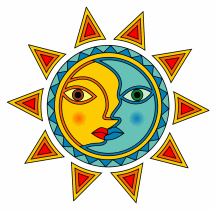 A Panacea For Weary Eyes: f.lux
A Panacea For Weary Eyes: f.lux
Here in the Northern climes in winter, the sun climbs up late and climbs down early, which makes many sane people wonder why people live in Ohio or Michigan, or heaven forbid, Wisconsin or North Dakota.
If you have a job like ours you find yourself squinting at the computer screen because it’s too darn bright at night. And it’s been proven that reading anything on a computer at night with ye old screen glaring is bad for your sleep. I know, you think I’m kidding but I’m not – really I’m not – you old skeptic you. See? Read this and you’ll pipe down!
Sooner or later you’ll stop doubting me. Even though my sanity is questionable, I am telling you the truth, I tells ya.
Whether you foolishly live in the Northern climes where the sun sets at 5 PM (or earlier) and doesn’t get up again until 8 AM, or you live in the lovely tropics where your days are always around 12 hours long (I tells ya, it’s true), it’s going to get dark and if you use your computer at night your eyeballs are going to get weary from the attack of the bright photons emanating from your computer screen.
Now you’ll saying – and I can hear you – “When is this guy going to get to the point! He’s nuts!” Well I hear ya! And I am nuts, but I’m going to save your old eyeballs and help you sleep better – and now you wish everyone was as nuts as me, don’t ya? Sure you do.
Now without further pomp and circumstance, let me introduce you to f.lux, a freeware program unlike any other than adjust your screen brightness according to the time of day in your locale. Hey, I am serious. Now simmer down and read all about it, straight from the author’s site:
Ever notice how people texting at night have that eerie blue glow?
Or wake up ready to write down the Next Great Idea, and get blinded by your computer screen?
During the day, computer screens look good—they’re designed to look like the sun. But, at 9PM, 10PM, or 3AM, you probably shouldn’t be looking at the sun.
f.lux
f.lux fixes this: it makes the color of your computer’s display adapt to the time of day, warm at night and like sunlight during the day.It’s even possible that you’re staying up too late because of your computer. You could use f.lux because it makes you sleep better, or you could just use it just because it makes your computer look better.
Free for Windows and also available for Mac, Linux , and iPhone/iPad…
f.lux makes your computer screen look like the room you’re in, all the time. When the sun sets, it makes your computer look like your indoor lights. In the morning, it makes things look like sunlight again.
Tell f.lux what kind of lighting you have, and where you live. Then forget about it. f.lux will do the rest, automatically.
Interested now, aren’t ya? I knew it! See you do believe me don’t you. Yes you do and yes you should. To read more about f.lux and/or to download your own copy of it (Yepper! It’s free and free of malware and nasty stuff too) head on over to https://justgetflux.com/
The author thanks you, we thank you, and your bleary eyeballs will thank you. f.lux works with Windows XP through Windows 10, both 32 and 64-bit. What are you waiting for? Go f.lux yourself 🙂


I am currently using Flux and find it really soothing!
Is there a comparable app for android that you would recommend?
Thank you
I have DSPS (Delayed Sleep Phase Syndrome) and basically I can’t fall asleep until after 3am or so.
I’ve used flux now for several years and its been a HUGE help for not having the bright screen glaring at me at 2am before bed., as it doesn’t take much regular light to keep me up all night.
I highly recommend it!
Karen- for android I use “twilight” . I like flux better but this is one of the closest things I’ve found to it on android.
I did load flux on my computer, but were do I go to set the time zone I am in, ours is the same as Mich. and Ohio.
It automatically detects your time zone from your computer’s settings. You can also change by opening it from the system tray (right click it) and choose “settings”
Had no idea something like this existed! Thanks for the info; can’t wait to try it!
I have followed you for many years and have used Emsisoft Anti-Malware
and Reg Organizer successfully for quite some time.
But now there is a new kid on the block FixMeStick.
A USB stick that cleans up your computer of any virus that software can’t touch?
My question for you is DOES IT WORK? Have tested it or know of people who have.
If you follow our newsletters you should know the answer, right? 🙂 It’s just another scam. Whether you download it or get it on a USB it”s still the same old SpeedUpMyPC scam. Just snake oil for the hopeful. There is no such thing as something that can repair computers with a click or one USB stick. Sorry .
this is great!