Here’s a great tip for those of you who have trouble locating your mouse pointer on the screen. Windows XP, Vista and Windows 7 have a feature that we refer to as “mouse sonar”. This option cause your mouse pointer to pop-up with a little concentric ring around so you can easily find it. Some of you may have never lost your mouse pointer, but we have, and its frustrating. The mouse pointer is very difficult to find if you have trouble seeing or trouble seeing on certain colored background.
If you’d like to use “mouse sonar” to help you locate your mouse pointer at all times, in all conditions, on all colors, here’s how easy that is to do. This tip works on Windows XP, Windows Vista and Windows 7.
(The screen shot below was taken on a computer running Windows Vista because it’s prettier than the screen shot from Windows 7 – that’s why.)
1. Click Start then Control Panel (switch to “‘Classic View” in XP of Vista – or list view in Windows 7)
2. Click On “Mouse”
3. Choose Pointer Options
4. Select “Show location of pointer when I press the CTRL key.”
Take a look at the screen capture below and you’ll see it in living color.
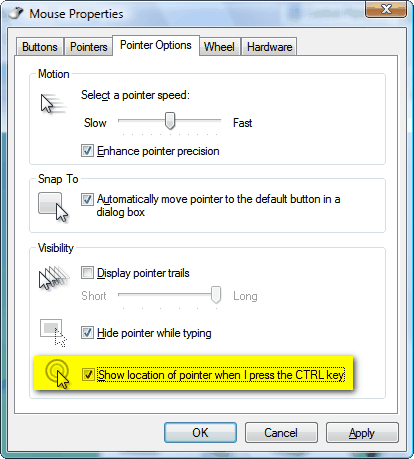


Very helpful!!! Thanks!
I think you gave this tip once before. I use it all the time to find my cursor. Thanks for all these great tips!
Me too. I’ve used this tip ever since you gave it before. I love it, as well as the other shortcut/tips you give. Thanks!
TESTING Comments
test
This is yet another fantastic tip from you, thank you for all you do for all of us!!