Make Your Own E-books From Your Favorite Web Content
If you’ve ever wanted to save online articles, computer tips, recipes, or any web content. EpubPress makes it easy to do. EpubPress makes it a snap to create e-books from open tabs in Chrome or Firefox.
I used Chrome for this test, but the EpubPress extension also works with Firefox.
In the example below, I had four tabs in Chrome open to pages with interesting articles. You can choose as many articles as you want.
Here are the four tabs I had open in Chrome.
1.) The massive rocket creates a fireball as it launches…
2.) Lincoln Continental limited edition with “suicide doors” sells out
3.) Facebook reportedly may face FTC’s largest-ever privacy violation fine
4.) Forget No-Carb. Embrace Slow Carb: The Salt: NPR
In order to make an e-book out of those 4 articles, was click on the EpubPress extension icon in Chrome give it a title (I called mine “News Ebook Test” ). I included an optional description.
Once everything was like I wanted it, all I did was click “Download”.
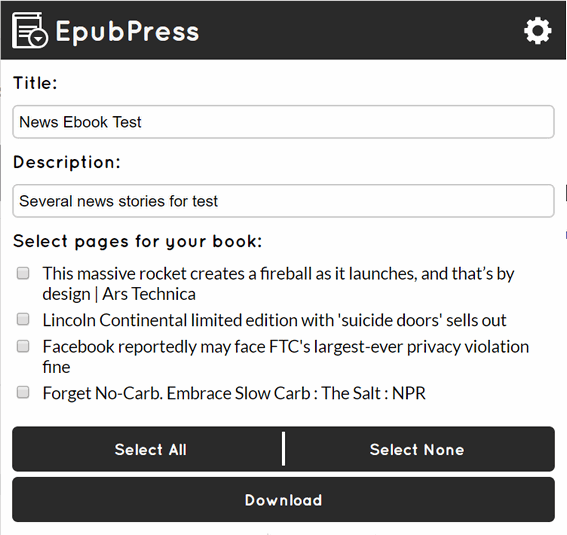
You’ll see a progress dialog showing your e-book being created.
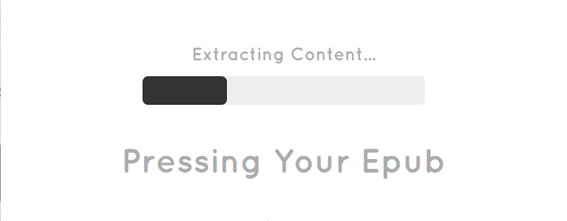
A few seconds later my ebook was downloaded. Keep this in mind: The larger your e-book, the longer it will take EpubPress to create it.
EpubPress has several nice options. You choose the file type of your e-book. E-pub can be read in all E-book readers including Calibre, MS Edge, Nook and others. If you have an Amazon Kindle, you can save your e-book as a .mobi file and read it on your Kindle or download and install the Kindle for PC (Windows) to read it.
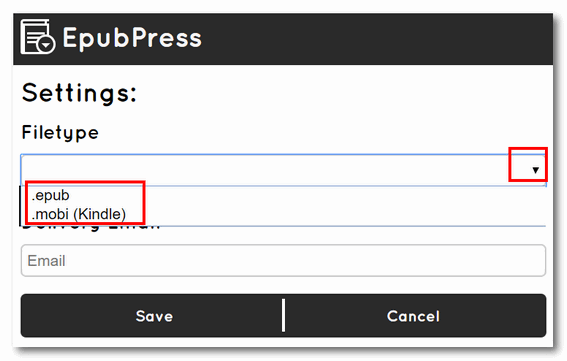
Besides letting you download your e-book, you can have EpubPress email it to you. Just type in your email address and click “Save”.
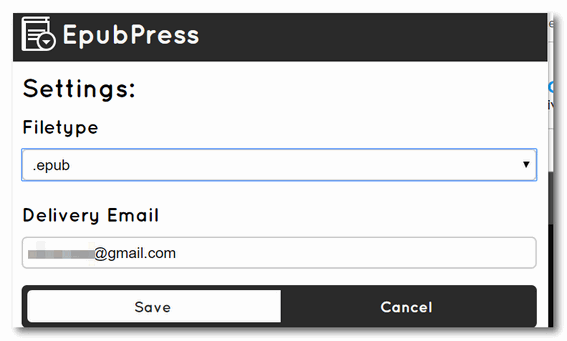
The e-book EpubPress is quite nice – it even includes a clickable table of contents.
If you’re using Windows 7 or Windows 8x, or Windows 10 and you don’t want to use Microsoft Edge to read e-books, Calibre is the best free e-book reader available – in our opinion. You can read more about and/or download Calibre here.
Since every Windows 10 computer has Microsoft Edge installed, I took the screenshots below while reading the e-book in Microsoft Edge.
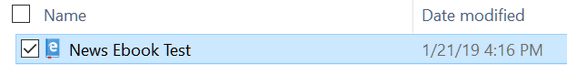
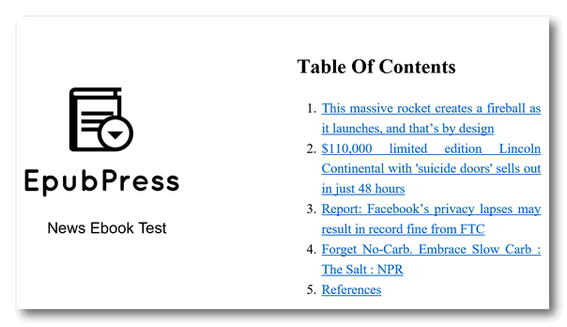
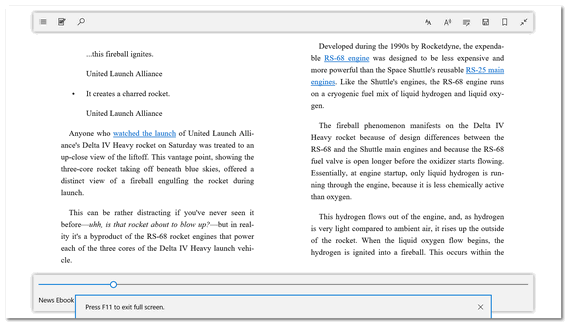
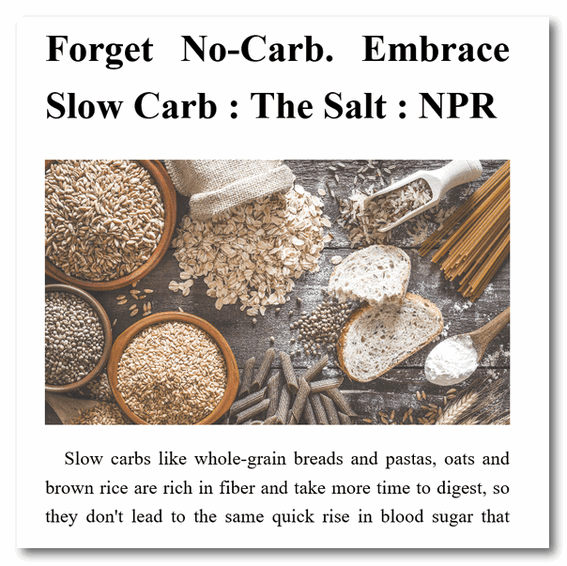
Most e-book readers allow you to change font sizes and view your ebook in various screen modes, including full-screen.
And finally, here are some words from the publisher:
EpubPress is a browser extension for Chrome & Firefox for turning your favorite web content into ebooks.
Removes ads and other distractions, for a cleaner reading experience. Makes content available offline, for reading on the go.
Viewable on all your devices (Kindle, Nooks, iPhone, iPad, PC etc.).
Groups relevant content together.All the amazing content of the internet, available on devices that were made for reading.
It can easily be installed from the Chrome Store and Firefox Add-ons.
Read more about EpubPress extension for Chrome and Firefox here.
And get more information on how to use it from this page.

