Microsoft Edge is Snooping on Google Chrome: Here’s What you Need to Know
Microsoft Edge is included with Windows 10 and Windows 11. It is becoming more and more popular as Microsoft puts it front-and-center and in your face all the time – especially if you use Windows 11. Edge also integrates seamlessly with other Microsoft products making it convenient for users.
However, a recent discovery has raised privacy concerns. It was recently discovered that Microsoft Edge can snoop on Google Chrome. Who would have ever thought that one browser would snoop on another?
This snooping is done through a feature called “Import browsing data at each browser launch.” This feature is enabled by default in Microsoft Edge, and it allows Edge to access Chrome’s autofill settings, browsing history, cookies, extensions, bookmarks, open tabs, payment info, and saved passwords.
Microsoft says that this feature is intended to make it easier for users to switch from Chrome to Edge – which is what Microsoft wants. However, many users are rightfully concerned that this feature is a privacy violation, as it allows Microsoft to collect a great deal of personal information about their browsing habits without their explicit knowledge.
If you are concerned about Microsoft Edge snooping on your Chrome browsing activity, consider making some changes.
Disable the “Import browsing data at each browser launch” feature in Edge or use a different browser, such as Firefox, Brave, or Opera. Microsoft doesn’t spy on Firefox or other browsers. Its target is Chrome.
How to disable the “Import browsing data at each browser launch” feature in Edge:
- Open Microsoft Edge.
- Click the three dots in the top right corner of the browser window.
- Click Settings.
- Click Profiles.
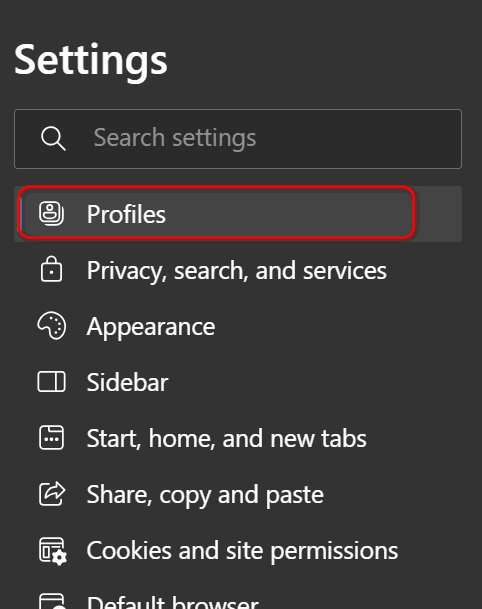
- Under Import browser data, click Edit preferences.
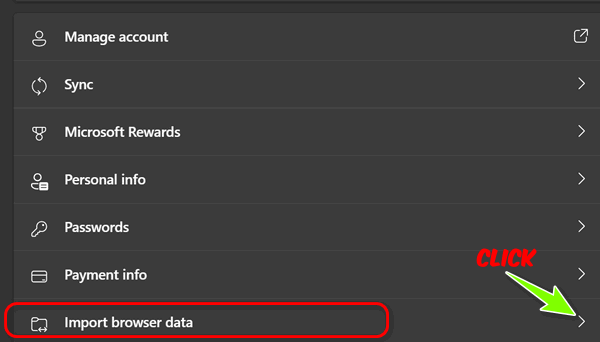
- Click “Turn off” next to “Import browser data from Google Chrome” on each browser launch. If you don’t then click “Edit preferences” then click “Turn off” next to “Import browser data from Google Chrome”.
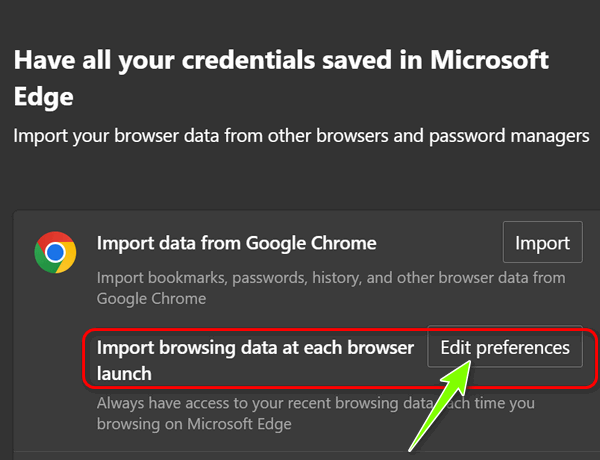
Why you should care about Microsoft Edge snooping on my Chrome browsing activity
First, it is a privacy violation. Microsoft is collecting a lot of personal information about your browsing habits without your explicit consent.
Second, this information could be used for advertising targeting. Microsoft could sell the data it collects to advertisers, or it could use it to target you with its own advertising.
Third, this information could be used to track you online. Microsoft could use this data to create a profile of you and your online activities.
If you are using Google Chrome and you are concerned about your privacy, one of the best things you can do is to disable the “Import browsing data at each browser launch” feature in Microsoft Edge.
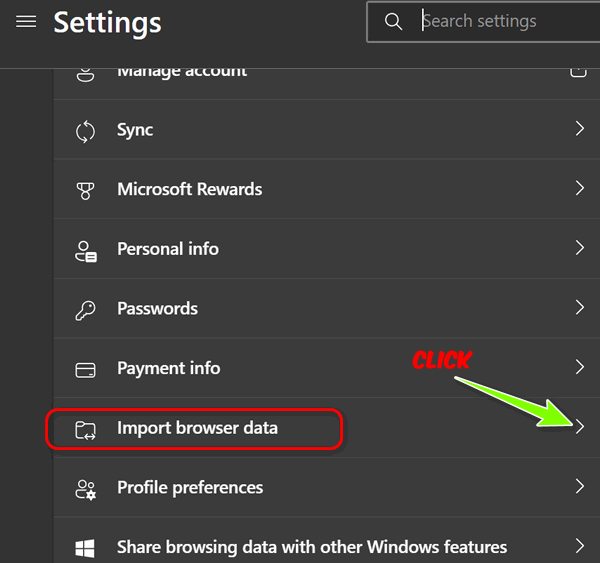


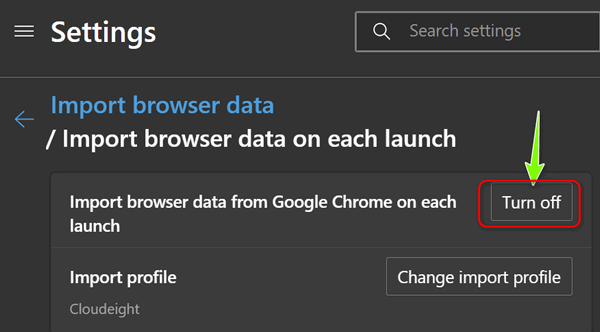
THANK YOU……IT WAS SO ANNOYING
In windows 10 if I don’t see “import browser data on each lauch” does it mean I already have it turned off?
I have added more screenshots and additional steps to the article to help you. See the updated article here.
I also don’t see ” import browser data on each launch in Windows 10 ?
Can you please tell me where to look…… followed your instructions but couldn’t find it
I have added more screenshots and additional steps to the article to help you. See the updated article here.
Thank you again….not only for this notification
but as importantly, how clearly and precisely you layout the instructions.
For newbies and semi-skilled computer users, you two are a blessing…
you make changes easy to execute with instructions that are clear, concise and straightforward.
Why is it that I have NO turn-off button? When I click on the > at Import browser it goes to Profiles/ Import browser data. It then says Have all your credentials saved in Microsoft Edge. Then I have import data from Google Chrome followed by an import button. if I click on that it gives a list of things that can be imported. Unchecking items makes no difference as they are rechecked if you press the button again.
Edge says it is up to date.
Is your Windows updated? Is Edge updated? If you don’t see a TURN OFF button then it is not turned on and does not exist on your version of Edge.
I have tried to do what you suggest but I am unable to do it on my WIndows 10, I have tried with no success. My set up is different and I don’t have the options you pictured and believe I have tried.
Thanks very much from a devoted Chrome user. I am new to Windows and couldn’t figure out how to stop the invasion of my privacy. I was pleased to see that all imported data would be deleted from Edge. Now I need to figure out how to shut off Edge completely. It opens and blocks my use of Chrome. Anything that’s that invasive needs to be turned off.