Microsoft Offers Help for Your Blue Screen Blues
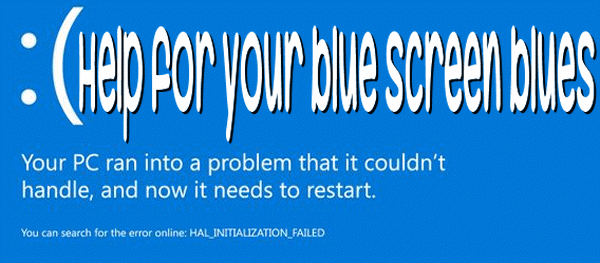
Microsoft has a page that may help you figure out what’s causing your BSOD (Blue Screens of Death). It’s a very simple page, and very easy to use, It can help you find solutions to a variety of blue screen errors by taking a simple, step-by-step approach.
Before we continue telling you more about the Microsoft Blue Screen help page, we want to point out that almost every Windows user will see an occasional blue screen error. It’s not uncommon and it does not mean impending disaster for your computer.
If you see a blue screen error once in a blue moon (sorry, couldn’t help it!) then don’t worry about it, but if you consistently see blue screen error(s) then you should take time to find out why you’re getting them and attempt to fix them.
That’s where this Microsoft page comes in handy. Microsoft says…
Troubleshoot blue screen errors
A blue screen error (also called a stop error) can occur if a problem causes your device to shut down or restart unexpectedly. You might see a blue screen with a message that your device ran into a problem and needs to restart.
Note: If you are experiencing a black or blank screen error, see Troubleshoot black screen or blank screen errors for more info.
On this page, we’ll take you through a series of troubleshooting steps to try and help you figure out the cause of the blue screen error and how to resolve it.
The steps in this article are intended to help troubleshoot common stop error codes, such as the following:
CRITICAL_PROCESS_DIED
SYSTEM_THREAD_EXCEPTION_NOT_HANDLED
IRQL_NOT_LESS_OR_EQUAL
VIDEO_TDR_TIMEOUT_DETECTED
PAGE_FAULT_IN_NONPAGED_AREA
SYSTEM_SERVICE_EXCEPTION
DPC_WATCHDOG_VIOLATION
Notes:
You may also receive hexadecimal error codes, such as 0x0000000A, 0x0000003B, 0x000000EF, 0x00000133, 0x000000D1, 0x1000007E, 0xC000021A, 0x0000007B, 0xC000000F, and more.
This article doesn’t contain a list of all error codes, but since many error codes have the same potential resolutions, your best bet is to follow the steps below to troubleshoot your blue screen error.
To help you solve your blue screen blues, Microsoft takes an easy-to-follow, step-by-step approach.
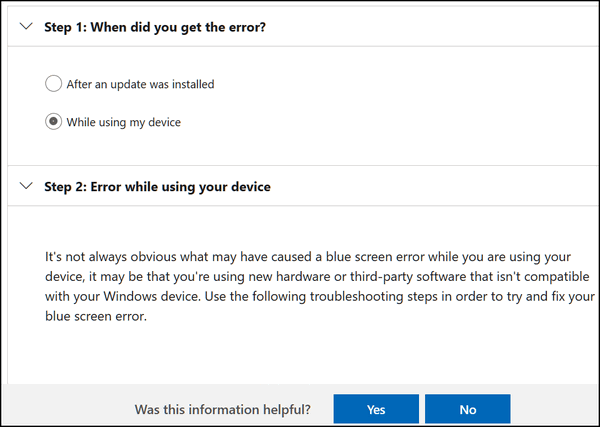
As you can see, it’s a question & answer setup. Each successive question is based on how you answered the previous question, until, at last, you finally (hopefully) arrive at a solution.
If you’re suffering from the blue screen blues, take some time to visit this Microsoft page.

