Microsoft PC Manager – A Free Windows Optimizer for Everyone
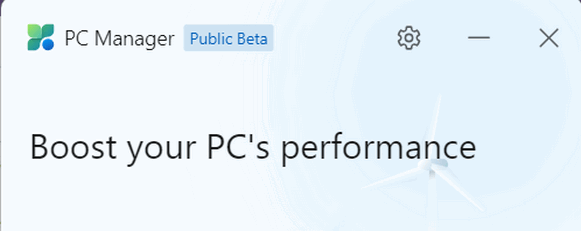
Microsoft PC Manager is a free and comprehensive system utility tool that helps users optimize their Windows PCs. It works on both Windows 10 and Windows 11. I’ve been testing PC Manager for six months and it has become a handy Windows optimizer and management utility that I use often. It’s one of the few optimizers that actually work – as we will soon show you.
Microsoft PC Manager offers a variety of features, including:
- Performance optimization: PC Manager can help to improve the performance of your PC by cleaning up temporary files, disabling startup apps, and optimizing system settings.
- Security: PC Manager includes a built-in antivirus scanner and security scanner you can use to double-check your PC for threats – regardless of the antivirus/security software you use.
- Storage management: PC Manager can help you manage your PC’s storage by identifying and removing large and/or unused files.
- Smart Boost: We suggest you turn on Smart Boost in the PC Manager settings. It will automatically increase the amount of available RAM (memory) when needed. Increasing available RAM can greatly improve your PC’s performance. Here is how to turn on Smart Boost…

PC Manager is very easy to use. It has a clean, simple, and intuitive interface, and each of its features is clearly labeled and explained. PC Manager is efficient; it can quickly scan and optimize your PC without slowing it down.
Here are some of the things we like most about Microsoft PC Manager:
- It’s free and lightweight and doesn’t slow your computer down.
- It’s easy to use, even for beginners.
- It’s comprehensive, offering many features for optimizing performance, security, and storage.
- It’s from Microsoft, and no one knows Windows better than Microsoft. PC Manager does what it says it does, unlike many third-party Windows optimizers.
Screenshots of Microsoft PC Manager in action.

Above: PC Boost (Before boosting)-Below: PC Boost (After boosting). An 18% increase in available RAM can make a significant difference in how well your computer runs.


PC Manager’s PC Cleaner

PC Manager’s Startup Optimizer

PC Manager’s antivirus and security on-demand scanner and other utilities.
If you’re looking for a free Windows utility that can help you get more out of your computer by boosting performance, and giving you an extra layer of protection, PC Manager is for you. While it’s still in beta testing, we think it’s ready for prime time. It’s so good we’ve made it a Cloudeight Freeware Pick!
Get more information and/or download PC Manager for free here.
NOTE: Microsoft PC Manager is available in most countries, but not globally yet. If you have problems downloading from the link above, try downloading it from Major Geeks (one of our two trusted download sites).


I’ve tried this twice now on a Windows 11 PC with 8GB RAM, plenty of HD space and an Intel Core i7+ processor. Not the most modern but nontheless, it’s not the worst spec. I had it start with Windows, and independently when I wanted it to.
Without a question of doubt, it does slow the PC down and appreciably so. Startup, normally very quick, is compromised and takes quite a bit of time longer to complete.
That’s just my experience of course and it could well be something else that causes the issues but get rid of PC Manager and the old speed is back immediately. It’s a shame because some of what it does could be very useful.
I’ve been using it on two Windows 11 computers for about 6 months. The average RAM usage on one machine is 17.8 megabytes and on the other it’s 16.4 MB. Those are negligible amounts of RAM even if you have only 8 GB of RAM. So I am not sure what you have going on there, but did you check how much RAM MSPCManger is using on your computer? Maybe there’s a conflict with something else installed on your computer. I wish I had more computers to test it on but I’m not a wealthy guy 🙁
When I go to your download link, PC Manager says coming soon and there is no download button. When will this be available? Is it only available in the US and not UK?
First I used a VPN to make my IP address to appear as if I were in Norway and then the UK. I was able to download it without any problem from the link in the article. But since I cannot actually be in other locations I have no way of physically testing the link other than using a VPN. So I’ve added this to the article.
NOTE: Microsoft PC Manager is available in most countries, but not globally yet. If you have problems downloading from the link above, try downloading it from Major Geeks (one of our two trusted download sites).
No download button
First I used a VPN to make my IP address to appear as if I were in Norway and then the UK. I was able to download it without any problem from the link in the article. But since I cannot actually be in other locations I have no way of physically testing the link other than using a VPN. So I’ve added this to the article.
NOTE: Microsoft PC Manager is available in most countries, but not globally yet. If you have problems downloading from the link above, try downloading it from Major Geeks (one of our two trusted download sites).
I don’t find this on my Windows 10 computer nor does it come up when I search the Microsoft Store. I do seem to have something similar called Support Assist for my Dell computer. Should I use both or only have one active system?
It was a longer download than I usually experience. And, though I’m not capable of proving it, this program seems to have slowed things a bit.
The program takes only seconds to download unless you have a slow connection. As for making your computer slower, I can only test it on my two Windows 11 computers and my 1 Windows 10 computer an it does not make them slower. Darcy has also tested it on her computer and doesn’t find that it slows it down. But that’s only four computers out of millions.So you may have something installed that conflicts with it – I don’t know. It works well on my computers and does what it says it does – plus it’s safer than almost-malware apps like CCleaner.