Microsoft Warning Users That the Free Windows 10 Upgrade Offer is Ending Soon
If you’re using an upgradeable version of Windows (Windows 8.1, Windows 7 SP1) you may start seeing this Microsoft reminder:
Sorry to interrupt, but this is important. Windows 10 free upgrade offer ends July 29.

Microsoft is starting to remind users that its free upgrade to Windows 10 offer will expire on July 29, 2016.
The reminder offers users several options:
Remind me later
Notify me three more times
Do not notify me again
Upgrade Now.
If the “Upgrade now” option is selected, the Windows 10 upgrade will start immediately.
Users are also reminded if they upgrade to Windows 10 and find it’s not to their liking, they can easily return to their previous operating system as long as they do it within 31 days of installing Windows 10. During the Windows 10 upgrade, Windows will make a copy of your current operating system, programs, personal files, settings, etc. This allows you to return to your previous operating system without losing anything. However, it’s always best to have a good backup.
Save $10 off the sale price on our popular Windows Pre-check and Post-check service.
LESS THAN FOUR WEEKS LEFT to get Windows 10 for free..don’t miss out.
With our Get Ready for Windows 10 Package:
1. We will check over your computer and make sure it’s ready for Windows 10
2. We will go over your computer checking key areas which may cause problems during the upgrade process.
3. We will deep scan your computer for malware and look over your installed programs and startups to make sure your upgrade to Windows 10 goes as smoothly as possible.
4. If you have an external hard drive, we’ll backup your documents folder and your personal files, just in case. (At your request).
5. Before & After Checkups. We will come back after you’ve upgraded to Windows 10 and check over everything to make sure everything is set up for best performance
6. Get yours now for just $35- This price is available for a limited time – don’t miss out!
Get your Cloudeight Get Ready For Windows 10 Package right now.


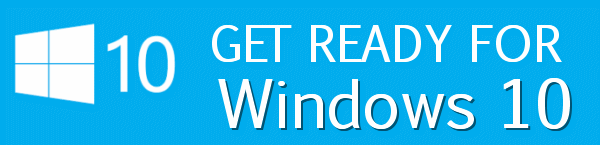
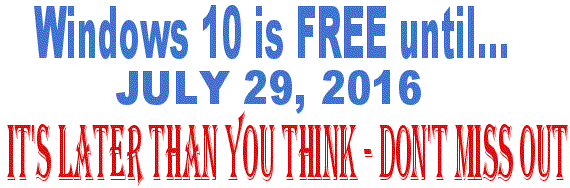
So I would like to hear from others that have updated!
Anyone? How do you like it…I’m scared to do it!
I really like Windows 7…I started with Windows 95 and have always updated to the newest operating system, I am tired of learning a new one! Just wished they would leave us alone!
I’m like you I would like to update but I have programs I have for a long time ,even one that I had on windows 98. I don’t want to loose these and I am sure I would. I ‘am using win 7 also and love it. So we are good for another four years, but as you know time goes fast and the younger you are ,the easier it is to learn, don’t know what to do now, like you.
I am so with you Deanna. I started with windows 3.1…… never got new up grades right away, always waited until people discovered bugs and how to work around them…. usually always one of the last ones to switch. Having to relearn is one of the big reasons…. the other….. I worry some of my programs won’t work and I can’t afford to buy then new…… like photoshop….. too expensive ….
I wish they’d leave well enough alone, or give people a choice of simple versions without all the bells and whistles most of us don’t need or want.
Deanna Baugh, like you, I was not keen on going from windows 7 to windows 10. I finally took the plunge because as it stands presently, all other windows OS will eventually run their course and come to an end! How do I personally like it, well the learning curve was not that steep and that was a plus. I am not fond of all the PC settings that everyone should take time and look at each one of them very carefully when upgrading. Overall, the windows 10 OS is faster, as well as it closes and starts up the same. In conclusion, I have been using it for 2 months now and have grown to like it.
At 75 I do not use my PC much anymore except for emails and Word when need to send letter. (Also caregiver right now), Do have files and folders that I would need to download to hard drive and I have doubts about Win. 10 since I will not be using much.
Deanna Baugh, if I thought I was going to stay on that computer over 2 more years then I would update. If not I would keep Windows 7. That is just me. Unless there is something on Windows 10 that puts a sparkle in your eye …smiles. I don’t have any idea how old your machine is.
Microsoft updates has been interesting at times but every machine is different, you know that by now. You hear about backing up but I think this is one Windows you truly better back up. Microsoft with Windows 10 is going to be tinkering for a good while it looks like. It sounds like they have a major update coming out in August if that does not change I think.
I went “local” on this machine. I did not want to be signed in every where automatically when I first come on. I just don’t like going to the net lit up like a Christmas tree. I don’t think that is good security. Convenient yes, but I might not even be going to those places that day and I’m signed in automatically. Take a little time people. I know we are all in a hurry. Just my opinion.
So back to your question. You are not going to know until you put Windows 10 on and set it up the way you like it and try it for a while. Remember past Windows it takes a while to learn , but it is all about setting up the way you like it. Your email, homepage, do you like the start menu. If not that can be changed to. Well that is more learning. Wrong, Classic Shell and some others sets the menu right back to Windows 7 start menu. Try Windows 10 start menu though you might like it. I just threw that in as a option. Give things time first.
When you moved into your home the first time it was not home until you set it up the way you liked it, right. Windows is the same. You know that. CloudEight has plenty of tips for Windows 10…use them. It just saves time.
@Viven, this is a place you might should try for those programs to replace later on just in case. It is called https://alternativeto.net/ . If it works in Windows 7 then it should in Windows 10, but I’m not betting on every program out there or on the family farm on that. Sooner or later it is going to happen and I would have something to replace those just in case while you are using them. You could do a Google search with the name of the program and using Windows 10 and see. I would go back to the homepage also of those programs and look in the forums and see if you see problems using Windows 10.
If I could not find a good answer to one of my programs then I would be looking for a alternative. You would hate to have a program to maybe start crashing Windows. I said maybe. Then if it did you would have a replacement.
@Vivien , sorry name.
I took the plunge last week and upgraded from win 8.1 to w 10. I was also apprehensive of the change but now I am very happy with the new system. All my settings, programs, etc are still there. I was on VISTA prior to w 8.1 and still have some programs from then and they all work under w 10. I had only one program that I had to reinstall, and I have over 200 apps in my system.
Need some tweaks on privacy and background programs running, but once you do that all that is needed is to customize your environment the way you want it. Not that you have to but in order to take advantage of the new bells and whistles. Not difficult at all. The tweaks took all of about 5 minutes and the customization is ongoing.
I am a senior citizen as well and I have found W10 a lot of fun. The learning curve is minimal.
Try it you will like it.
I updated a month or so ago and have not found a program that doesn’t work with Win 10, I went through the Cloudeight deal where they go through your computer both before and after and had no problem adjusting. They adjusted my computer so the start menu is like Win 7 and everything went smoothly. I would recommend it.
I am 73 and started out with the first windows operating system and have upgraded with each new windows system that came out except for windows 7. My computer crashed using XP. My new computer came with windows 8 and a short time later the 8.1 came out and so I up graded to it.
Windows 8 had all those tiles on it and didn’t like it because I was use to the old way of seeing my programs. I downloaded the program Classic Shell and my menu was good again.
When windows 10 came out I use Cloudeigh Windows Pre-check and Post-check service to make sure my upgrade to windows 10 smooth and easy. It was well worth the money it cost for peace of mind.
I like my privacy and decided that I did not want to use the new program Cortana or the search engine Edge. I deleted the program Cortana, and I use Google for my searches.
I am very pleased with the way Windows 10 works with the changes I made. I am as happy with windows 10 as I was with windows XP.
C8 I have just decided to sign up for pre and pro for Windows 10. As soon as I get a hard disk to download my Win. 7 Will get in touch. We did try this before but could not download Win. 7 drives.
Thank you everyone for you input! I appreciate it…still have a few days to make up my mind…hmmmm