 I’m not big on browser extensions. A lot (but not all) of them cause some slow down in browser speed. But I am here to tell you, if you use Chrome as your default browser, you may find this extension worth adding to Chrome. No, it’s no revolutionary; heck, there are a zillion weather & to-do apps out there, but this one is different. Instead of opening a new tab to a blank page, it opens a new tab page with a motivational or inspirational quote, current temperature in your area, a to-do list (if you choose to make one) and other nifty stuff. Hey, I really do like it — here look, here it is running in my Google Chrome browser on Windows 8.1
I’m not big on browser extensions. A lot (but not all) of them cause some slow down in browser speed. But I am here to tell you, if you use Chrome as your default browser, you may find this extension worth adding to Chrome. No, it’s no revolutionary; heck, there are a zillion weather & to-do apps out there, but this one is different. Instead of opening a new tab to a blank page, it opens a new tab page with a motivational or inspirational quote, current temperature in your area, a to-do list (if you choose to make one) and other nifty stuff. Hey, I really do like it — here look, here it is running in my Google Chrome browser on Windows 8.1
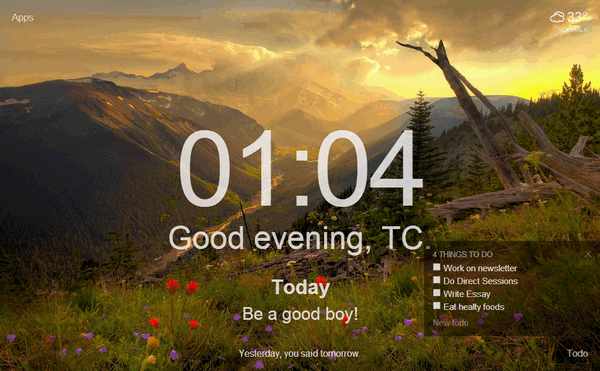
It’s called Momentum and here’s what the developer has to say:
Replace new tab page with a personal dashboard featuring todo, weather, and inspiration.
Build momentum and stay on task throughout the day with Momentum new tab homepage replacement.
Get inspired and set your focus for the day. Every time you open a new tab, see an inspiring reminder of what you want to accomplish. It might just prevent you from loading reddit or Facebook for the tenth time.
You can add Momentum to your Chrome browser by visiting this page. Please be sure to use your Chrome browser to get there 🙂


This did not work for me. The new Momentum Chrome page asks for my name, and after I fill that in nothing happens. I have written them to ask how to remove the program as I cannot find it via Revo. Can you please tell me how to uninstall Momentum and get back to normal on Chrome? Thanks
When I clicked on the blue “Free” button to install the extension, it came up with a message that Momentum will: “Access your data on ‘.momentumdash.com’ and on ‘.yahooasis.com.” That doesn’t sound very safe to me. I did not continue.
Obviously you don’t have an iPhone, iPad, Android phone or Android tablet. Apple and Android spell it out for you, Windows doesn’t, yet all programs which connect to the Web or need to connect to the Web need to access certain data. If all you’ve ever used is Windows, you’d be surprised that you have all kinds of programs accessing data, you just don’t know it. Every app I’ve ever installed on my android devices, say things like that and even more scary. You either want the app or you don’t — you have the option to not install it.
Windows simply hides this information from you because every application needs to access something — Windows doesn’t feel users need to be shown every connection a program is going to make — Apple and Android do. Which ways is better? That’s for you to decide…but I’d bet you that you have very very few programs installed on your Windows computer if Windows does it the same way Android and Apple do it.
Since Momentum was created for Chrome, Android, and Apple, it uses the full disclosure method. It’s fine if you don’t want to install it — we will continue to recommend it, because it’s safe.
TC
I use one quite similar but it’s upside is that instead of To Do and weather, it delivers a feed of interesting stories according to the topics I choose. It is called Noosfeer 😉
How do I uninstall this?!?!!?!?!?!?!?!!????
The same way you uninstall all chrome extensions:
Settings
Extensions
click on the garbage can next to the extension you want to uninstall.
Close Settings
You should take time to learn how to uninstall extensions and addons before you install any. it can lead to problems. With IE it’s not so easy to remove extensions as it is with Firefox and Chrome.
I have used Momentum for some time and I agree with you all. I really like it. I have found customer service to be very good and receptive. I use the links all the time. Has never caused my computer any problems.