Mute Those Noisy Browser Tabs!
This tip is for Chrome, Firefox and Microsoft Edge Users
Many sites, especially news sites, have delayed auto-start videos (or audio ads) on their pages. When surfing multiple pages, you may suddenly hear the audio, but finding which page it is coming from use to mean going through each open tab trying to find which tab is making all the noise . If you’re like me, you sometimes have 15 or 20 open tabs!
I was complaining to TC the other day about the blaring sound from videos/ads and how I had to go through all the open tabs to find the culprit. He causally said to me “look for the sound icon and you can tell which tab it is coming from” … as if everyone but I knew this!
Sure enough… I looked a little closer and there it was! Its super tiny, but its visible and while it’s not available on Internet Explorer, it is on Chrome, Firefox and Edge.
Below are screenshots of Chrome, Firefox and Edge browsers with open tabs to show you where the sound icon is located on the tab and what it looks like. All you have to do is right-click the noisy tabs to close them. Thanks TC! Even old dogs like me can learn new tricks!
Chrome Browser (on the right side of the tab, next to the “x” below):

Firefox is almost exactly the same as Chrome, see?
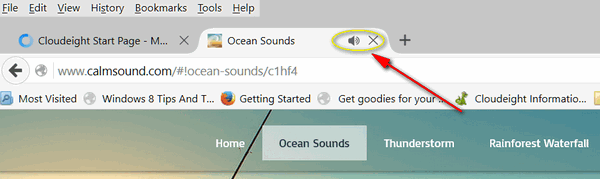
Edge Browser (on the left side of the tab here):
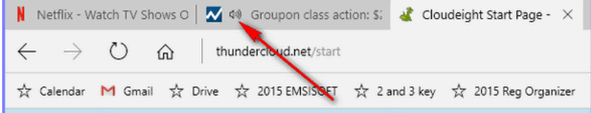
Sorry, Internet Explorer fans, you’ll never know which tab is annoying you with sound unless you manually check each tab.
Old dogs can learn new tricks, TC tells ya!


—I find pages playing music, but you just showed us how to find them — NOT — how to MUTE the sound until we are through with the page. Pages like in Not Over the Hill where people play music. How can we MUTE the music and still look at the page???
It’s right in the article – right-click on the tab and choose Mute – and you can also close the tab, which is what I’d do if I were done with the page 🙂
I usually agree with most of what you have to let us know; however, I must agree with Jean. I do not see anywhere in the actual article above that you had mentioned how to mute the sound even though that was the title of this piece. Maybe my screen is not displaying things as they should…?
“…Sure enough… I looked a little closer and there it was! Its super tiny, but its visible and while it’s not available on Internet Explorer, it is on Chrome, Firefox and Edge.
Below are screenshots of Chrome, Firefox and Edge browsers with open tabs to show you where the sound icon is located on the tab and what it looks like. All you have to do is right-click the noisy tabs to close them. Thanks TC! Even old dogs like me can learn new tricks!…”