Navigate the Windows Start Menu from A to Z in a Flash!
This tip is for Windows 11, but if you’re using Windows 10, don’t worry, you can see the Windows 10 version of this tip here. And even though the Windows 10 Start menu looks much different than the Windows 11 Start menu, you can use the same method of navigation as we’re going to show in this tip.
OK. Let’s say you want to navigate to Windows Tools in the Windows 11 Start menu and don’t see it inmain Start menu which is probably already crowded.
So you click on the Start button and scroll from the programs/apps that begin with A to the ones that begin with W (for Windows tools). Well, yes you can scroll all the way from the A’s to the W’s or you can do it this way.
1> Click the Start button
2> Click “All apps” in the top-right corner.
3> Click on the letter “A”.
4> Click on the letter “W”
5> Click on “Windows tools”.
Here’s an animation for you. You’ll see how quickly you can go from the programs and apps that begin with a number or the letter “A” to the programs and apps that begin with the letter “W” or “X” “Y”, “Z” or any letter in between. You can do this anytime you would otherwise have to scroll down the Start menu to find a program or app. It’s a lot quicker than scrolling. Watch…
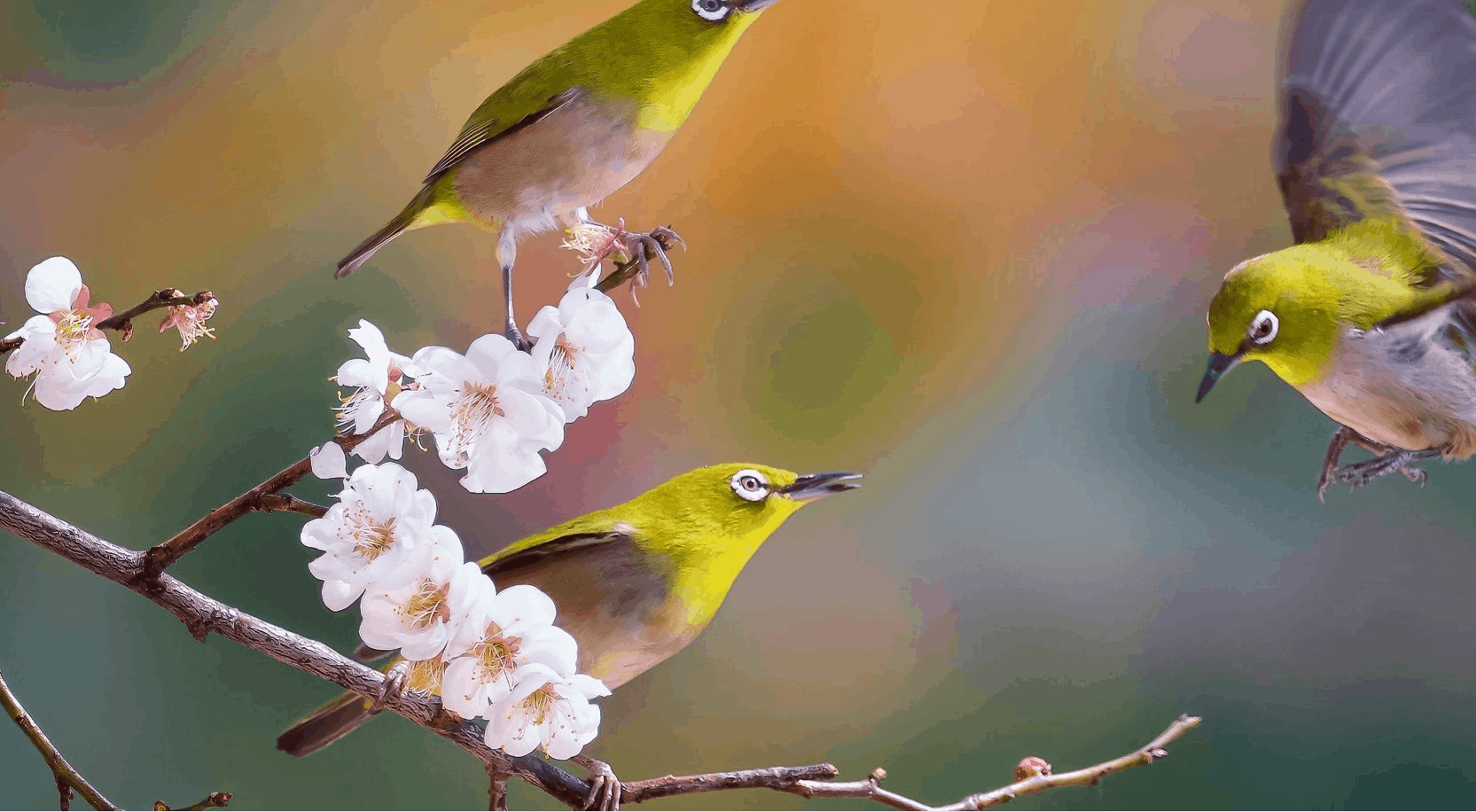
Oh, and one more thing. If you like typing, you can quickly get to most programs or apps anywhere on the Start menu by typing its name in the taskbar search. But I’d rather get to a program or app without typing – cuz I’m lazy.
Cloudeight Direct Computer Care Repair Keys
BUY ONE and GET ONE FREE!
From now through April 1, 2024, when you buy one Cloudeight Direct Computer Care Repair Key at the regular price of $50 we’ll give you one free. You can give the second key to anyone you like – or keep it for yourself! This is a great chance to save big on Cloudeight Direct Computer Care Service keys. Don’t miss out. Buy one Cloudeight Direct Computer Care key now and we’ll give you a second one Cloudeight Direct Computer Care key FREE. You can save them until you need them. Cloudeight Direct Computer Care repair keys never expire – they are good until you use them! GET YOURS NOW! Offer valid through Monday, April 1, 2024.
Get your Cloudeight Direct Computer Care keys here!
Don’t need any Cloudeight Direct Computer Care keys now? If you don’t need any of our products or services right now, please help us with a donation. Even the smallest gift is appreciated.



Thanks for this simple and effective tip – I have been trying different things to negotiate the app menu in windows 11 for ages – now I have it!
i clik start and on top clik most used and letter box appears then clik the letter you want , works fine.