Notification Icons Under Your Control
Windows 10 is getting very popular – not only because it is free to Windows 7 SP1 and Windows 8.1 users (until July 2016) – but because it’s a great operating system. It’s like a modern day Windows XP. Well, maybe not that good, but certainly one of the best Windows ever.
One thing that makes Windows 10 unique is its customization features – for instance Notification icons.. Those are the icons that appear in the area on the right-hand side of your taskbar (assuming your taskbar is at the bottom) next to the clock.
It’s easy to control what shows and doesn’t show up in the Notification portion of the taskbar – and we’re going show you just how easy it is.
- Right-click on any empty area of your taskbar and select “Properties”
- Click on Customize (see image below):
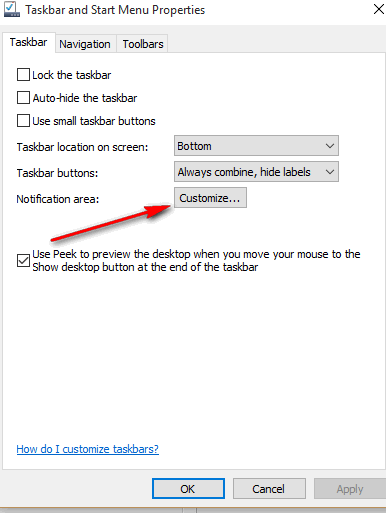
- The Settings dialog will open to “System” “Notifications & actions” (see below):
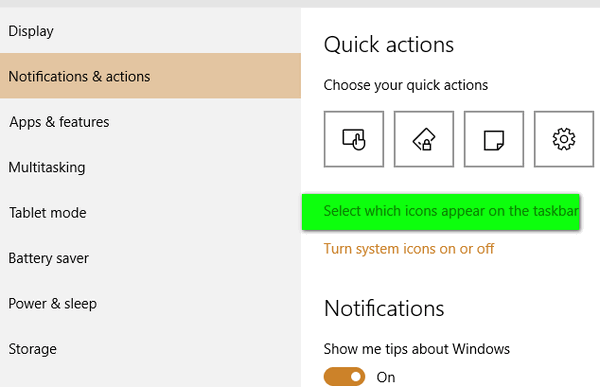
- Click on “Select which icons appear in on the taskbar…” (this will be in the notification area to the left of the clock).
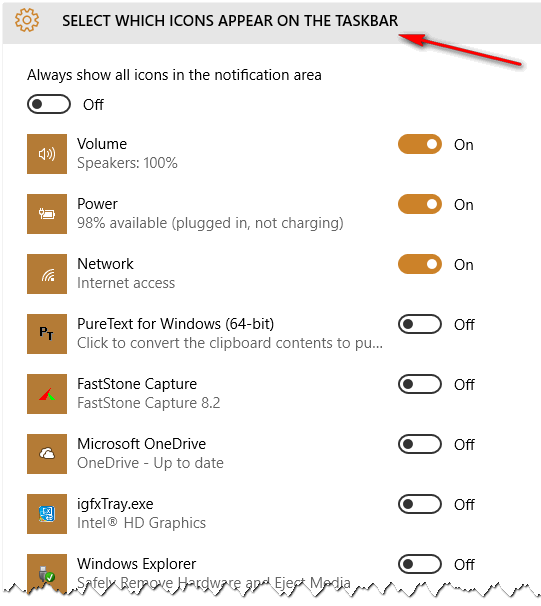
- If you want something to always show in the portion of the taskbar to the very left of the clock slide the on/off switch to On.
- See below I switched “Faststone Capture” to On – so now it shows in my the area of my Taskbar near the clock – or what we generally call the Notification area.
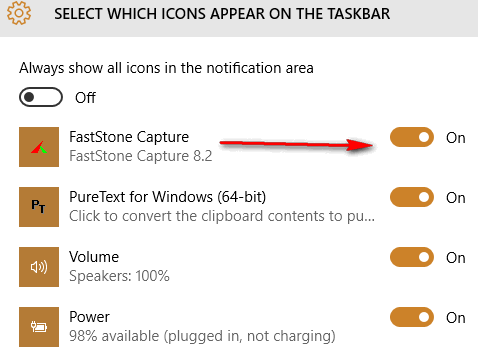
- And below you can see Faststone Capture now appears in the Notification area of the Taskbar:
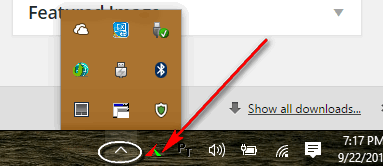
And while we on the subject, don’t for the little up arrow (circled in white above). This displays the other, hidden icons, in the Notification area.
So now you know how to make an icon show in the Notification area of the taskbar. We’re pretty sure most of will use this tip to add or remove icons from the Notification area….or at least we sure hope so.


I have been waiting months for Win 10 to be installed on my puter….are others in the same boat. I have done all the correct things to reserve it….well Darcy did it for me so I know it is done right
You don’t have to wait for your reserved copy of Windows, you can download it from Microsoft anytime you like.