WinPatrol 2012 – Version 25
Windows XP through Windows 8
32-bit and 64-bit
864 KB download
There’s a new WinPatrol. It’s the best ever. It has more features than before — and many of the new features are available to WinPatrol Free users. But before we get into the new features in WinPatrol 2012 Version 25… we have to ask you a question.
Who would you rather have at your house? The highway patrol, the border patrol, or WinPatrol? If you answered highway patrol or border patrol, are you reading the right newsletter? You said WinPatrol didn’t you? Even if you didn’t know what it was, you knew it was a better choice than the others. Good! We’re getting somewhere!
Let’s see. We’ve featured WinPatrol three times before. And, we’re featuring it again today. Why? Because version 2012 of WinPatrol is the best ever because… because of the wonderful new things it does.
We’re going to let Bill P. (WinPatrol’s creator) tell you:
“…There’s no Anti-Virus software available that can totally protect you from the variety of vulnerabilities that continue to be exposed by hackers. Even WinPatrol can’t stop all these holes but does everything possible to alert you and help you cleanup unwanted programs. Some of the newest malware sits quietly in the background waiting for a target. One of our goals has always been to make sure you know what’s happening on your system. WinPatrol v25 continues to improve its monitoring of system location required by sinister applications.
Based on the research done on state sponsored malware like Stuxnet and Flame I’ve added two new features which have become popular methods used to hide and disable security programs. These new features are designed to prevent programs from hiding on your system waiting for a target before releasing their full payload.
* Uninstall Detection ( NEW! )
The new WinPatrol v25 will track programs that have been installed on your system and will monitor the location Windows uses to store Uninstall information. This location includes the path to the Uninstall command which is often used by malware to remove a program silently. WinPatrol will let you know the names of any programs which are removed. This feature is available to PLUS only users and is optional. Legitimate alerts may occur during software updates or when you choose to remove software.
* Start Program Removed Detection ( NEW! )
All WinPatrol users can benefit from the often requested option of Start program removal. WinPatrol PLUS is not required to benefit from this feature.
WinPatrol was the first program to let users know if a new auto startup programs were installed. Now WinPatrol will also let you know if another program has removed one of your Startup programs. One of the common behaviors of malware is to reduce the possibility of being detected by Anti-Virus or security software. It’s common for new malware to remove programs from your auto Startup list so it won’t be detected. Since WinPatrol is not as well known as other commercial products it’s rarely a target for removal…”
Why should it be on everyone’s computer? It’s simple. Because it performs a bevy of useful functions that are important. And the new version of WinPatrol adds an extra layer of security to your computer — without locking you down so tight you can’t do what you want to do with your computer.
WinPatrol always keeps getting better and better. The features of WinPatrol 2012 V25 are just short of amazing (well maybe not even just short – they are amazing!).
They (whoever ‘they’ are) say that a picture is worth a thousand words. If that were so then this newsletter would just be six or seven pictures and you folks wouldn’t be writing about how long this newsletter is. Just a few pictures. Sounds interesting. Maybe I will try that. Not! Wait! Yes I know I’m rambling again…let me get back to WinPatrol.
In this case, a picture is worth at least two-hundred words. Take a look.
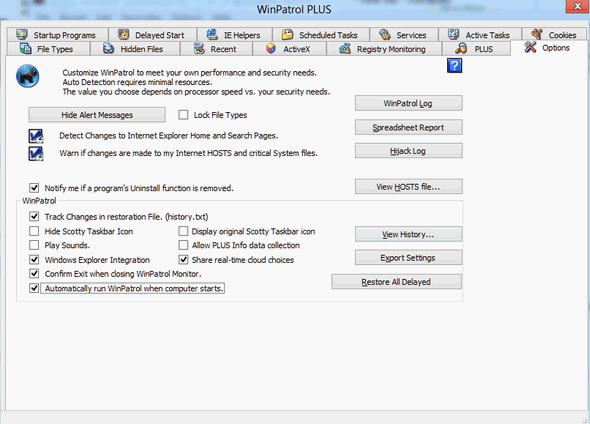
Above: WinPatrol 2012 v25 – running on Windows 8
WinPatrol has many other helpful and useful features. Don’t believe me huh? Look up! Look at that toolbar array! How much more do you want? You want ice and water too? Really? Seriously, anything, any tip or trick, any program, any utility that makes using your computer better, easier, faster, safer and quicker is good. Right? WinPatrol does all of those things and more.
Best of all WinPatrol’s free version is not crippled and useless. It’s functional and a pleasure to use. You shouldn’t be with out it. We shouldn’t be without it – and we’re not. We have it! And you should too! Are you getting the point yet?
WinPatrol was always great, but with the new features that WinPatrol 2012 Version 25 (released just this week -7/11/2012) it’s even greater. It can work along side your antivirus and antispyware and anti-everything — and give you another line of defense against the ever-increasing threats you face every single day on the Internet.
And here’s something else you should know: WinPatrol’s creator, Bill P. is a stand-up guy. He’s not running some huge corporate giant with little cogs churning out software applications by the dozens. Plus, Scotty, WinPatrol’s mascot, is a clever little doggie — is housebroken, so no messy cleanups when you bring him into your hope.
There’s a new WinPatrol and you should have it. If you already have WinPatrol or WinPatrol Plus — just download the newest version and it will update your current version. If you don’t have WinPatrol on your system — you should. It’s one of the greatest freeware programs of all time — and it just got even better.
For more information — and / or to download WinPatrol 2012 Version 25 — skip on over to http://winpatrol.com/ and tell Bill we sent ya!
Have a freeware program you like and want us to feature? Let us know!


I have SuperantiSpyware Pro; avast antivirus free; Malwarebytes Anti Malware; Spyware Blaster; Registry Commander.
Do I download WinPatrol 2012 and what should I delete if anything?
Thank you!
WinPatrol is not a security software program. It’s a unique program that allows you to configure startups and other system settings. It has a lot a features, but it’s not anti-malware or a security program like anti-virus or antispyware.
Hi TC & EB 🙂
I have Malwarebytes so now that you’ve recommended the new WinPatrol, should I switch to it instead? Thanks for putting up with a “forever novice”!!
As usual with most things you recommend, I now have it. I even did the upgrade (because its a one time payment only requirement) to the Plus version. I put you (Cloudeight) as my referrers; so, I think he should give you a cut…
Thanks Again,
Robert Fricks