Open the Windows command line directory of any folder in Windows by holding down the Shift key, right-clicking on a folder, and choosing the “Open command window here” option from the right-click menu which appears. This tip works in Windows XP, Vista, Windows 7 and Windows 8.
Using this tip you can quickly open any folder in the Windows command line without having to use the Windows command line commands like CD C:\Windows\System32 to navigate to that directory.
In the screenshots below is an example of opening a command line directly in C:\Windows\System32 rather than opening a command prompt and then issuing a command to change directory (CD) to CD C:\Windows\System32.

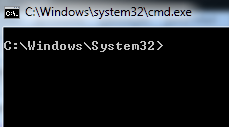
Just remember in order to get the “Open command window here” option for any folder, you must hold down the Shift key when right-clicking the directory.
Another tip: Holding down the Shift key while right-clicking a folder or a file – gives you additional right-click options. Try it and see!


Doesn’t work for me. (WIN XP SP3) Menu is quite different and does not contain “Open command window here” option.
Ditto. Indications identical to Andy’s, using same OS (WIN XP SP3).
In fact, the word ‘Open’ does not even appear anywhere on my context menu.
Indications are the same, whether or not the ‘Shift’ key is depressed.