Our Sweet 16 Search Tips and Tricks
All of these work using Google search. Some of them may work in other search engines too.
- Use quotes to search for an exact phrase: Here’s a simple trick that can help you narrow down your search results in a jiffy. Searching for a phrase in quotes will return search results containing the same words in the same order. This can save you time if you’re looking for a particular phase.
- Use an asterisk in quotes to search for unknown or variable words: Did you know you can search for a phrase when you’re not sure of a word in phrase by using an asterisk to replace the unknown word. For example, I just searched for: “Those who foolishly sought power by riding the back of the * ” returned: “Those who foolishly sought power by riding the back of the tiger ended up inside ” (JFK). Or “A ** in the hand is worth * in the * “. You know the result for that.
- Use a minus sign to eliminate results containing certain words: You can streamline your searches by using the minus sign to remove those words from your search results. For instance: Search for Lasagna recipes -meat sauce. Note the – minus sign is right next to the word you want to eliminate – not a dash between the words. The search for Lasagna recipes -meat sauce results in recipes for lasagna which don’t include meat.
- Search specific websites for keywords: Use the “site:” function (Google only) that searches only a specific website. For example, if you want to see how many times North Korea was mentioned on CNN’s web site, type “North Korea site:CNN.com”
- Search news archives all the way back to the mid-1880s: Google News has a feature that lets you search back over 100+ years’ worth of archived news from newspapers from around the world. Just visit this page: https://news.google.com/newspapers
- Use vs. to compare foods. Want to know the difference between wheat and spelt? Type “wheat vs. spelt” in the search form. You’ll get a comparison. Type in “quinoa vs. rice” and see what you get.
- Use search to give you definitions of words: For example: “Define: Trenchant” (no quotes needed). You can even lookup slang. Define: Booyah or Define: Bae.
- You can use the microphone icon on Google to search for anything … or to flip a coin and/or give you a sweet love quote: Go to https://www.google.com and click the microphone icon and say “flip a coin” or “love quote”. If you’re shy you can type “flip a coin” (no quotes) and get random heads or tails every time. Good for solving arguments. I do this all the time with EB. Tails you lose, heads I win.
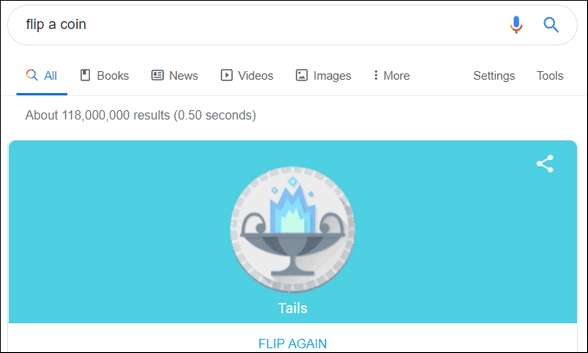
- Play a game: That’s right you can play games using Google search. Want to play solitaire? Open Google search and type solitaire in the search box. Click play to start the game.
- Use the tabs in Google search: On the top of every search, you’ll see several tabs. Normally you’ll see Web, Image, News, and More. Use these tabs to help define what kind of search you want to do. If you’re looking for images, click the Image tab. If it’s news you’re looking for, click the “News” tab. It’s so simple but many people don’t even notice those tabs. They’re there to help you!
- Track a package: Copy and paste any tracking number into Google search. It will automatically detect the carrier and track your package.
- Check the weather: At your place or mine… or anywhere: Type in Weather and your city, state, zip code, or city, country. Like this… Weather Grand Cayman
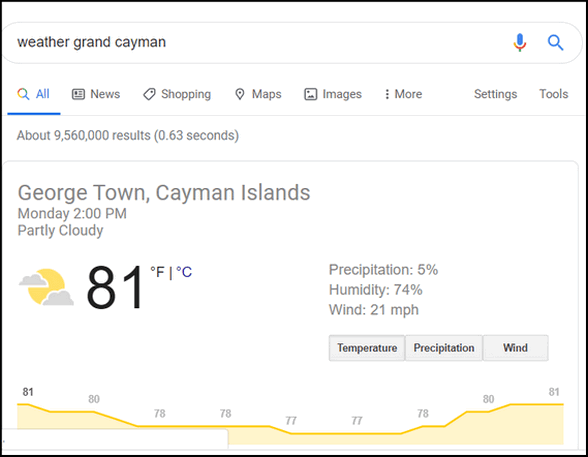
- Convert currency, measurements, and more: Try it. Type 600 gallons to liters. Or 600 US dollars to Australian dollars (USD to AUD)…
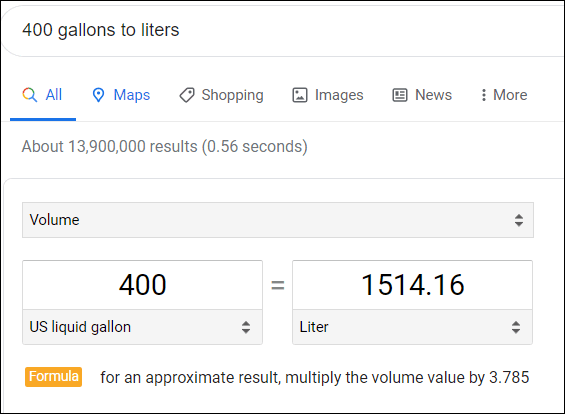
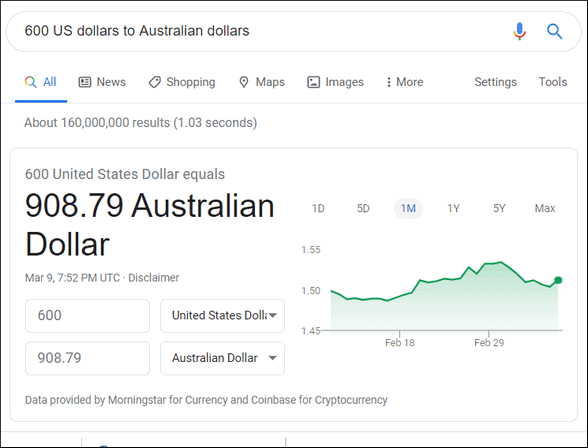
- Books by Author: Do you want to see a list of books written by your favorite author? OK. Fire up Google search and type Books by _______ Of course, you’ll need to type the author’s name in the blank, eh? Like this: Books by Stephen King.
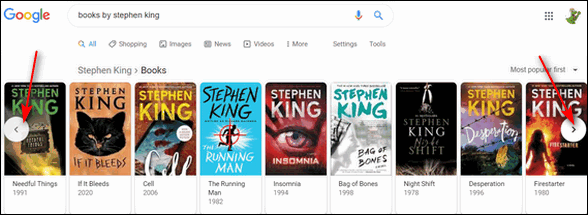
- Find out what movies are playing near you: If your location on your device is turned on just type Movies near me in Google search. If you have your location turned off, type in Movies and your zip code or your city, state, city, country… you get the idea. Here’s an example: Movies 49333 …
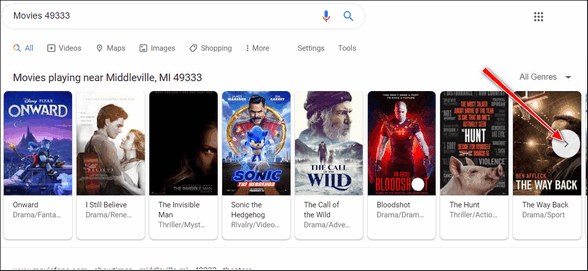
- Find recipes: You don’t need no stinkin’ recipe toolbar. You have Google search. Let’s make a Moscow mule. Just type Moscow mule in Google search and the recipe is right there in front of your soon-to-be bloodshot eyes:

Or how about some Tzatziki? You guessed it! Just typeTzatziki in Google search and you’ll have a plentiful choice of recipes:
Yesterday, I couldn’t spell tzatziki, now I can eat one… I mean some.
There are dozens of other search tricks you can use to help you find whatever you’re looking for. These “sweet 16” will get you off to a good start.


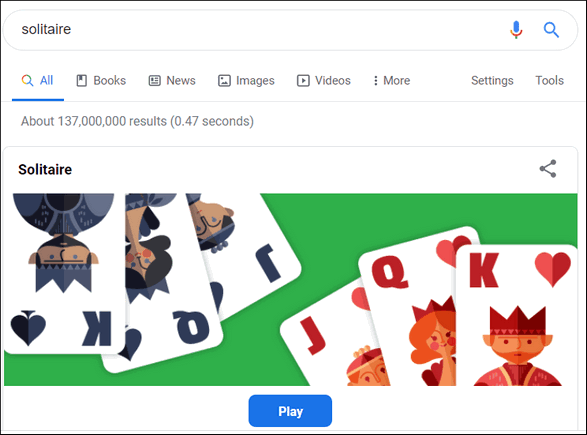
I love looking through old newspapers. I used to cut out all the baseball players when I was a little boy. My nephew has them now.
Most of them work using Duck Duck Go, too! Thanks!
Dynamite assistance for people who do serious or even frivolous research/searching in Google.
Great help….appreciate your work in compiling this tip/suggestion.
Great stuff!
Love this post! Great as usual!