We’ve always been big fans of NirSoft. Over the past decade this developer has continually produced great Windows tools and utilities. When we found out he was making over 100 of these utilities available in a single portable installer – we wanted to tell you about it. We’ve used many of NirSoft’s applications on our computers for many years.
His new all-in-one portable application installer includes over 100 useful Windows tools and utilities. One word of caution — Nirsoft’s programs always seem to run afoul of some antivirus or another. These are all false positives. So don’t worry if your antivirus has a fit when you try to download NirLauncher. These are false positives. Nirsoft products have proven their safety over many years.
Here is some information from the developer’s site:
About NirLauncher…
NirLauncher is a package of more than 100 portable freeware utilities for Windows, all of them developed for NirSoft Web site during the last few years.
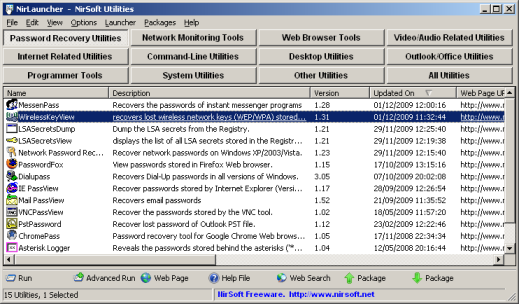
NirLauncher Features
NirLauncher can be used from USB flash drive without need of any installation.
NirLauncher and all the utilities in the package are completely freeware, without any Spyware/Adware/Malware.
NirLauncher package includes variety of tools that you may need for your daily computer use, including utilities to recover lost passwords, to monitor your network, to view and extract cookies, cache, and other information stored by your Web browser, to search files in your system, and more…
For every utility in the package, you can easily run it, view the help file, or jump to the Web page of the utility.
When using it from USB flash drive, the configuration of every utility is saved into .cfg file on the flash drive.
On x64 systems, NirLauncher automatically run the x64 version of the utility, when there is a separated x64 version.
NirLauncher also allows to add more software packages in additional to the main NirSoft package.
System Requirements
NirLauncher works on any version of Windows, starting from Windows 2000 and up to Windows 7. NirLauncher also works on x64 systems. Some the NirSoft utilities have a separated version for x64, and NirLauncher automatically run them when you’re in x64 system.
Known Issues
The scripts of NirLauncher automatically take only utilities that have been updated in the last 1000 days. This means that some of the very old utilities of NirSoft are not included in this package. This restriction was added in order to avoid from including obsolete utilities or utilities that are not fully portable.
False Positive issues: Many Antivirus programs display false alerts, saying that the utilities are infected with Trojan/Virus/Malware. For more information about false positive problems, read this.
If you’re looking for a treasure chest of Windows utilities — you’ll love NirLauncher.
Get more information about and or download NirLauncher here.

