Photo Gallery and Movie Maker Still Work Great On Windows 10
A whole lot of people (including us) loved using Movie Maker and Photo Gallery when they were available from Microsoft. Unfortunately, Microsoft stopped offering Windows Live Essentials a couple of years ago and there was no place from which you could download Photo Gallery & Movie Maker.
A couple of years ago we found a copy of Windows Live Essentials and uploaded it to our servers in order to share it with you. We are offering this download only for Photo Gallery and Movie Maker.
In July 2018, we tested both Photo Gallery and Movie Maker on Windows 10 version 1709 [Fall Creators Update] and on Windows 10 version 1803 [April 2018 Update] and they both worked perfectly on Windows 10.
Today (November 16, 2019), we checked again and found that Movie Maker and Photo Gallery are both still working great one of our Windows 10 Version 1903 laptops. To make sure we could still install Movie Maker and Photo Gallery correctly on the current version of Windows 10 (Version 1903 as of this writing), we installed it on a different laptop. And again, all went well.
IMPORTANT:
We installed only Photo Gallery and Movie Maker. Windows Live Mail is no longer supported and does not work with any Microsoft address (hotmail.com, msn.com, outlook.com, live.ca, live.com). Windows Messenger no longer works at all. Writer and OneDrive have updated versions so there is no point installing these. If you want Photo Gallery and Movie Maker you have to download Windows Live Essentials and be sure to uncheck everything else but Photo Gallery and Movie Maker.
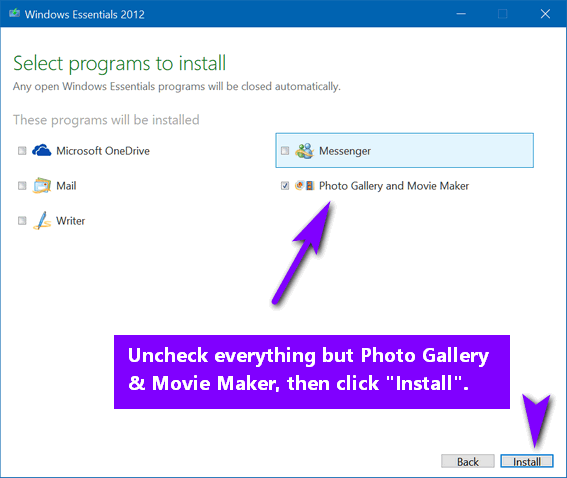
When installing from the Windows Live Essentials installer, uncheck everything but Photo Gallery and Movie Maker… before you click “Install” (see screenshot above).
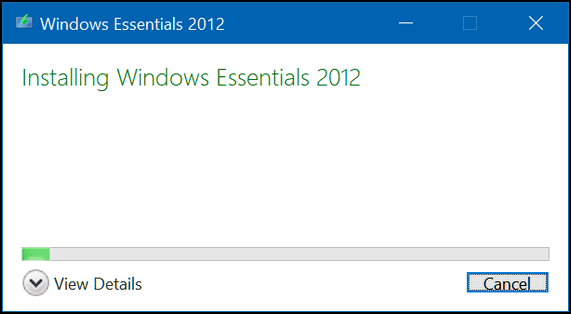
Above: Installing Photo Gallery and Movie Maker on Windows 10 version 1803.

Above: Done! We successfully installed Photo Gallery and Movie Maker on the current version of Windows 10 and as you can see below, they are on the Start menu and ready to go.
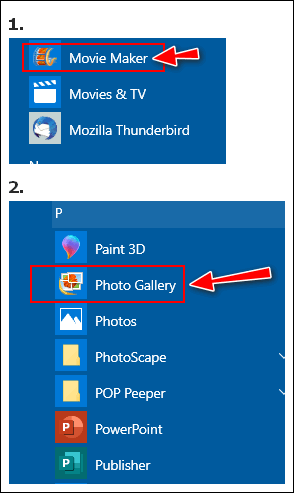
Above: Movie Maker and Photo Gallery on the Windows 10 version 1903 Start menu.
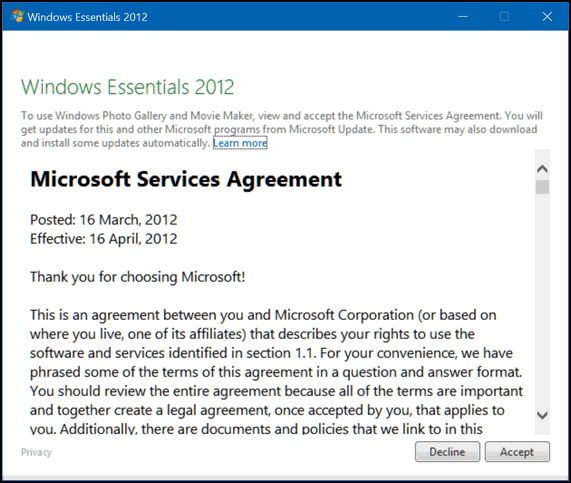
Above: Before you can use Photo Gallery or Movie Maker you have to accept ye olde Microsoft terms. We suggest you click “Accept” if you want to use these programs.
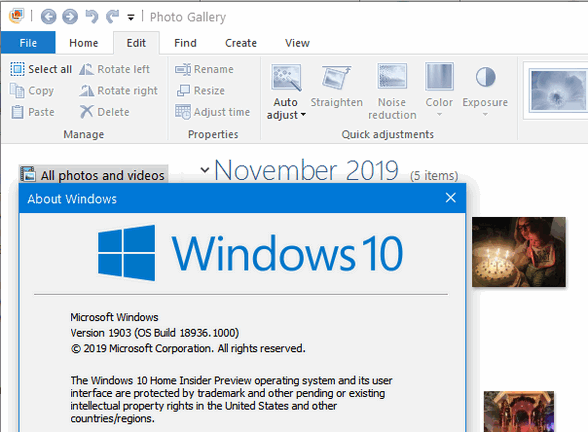
Above: Just to show you we really do test this stuff, here’s Movie Maker running on Windows 10 Version 1903.
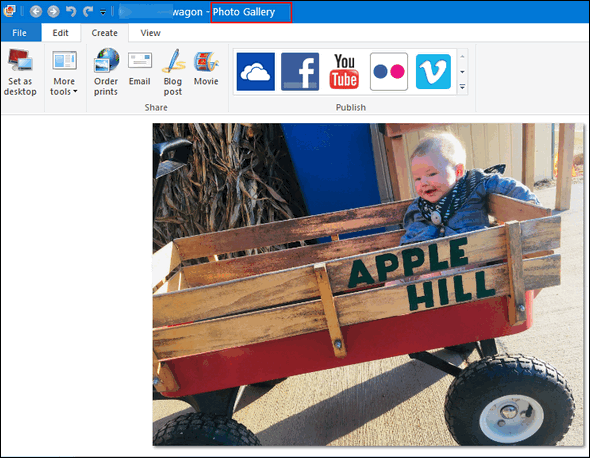
Above: Windows Photo Gallery is still one of the best photo gallery programs anywhere. AS you can see above, it works great on the current version of Windows 10.
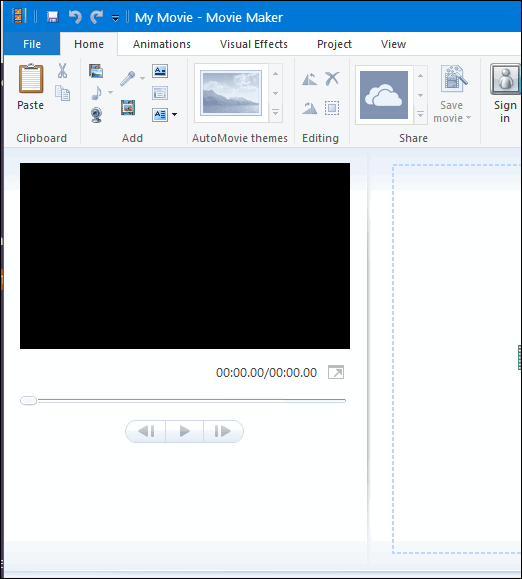
Movie Maker up and running on Windows 10 Version 1903.
Windows Movie Maker and Photo Gallery work amazingly well on Windows 10… even on the current versions of Windows 10. And, best of it, so far it has survived upgrades from version 1803 to version 1809 to version 1903. And today we installed it on a Windows-insiders version of Windows 10 too, and it works well… we tells ya!
If you are one of the many who miss Windows Photo Gallery and Windows Movie Maker you’ll be happy to know you can use it on any version of Windows 10.
Download Windows Live Essentials installer directly from our server.
IMPORTANT REMINDER!
Pleased remember to uncheck everything in the Windows Live Essentials installer dialog except for Photo Gallery and Movie Maker.
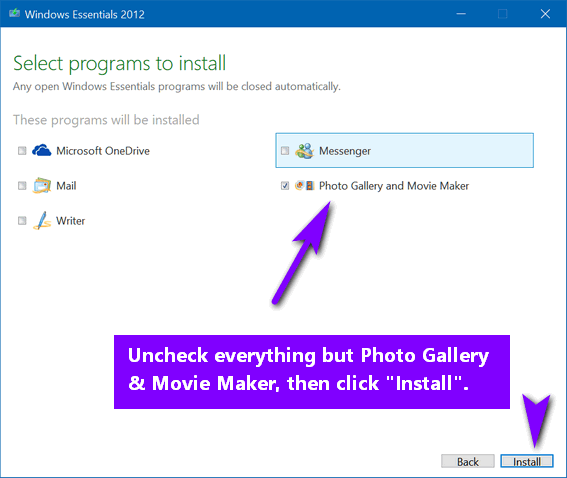


Sounds like a great program. Wonder if it would work on 8.1. Or anyone have any other suggestions for a great photo editing program?
Excellent, thank you both very very muchly.. I also have a question if I may…how do I move icons from the taskbar to the hidden icons (at the end of the taskbar)?
Graham
Queensland Australia
The notification area of the taskbar (near the clock) is a special area of the taskbar. You can’t move icons from the taskbar to the notification area of the taskbar.
You can control what icons are displayed in the notification area this way:
Right-click on the taskbar. Under the “Notification area” click on “Choose which icons appear on the taskbar”. Turn switches on for the icons you want to appear and off for those you don’t.
Am very much interested in making a complete family photo by moving members faces into one photo from other photos. I hope you can understand what I mean. Would I be able to do that with this program? If not, what program would you recommend? Thank you
If you mean what I think you mean, you need a very advanced photo editor – one that works with layers. Photo Gallery is a photo organizer with some simple editing tools. It’s not an advanced photo editor.
If I misunderstood your question, I’m sorry.
No, I believe you understand what I was asking. Would Photoshop do what I’m wanting?
Is this the same Photo Gallery & Movie Maker that was with Windows Live Mail 2011.
Thanks in Advance
Linda
Windows Live Mail is part of the Windows Live Installer, but in our article, we tell people to install only Photo Gallery & Movie Maker and to uncheck everything else. Windows Mail has not been updated for almost 3 years and it’s not supported. Photo Gallery & Movie Maker are not supported either but these programs are much different than an email program which is exposed to a lot more security risks and vulnerabilities.
YAY. Hip! Hip! Hooraaaay! So glad to have
Photo Gallery back!
Works just fine on WinVer1909, too!
Thank you!