POP Vs. IMAP – All About Your Email Setup
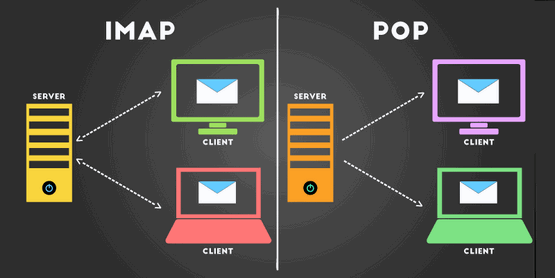
Over the years, we’ve set up many email accounts in programs like Thunderbird and OE Classic. We’ve learned that many people don’t realize there’s a big difference between POP3 and IMAP email protocols.
Whenever you set up an email app or program on a laptop, desktop, iPhone, iPad, Android tablet, or Android smartphone, always set it up using IMAP instead of POP3 protocol. And if your ISP is still living in the dark ages and does not offer IMAP, get yourself a Gmail or Outlook/Hotmail or any other free webmail account and use IMAP.
We will put everything in a nutshell for you – and make it as clean, neat, and understandable as possible.
POP Protocol (usually POP3)
Downloads emails from a mail server for permanent storage on your computer or other devices. If your computer crashes, you will lose all your email that you don’t have backed up.
IMAP Mail Protocol
Leaves all your emails on the server. IMAP allows you to use different devices to check your emails. In other words, you can check your email from your Windows PC, your smartphone, or your tablet from anywhere. Your emails are always synchronized and will instantly appear in your webmail inbox no matter which device you use. If your computer crashes, you won’t lose your email, even if you don’t have them backed up.
So, now you know why you always want to use IMAP protocol when setting up your email on your Windows PCs and other devices including smartphones and tablets.
Remember… whenever you set up email accounts regardless of the device…always them up as IMAP.
Our Spring Donation Drive is Underway!
Make a small donation and help us to keep on helping you!
Our annual spring donation drive is underway. Sales of our products and services help keep the lights on at Cloudeight. But if you don’t need any of our products or services right now, please help us with a donation. Even the smallest gift is appreciated. Every donation helps us to provide useful information that helps you with your computer as well as helps to keep you safe on the Internet. We offer free help to thousands of people every year… and we offer an honest and inexpensive computer repair service too. We do everything we can to help you with your computer and to help you stay safe too.
Please help us by donating right now.
Interested in making a monthly gift? Visit this page. Help us keep helping you!
Thank you so much for your support!



Thank you so very much for this information – I really need it right now since I am about to change my email because my current ISP is dropping DSL and do not provide my older, rural area with their Internet Air service 🙁 forcing me to find a new ISP.
Love your Newsletters and all the help you have provided me with for at least 20 years.
Judy
No way, I am old and not about to change. I want my email on my computer not some server somewhere.
I have OE Classic set up and have 3 computers all on POP. If one computer should go down then I have other
computers so no problem with me. I also have regular backups. Maybe if someone has only one computer
then they can do what they want.
You can’t have email if it’s not on a server somewhere. Using OE Classic downloads mail from a server or servers depending on the accounts you have. In your case, your mail is on a spectrum server somewhere (I can tell the state by your email address). So there’s no way you can have email without having it on a server somewhere. And the reason why you can access your mail from multiple computers is not because you use an email client (OE Classic) it’s because you have your email accounts set up as IMAP which means the mail remains on the Spectrum (RR) server. It’s really no different than Gmail or Outlook.com or Hotmail or any other webmail account. The only difference is that you’re locked into Spectrum (Charter/Time Warner/RoadRunner). If you change your internet provider, poof! there go your email accounts.