Quick Gmail Tip: How to Jump to the Oldest Mail in a Gmail Folder

Did you know that you can jump to the oldest emails in your list of emails in any Gmail folder with just one click?
In your Gmail account. look for “1-100” right above the email list and hover over it until you see a dropdown menu. If you’re viewing your newest you’ll see “Oldest” in the menu. Click “Oldest” to go to the “bottom” (oldest) of your list of emails. It doesn’t matter if you have a few hundred or if you have tens of thousands of emails, once you click “Oldest” you’ll go to the very bottom of the list of ( your oldest) emails.
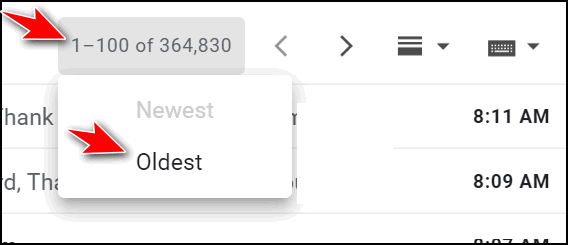
When you’re viewing your oldest emails and want to jump back to the top ( newest emails), just hover over the email count and click “Newest”.
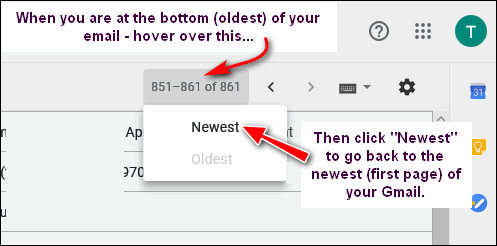
This method works in any folder (Inbox, Sent, All Mail, etc.) And it works no matter how many emails you have in a folder.
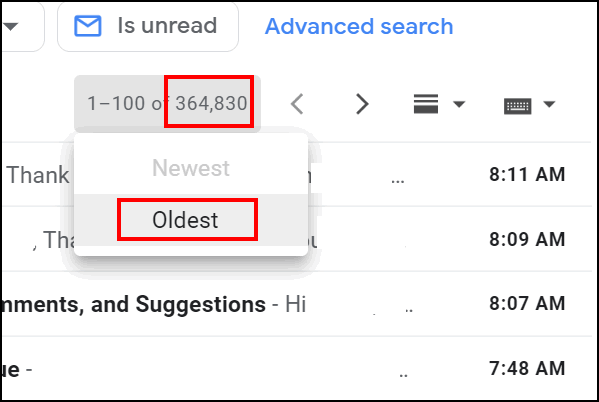
We started one of our Cloudeight Gmail addresses over ten years ago and so far we have saved almost 365,000 emails in the Gmail “All mail” folder. And using this tip we can jump back more than ten years in less than two seconds, see? These are the very first emails we received after we set up this Gmail account.
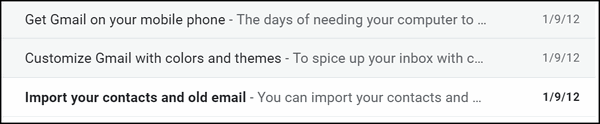


Wow this tip is great to be able to read some emails back in 2006 . and come forward and read more.
When you fixed my computer the other day is was a new experience to talk and go other things. I learned a lot which I have every time i have had you or Darcy clean up my messes. I have had you do this multiple times and every time it has been a new experience and learning experience. Thank you very much for all you both teach us. I will always continue to call for help from both of you.
Martha
Thank you 🙂
Martha, I second that, without T.C. and Darcy over the years and I might add many, I do not think that I would still be persevering with the wonderful world of computers. Absolutely loved their stationery and still have several on my computer to this day and still try to use them when I can for Christmas, Easter especially. Sometimes they work and sometimes they do not but surely I get brownie points for trying. I sincerely think that without T.C. and Darcy in our corner my computer days would come to an end. Always they have my thanks and appreciation for what they do and what they have done over the years. All the very best to both and wish them well in these troubled times.
Kindest regards,
Maggie. (N.Z.)
Thanks 🙂
Thank you for all of your help over the years. I have followed you both for quite a while and have enjoyed your quips and humor, besides all of the Information you provide so that all of us stay informed of the good or bad in the world of computers. Wow, after doing this I realized I have Cloudeight/ Info Ave Premium dated back to Dec 2007 issue # 219 and every issue since then in my Gmail account. Even some of these emails were longer than Gmail allowed and this was at the end “[Message clipped] View entire message” clicking on that view entire message allowed me to see the entire email. Love to you both, stay safe and Happy.
Thanks 🙂
Hi, My newest/oldest is greyed out, could you please tell me how to rectify this.
Many Thanks
You can’t see “Oldest” or “Newest: if you have an email open or selected. Make sure no email is open and/or you don’t have any single email highlighted.