Quick Tip: How to Force Chrome to Show Full URLs (Web Addresses)
Many of you use Google Chrome. So here’s a question for all you Google Chrome users. Have you ever noticed that Google Chrome takes a minimalistic approach when it comes to showing the full URL (website address) in the address bar? By default, Chrome shows the URL without the www or the http:// or https://.
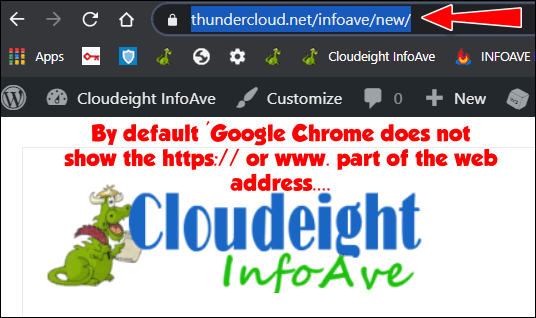
But what if you want to see the full web address (URL) including the https:// or http://?
It’s easy! If you want to see the full URL all you need to do is double-click in the address bar. The URL will return to its shortened version when you click anything on the page.
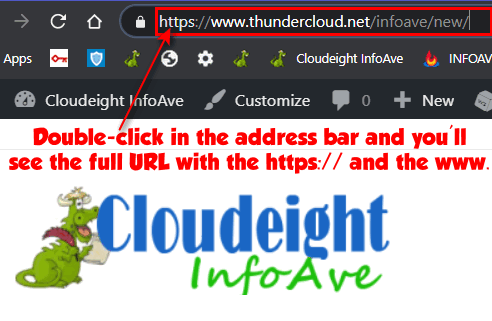
But what if you’re like me and you’d rather always see the full URL in Chrome’s address bar? That’s easy to do too.
Just right-click in the address bar and choose “Always show full URLs ” from the drop-down menu.
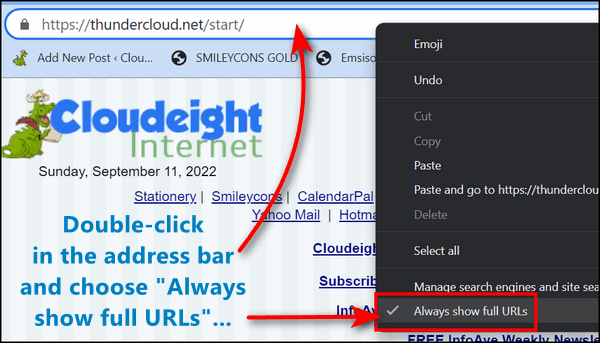
Now you’ll always see the full URL in Chrome’s address bar.
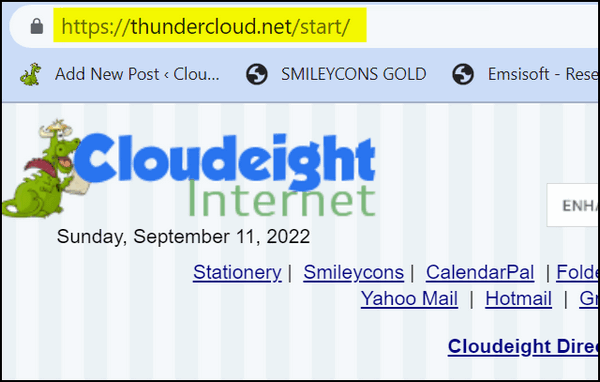
Why does all this matter anyway?
Well, if Chrome always shows the full URL, you can instantly see if it says https:// (secure) or http:// (not secure). If a site deals with money or personal information – be sure you see the https:// (secure site) at the beginning of the URL. Even though Chrome alerts you anyway and always shows a lock icon before a secure site’s URL, maybe you’re like me; I still like to see the https:// or http:// with my own eyes!
By the way, Do you use our Start page?
Did you know that using our Start page costs you nothing and helps us a lot? Every search you do from our Start page earns us a few pennies from Google… and pennies add up. Ben Franklin said ” A penny saved is a penny earned”, but first we gotta earn the pennies!
Our Start page is located at https://thundercloud.net/start/.
And you can set our Start page as your browser’s Start or Home page by following the easy instructions here.
Thank YOU!


I’ve used your Start Page for years and years and years. Just shows how old I am. I have set up the Cloudeight Start Page for many of my friends and family, as well. You are the gold standard for “go to” help on Windows and internet issues. Thanks for the many years you’ve supported us!
I have used your start page for searches once in a while. But now that I know that it helps you, all my searches will be from your start page. Thanks for informing us.