We posted a freeware pick yesterday (07/02/2011) called Duplicate File Finder. We tested the program – on three different computers – XP/Vista/Windows 7 – before we published the article. The program is freeware – it is also free from ads, spyware, viruses or any other type of malware.
We’ve had two comments now where people claimed they try to clean duplicate files and the program tried to charge them $29.95 to clean the duplicate files. The program we recommend does not charge anything – it has no such capacity. What happened here was these people clicked an advertisement instead of scrolling down the page and finding the download link. They were care careful where they clicked.
Here’s a picture of what they clicked:
That is not the program we recommended – and despite what it says it is not free. The program we recommend is not called “Free Duplicate File Finder” it’s called “Duplicate File Finder” – and despite the names – only the program we recommended is free.
Please folks, take your time and make sure you’re downloading the program we recommend and that you’re not clicking on an advertisement. Duplicate File Finder is free – it is not a scam – and if you download the one from the advertisement you’ll be asked to pay $29.95 when you try to clean duplicates.
The program we recommend is called Duplicate File Finder – the download link is listed further down on the page we sent you to – it’s not listed at the top right of the page under Ad-Choices. The link to the free program we recommended is here:


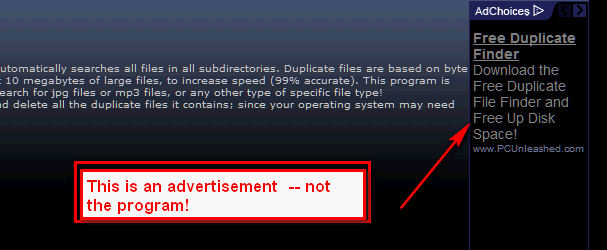
Thanks for your instant and helpful response. I’ll have another go, as I really could do with a duplicate file finder.
Cheers,
Barb.
I downloaded and tried the program you recommended. Then I selected individual files to delete and was quite happy with the results. Thanks very much.
Get choice Add Path or Delete Path.
I do not understand difference or pros or cons.
My sad ignorance renders the program useless to me.
It’s not complicated. Add path means adding a path to a file or folder – like c:\program files\ or c:\documents – the path to a folder you’d like to check for duplicates. Delete the path means removing the path – i.e. you no longer want to check the folder for duplicates.