Reminder: Don’t Update Drivers Unless It’s Really Necessary
Live and learn. That’s the story of life.. Luckily, I learned long ago a secret that has saved me a lot problems…
Don’t update drivers unless it’s really necessary.
Case in point… This morning I got a message from Windows that one of my device drivers was missing or corrupted
Here I’ll show you:
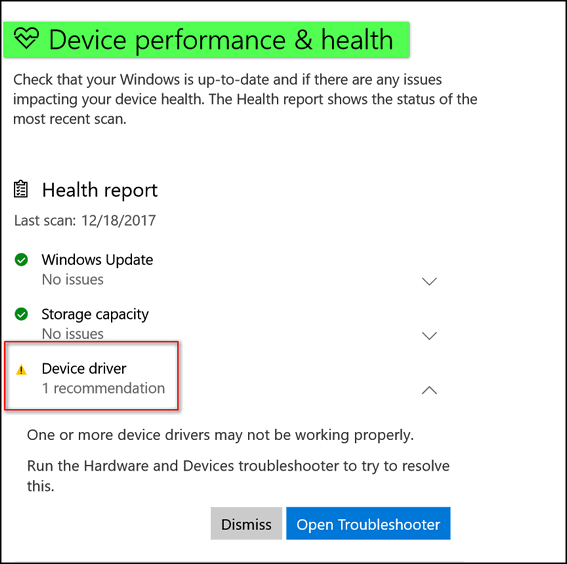
I am not having any problems with this laptop at all. Everything is running just fine. But I decided for to go ahead and run the troubleshooter. When I was done it told me that my drivers for my laptop’s screen orientation- auto-rotate – was not working (my laptop is a convertible – I can use it as a tablet or a laptop). But auto-rotate is working fine. My screen automatically rotates just fine.
There is a really good lesson here – actually two of them. If you’re not having any problems with your computer and you get a notification from Windows that you need to update a driver – think first. If you are not having any problems with your computer or its hardware, forego the driver update. You’ll be glad you did,
The second lesson: Never ever install or use a driver updater program. Many of them are scamware/malware and the ones that are not are useless. Not only are they useless, but their incessant reminders that your drivers constantly need updating can only lead you into temptation – the temptation to update and/or install drivers you don’t need to update or install.
The only time you ever need to update a driver or install a driver is if one or more of your hardware devices are not working properly. We have seen people get into big trouble updating drivers.
When it comes to updating drivers, think before you do.


Very true and I was guilty of that on my first computer. For some reason I thought when I updated the drivers that the computer would be like the day it came out of the box. I did not understand at that time I was rolling the dice that the computer might not even work properly when I got through.
We all learn…
If it ain’t broke – don’t fix it. I agree 100%
I am having a problem with my printer and it says that I have a driver missing
and of course all the programs pop up to fix it for $$$$
should I just go get a new printer or get one of these programs
Marjorie, you need to check your PC for malware & malicious browser extensions. You should also look at your installed programs and make sure you don’t have any driver updater programs installed and you don’t have Slim Utilities installed (it installs a useless driver updater).