Most of us like to play around with pictures – it’s fun to see what you can do with different photographs. And to do amazing things with digital photographs you need good image editing software, and there’s a lot of good image editing software, some of which is free.
One of the hardest things to do is to remove the background from a picture and overlay it on a different background. But we’ve found a program that lets you use a technique Hollywood calls “blue screening” to remove the background from one picture and overlay it on another picture and combine the two pictures into one. We stumbled on FotoMix one day and gave it a try. We were amazed how easy it was to use. We’ve been using Photoshop and Paintshop Pro (among others) for years and years, but removing the background from a picture was tedious and tiring work – sometimes you had to do it pixel by pixel. It was so time-consuming it wasn’t fun at all. FotoMix not only makes it very easy to remove the background from a photo, it makes it fun. You don’t even have to know anything about photo editing software to use it. The only limitation is your creativity.
We didn’t have much time to hunt around for a couple good photos to work with, so we quickly chose a picture of a child sitting in a rocking chair and a picture of an autumn scene. We remove the rocking chair and background from the child’s picture and overlaid it on the autumn scene. The whole procedure took maybe 5 to 10 minutes. I would have taken hours with other image editing software. Anyway, here’s the result:
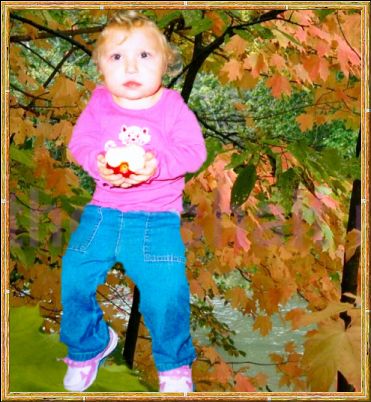
Now it’s time to call upon the author of FotoMix to throw in his two-cents worth, we know you look forward to this part, because it means our yammering is coming to an end. Take it away Mr. Fotomix:
“The easiest way to mix and manipulate your photos. FotoMix is a versatile program that allows you to mix and manipulate different pictures, to create a wide variety of images.
- Remove, add or alter backgrounds.
- Add or remove your loved and not so loved ones from your pictures.
- Design eye-catching photo collages, illustrations, wallpapers, CD and DVD covers, and miscellaneous Web graphics.
- Create photo montages by combining multiple pictures into a unique heirloom depicting retrospectives of a birth, marriage, anniversary, etc.
- Anything is possible.
The result is so high in quality that it is almost impossible to tell if the photo has been manipulated. Once your creations are finished, you can print them, email them to friends or transfer them to T-shirts, mugs, calendars, etc. Make the most out of your photo collection! Play with it. Explore the possibilities. You will love it.”
The author is right – you will love it, even if you’ve had no experience at all with photo editing software, you will love FotoMix. You can read more about and/or download our freeware pick called FotoMix (duh!) by visiting the FotoMix web site. Have fun!
Gory details:
FotoMix
An image/graphics editor to remove backgrounds from images and more
2.4 MB download
Freeware
For Windows XP, Windows Vista, Windows 7
(works on both 32bit and 64bit systems)


Where can I find step by step instructions, please? I have looked at the help section but it didn’t help me. I must be stupid
I looked up FotoMix tutorials and printed out step by step instructions…..this made it so much easier to follo. Hope you have fun.
Fotomix is fantastic! So easy to use – I was able to move a person to another background in just a few minutes. Thank you for picking it ……… I just love it!
I have tried to Run this program several times, but always received a notice that the files are corrupted. How do I get by this………Thanks
Corrupt files mean you didn’t download the complete file. You either had internet problems during the download or the server had problems. You need to delete the file you downloaded and re-download.