Reset Windows Update Tool
One of the most common problems with Windows (Windows 7, Windows 8x, Windows 10) is Windows Update errors. It seems there are as many tips on how to fix these errors as there are errors. There’s even a Windows Update Troubleshooter.
But alas, we’ve found that fixing Windows Update problems is sometimes difficult and sometimes requires multiple solutions and can take a lot of time.
One the best ways of fixing Windows Update problems is to completely reset the Windows Update components. But doing this manually means typing and running a lot of arcane Windows commands.
The Reset Windows Update Tool automates the process of resetting the update components and makes a complicated task as simple as typing a number and pressing Enter.
But before we tell you more, we want to make one thing clear. Some of the features of this tool are for advanced users. And if you run some of the options of the Reset Windows Update Tool and you are not sure what you’re doing, you could cause big big problems with your computer. So with that our of the way, we can say: You are warned. Just sayin’.
You can download the Reset Windows Update Tool from this Microsoft Technet page.
It’s comes as a zip file… it does not install. Unzip the file. You’ll see the zip file contains a readme file , a help file and the program. To run the Reset Windows Update Tool right-click on ResetWUEng, choose “Run as Administrator”.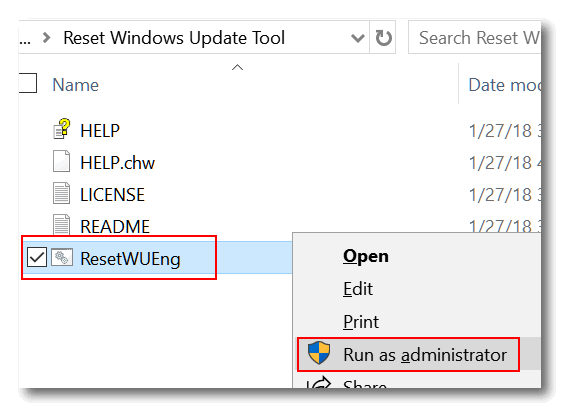
You’ll see the intro screen – please do read the warnings. Once you’ve read the information press Y (Yes) after “Do you wish to continue with this process?”
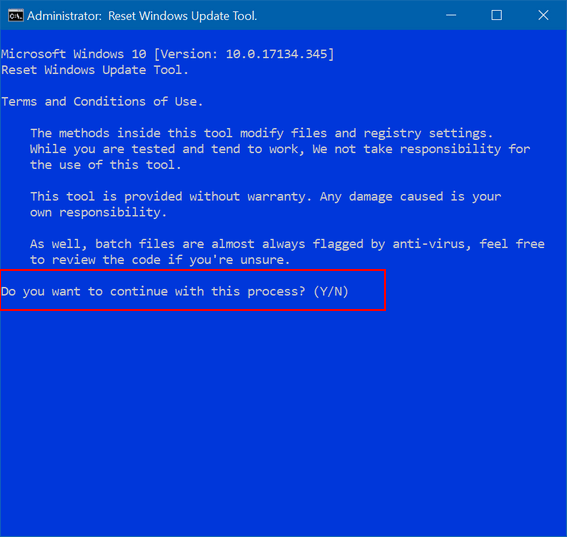
The next screen shows you all the functions you can run. If you’re not an advanced user, don’t experiment with anything here. You can run #2 “Reset Windows Update Components”, Number 6 SFC and #7 Scans the image for corruption (Windows 8x and Windows 10 only). Unless you know what you are doing leave the rest of items alone. Especially DO NOT RUN #11 “Deletes any incorrect registry values” unless you’re a masochist or you really know what you’re doing. And don’t run anything in this program if you’re not having problems with Windows Update.
Reboot your computer after each running an item, before running the next.
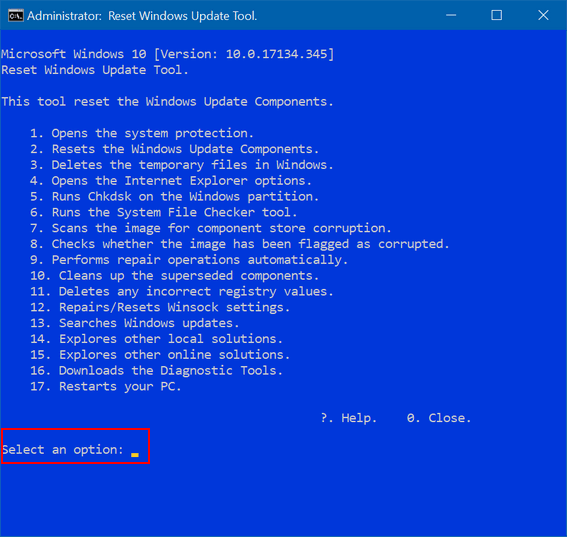
If after the running Reset Windows Update Components, System File Checker, and DISM (scan image for corruption) Windows Updates still don’t work, they you can enter #16 “Downloads the diagnostic tools”.
As you can see below there are diagnostic tools for other problems besides Windows Update.
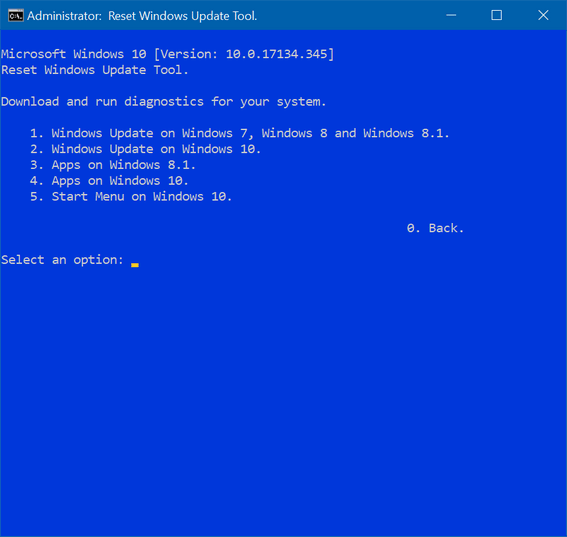
If you stay within the guidelines and run only the recommended items, you should be OK.. but remember no guarantees. We’ve found this tool to be successful in repairing Windows Update problems on Windows 7 and Windows 10 quite often – but not always.


Because I am getting on in years, another way of saying an old timer, I tend to mess things up when I try to do things like this these days. Now, I prefer to contact my great friends at Cloudeight and use one of my repair keys when a situation this bad comes up. Then I know it is done right and I’m safe. I would rather contact you for a Microsoft mess than my disaster. Just saying.
Ditto to what Jason said – I am not computer literate in so many ways and I love having you all to help me!
“While you are tested and tend to work, we not take responsibility for use of this tool.”
Uh,,,,, did something get lost in translation?
I’ll pass.
Just because the author does not speak or write English well, does not mean the program does not work well. Very few programs are good enough to be posted on Microsoft Technet – as this program is. If this program had no value – we certainly wouldn’t post it here – even if the English were impeccable.
According to many, my English ain’t none too good either 🙂
OK,, OK,, I’ll let this slide and retract my unfavorable judgment. (But I still ain’t gonna use it)
I too have been accused of having poor grammar and a pathetic grasp of the English language, but I’ll tell you this. I can speak as well as anybody and sometimes even mo’ weller.