If you don’t have a tablet and you don’t have a smartphone, you probably think you’re left out when it comes to some of those cool apps your Android friends are playing with. And if you have Windows 8, you’ve probably noticed the Windows App Store is rather barren compared to Apple’s App Store and Google Play.
The reason why we are featuring this tip today is because of a TC mishap where he broke the cord he uses to charge his Kindle (an Android-based device). With his Kindle out of action for a day or two, he was reminded how much he relies on it and its apps to keep up with the news (both world and technology) and we won’t even mention how much he missed Words With Friends.
So that brings us to Blue Stacks, a program that runs in Windows that lets all you Windows users explore the world of Android apps. You can even install TC’s favorites like Flipboard, Pulse News, Words With Friends, Accuweather, Weather Channel, not to mention the Kindle Reader and Nook Reader apps. There are thousand of Android apps available via Blue Stacks which automatically connects with Get Jar, Amazon’s App Store and 1Mobile — all of which are included with Blue Stacks. Additionally Facebook and Twitter come as pre-installed apps.
We want to mention before you run off to download Blue Stacks that officially it’s still in Beta and therefore may have a few quirks — as long as you’re aware of that then we’ve done our job.
After using Blue Stacks a few days, it seems to work very well — and you can use it in full screen mode or compact mode.
Here’s what the people at Blue Stacks have to say:
BlueStacks App Player lets you run apps from your phone fast and fullscreen on Windows and Mac. Over 5 million people around the world use top apps like Angry Birds Space, Kik Messenger, Where’s My Water and more on their laptops with BlueStacks. It took 10 engineers two years to build the complex “LayerCake” technology that enables this to happen – but you get to experience it free while in beta. You can download App Player now at BlueStacks.com
If you’ve been wondering what all the fuss is about, wonder no more. Try some Android Apps on your Windows computer right now. If you love to play games, you will find there are hundreds, perhaps thousands of games for Android — and if you run them in Blue Stacks they’ll have a lot less impact on your Windows computer.
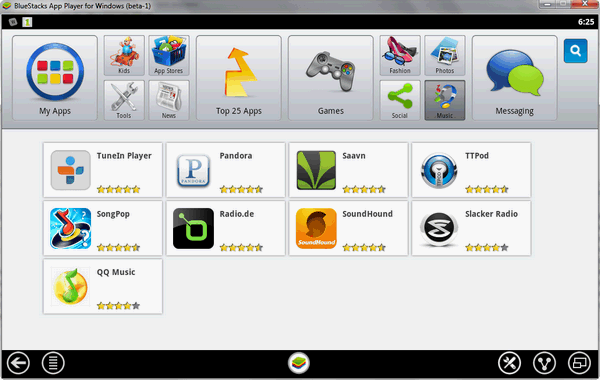
BlueStacks interface – Music Apps

Pulse News App for Android running in BlueStacks on Windows

Flipboard app running on BlueStacks on Windows
If you’re looking for something different as well as something educational and fun, give Blue Stacks a try. It’s free and available from here.
For Windows XP, Windows Vista, Windows 7, Windows 8, both 32bit and 64bit systems.

