Run Windows Online Troubleshooter to Fix Windows Update Errors
This tip applies to Windows 7, Windows 8.1 and Windows 10.
Windows 7 users have always had big problems with Windows Updates – Microsoft never did release and update to fix Windows Update on Windows. Windows 8.1 and Windows 10 users (so far) have not had as many problems with Windows Updates. That being said, there are still plenty of Windows 8.1 and Windows 10 users reporting problems with Windows Updates.
Finally, users how are having problems with Windows Update are being offered some help by Microsoft in the form of an online troubleshooter. And before you go off to run the troubleshooter to fix your Windows Update problems, please note, we are not having Windows Update problems so we have no way to find out how useful Microsoft’s online troubleshooter is. So, no guarantees. But is it worth a try if you’re having Windows Update issues? It sure is. It doesn’t take long to run the troubleshooter, and who knows, it might fix your Windows Update problems.
Here’s what Microsoft has to say:
This guided walk-through provides steps to fix problems when installing updates. Here are some commonly seen error codes: 0x80073712, 0x800705B4, 0x80004005, 0x8024402F, 0x80070002, 0x80070643, 0x80070003, 0x8024200B, 0x80070422, 0x80070020. These steps should help with all errors and not just the ones listed.
How does it work?
We’ll walk you through a series of troubleshooting steps to get your Windows up to date. Be sure to follow the steps in order…
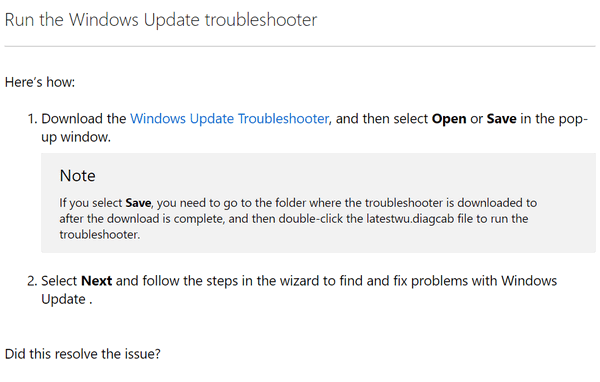
If you’re having problems with Windows Update, and you’re running Windows 7, Windows 8.1 or Windows 10, you’ll find the Windows Update online troubleshooter here.
Good luck!

Our Christmas Gift – Buy One Cloudeight Direct Computer Care Key & We’ll Give You One FREE
From now through December 26, 2016, when you purchase one Cloudeight Direct Computer Care Repair Key at the regular price, we will give you one FREE! We can fix most Windows PC problems remotely – we’ll fix your PC for you while you relax in your easy chair and watch us work.
With our Cloudeight Direct Computer Care Christmas Buy One Get One Sale, we’ll give you a free Cloudeight Direct Computer Care Repair Key when your purchase a Cloudeight Direct Computer Care Key at the regular price. Each key is good for one computer repair session. Keys never expire. They’re good until you use them – It’s like having insurance for your computer. BUY ONE and GET ONE FREE! Get more information here.
Makes a great Christmas gift for anyone with a computer. Get more details here
.
Offer is valid through Monday December 26, 2016.


Here is the latest Windows Update Troubleshooters that just came out:
https://support.microsoft.com/en-us/instantanswers/512a5183-ffab-40c5-8a68-021e32467565/windows-update-troubleshooter
Best Regards,
Crysta
The troubleshooters you download, once you select your operating system, are exactly the same as the ones from the page we posted in our article. While the page you cite is, indeed, newer, it leaves out Windows 7, and almost 40% of Windows users are still using Windows 7 – it is supported until January, 2020. However, once you select your operating system on the page we posted, the troubleshooter you download for your version of Windows from the link in our article is exactly the same as the one you download on the page you cite, the only difference being the page you cite does not include Windows 7.
Thanks!
TC
Your link takes me to a Windows Network Troubleshooter page, not update troubleshooter download. The link posted by Crysta T. Lacey does lead to a troubleshooter download link. Thanks Crysta. FYI
I have no idea what link you’re clicking but the link is to https://support.microsoft.com/en-us/help/10164/fix-windows-update-errors
If you notice it shows “fix-windows-update-errors” in the URL. You must select your OS from that page, Windows 7, Windows 8.1 or Windows 10. Once you select your OS you’re directed to the download link appropriate for the operating system you selected, in the case of Windows 10 the link is to https://aka.ms/wudiag and the file downloaded is latestwu.diacab (note that wu in the file name designates Windows Updates).
If you run the troubleshooter you’ll see you have 3 troubleshooters in one, the first one is Windows Updates, as you can see from the screen shot below.
We published the link we did because 40% of all Windows users still use Windows 7 .