Saturday Bonus Questions and Answers – 020324
The longest month of the year has arrived. We call it that because here in the northern climes, February is usually a brutal month weatherwise and it seems to drag on forever. Oh well… we can’t do anything about the weather. But hey, it’s Saturday again and time for another edition of Saturday Bonus Questions and Answers.
Sometimes the best tips and tricks are hidden in the questions and answers we publish. And rarely do we post questions and answers on this website. Today, we’re featuring some of the questions and answers from past issues of our InfoAve Weekly newsletters.
These questions & answers were selected at random from past InfoAve Weekly newsletters.
Saturday Bonus Questions and Answers – 020324
Richard says his new computer won’t allow him to use his Gmail address
My new computer will not let me use my old address. It inserts a 2 after my username.
Our answer
Hi Richard. The computer or device you use to access your email has nothing to do with your email username or password. You should be able to go to https://www.gmail.com and sign into your Gmail account from any computer, smartphone, or tablet using your username (Gmail address) and password. The device you use does not change your email address or your password. So, this is not a Windows issue or a computer problem.
We are sorry that we can’t be of more help; this is something you’ll need to investigate by trying to log into your account by going to the Gmail login page at https://www.gmail.com/.
Also, if you use an Email program on your computer, you may have to re-set up your Gmail account in it.
Debbie wants a good ad blocker but cannot find one on our website
I was thinking I could search your website to find past articles on topics, but can’t find it on your website so I’ll just ask… what is a good ad blocker that actually works?
I’ll also need to set up a spring clean on 2 of my computers. Doing that next. I so appreciate you both!
Our answer
Thanks so much, Debbie. We look forward to doing the spring clean-ups for you.
The site search on our website is very easy to find. Just visit https://thundercloud.net/infoave/new/ and the search box is near the top right.

As for our number one choice for a free ad blocker, we recommend uBlock Origin. You can read our full recommendation here. That article contains download links too.
We hope this helps you, Debbie. We look forward to “seeing” you soon for your spring clean-ups.
Cheryl has questions about Windows 11 security settings
Hello again my friends. After the latest Windows 11 update on my PC, I now notice this in my Windows Security notifications.

When I click on Settings, this is what comes up: Do I need to turn any of this on?? The bottom one (Microsoft Vulnerable Driver Blocklist) was on by default.

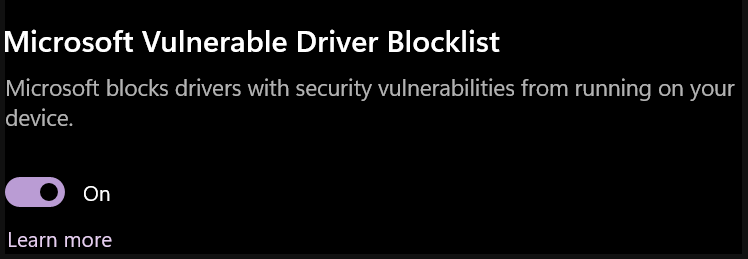
Thank you for your time.
Our answer
Hi Cheryl. The settings you have are the settings that I and many others have. This usually happens when you have incompatible drivers in your PC and the only solution to get “core isolation ” back will be to remove the incompatible drivers, before you do so, please keep in mind that removing a driver means, that the device which is associated with the driver will not work, so either accept the risk and ignore the Core isolation Memory Integrity not available error or give it a try. Everything on my computer is running fine and I’m not going to mess with deleting drivers just to turn on Memory integrity.
Keep in mind, that Windows 10 had the same settings options, and Core isolation/memory integrity was turned off by default. So, since Microsoft is supporting Windows 10 until 10/14/2025 and since there are hundreds of millions of Windows 10 users, Microsoft may be (again) blathering.
As I said, my settings are the same as yours and I’m just going to leave them alone.

We hope this helps you – or at least gives you some peace of mind, Cheryl.
Help us to keep on helping you!
This week we gladly helped dozens of people solve their computer problems by email quickly and free of charge.
Make a small donation and help us help you!
If you don’t need any of our products or services right now, please help us with a donation. Even the smallest gift is appreciated. Every donation helps us to provide useful information that helps you with your computer as well as helps us to keep you safe on the Internet. We offer free help to thousands of people every year… and we offer an honest and inexpensive computer repair service too. We do everything we can to help you with your computer and keep you safe too.
So if you don’t need any of our products or services right now, please help us by donating right now.
Interested in making a monthly gift? Visit this page. Help us keep helping you!
Thank you so much for your support!
Cheryl wants to junk two old computers
Good morning my good friends!! Hope all is well with you and your families.
I have 2 old computers in my closet and I’d really like to get rid of them. Do you have any instructions on how I can clean them before discarding them? I’m pretty sure one has Windows 7 and the other has Windows XP.
Thank you for your time and everything you do to help others. You’re both angels in my mind. Cheryl
Our answer
Hi Cheryl. Thanks so much!
If you’re just going to junk the computers, there is no need to put yourself through the ordeal of using a drive-wiping disk to remove the data from the drive. Simply remove the hard drives from the computers and destroy them – seriously. Just take them out, and pound them with a hammer.
If you’re thinking of salvaging the PCs & giving them away…I would think the Windows XP computer would be too old to salvage. Windows 7 PC may be upgradeable to Windows 10 – if it is you could install Windows 10 on it (Free) and follow the instructions on this page.
There are several places where you can recycle computers… most BestBuys accept computers for recycling. Just make sure you destroy the data on your hard drive before recycling.
We hope this helps you, Cheryl.
Judy wants to know what the purpose of the Gmail All Mail folder is
I am trying to teach myself more about what exactly archiving in Gmail does except keep adding to the all mail folder. Dumb question but really don’t know. Judy.
Our answer
Hi Judy… the only dumb question is the one that is not asked.
The “All Mail” folder (label) stores all the mail you archive. We think of it as a valuable backup folder. Archiving mail from the inbox to the All Mail folder keeps the inbox cleaner and less cluttered while allowing you to save the mail in the All Mail folder. If you are concerned about backing up your email – the All Mail folder is a great way of doing that. If you don’t care about backing up your email, you can just delete your email instead of archiving it.
Since Google gives you 15 GB of space, you have plenty of room to back up all your email by archiving it. Then, in the future, if you’re looking for a certain email you can open the All Mail folder and use the Gmail search feature to find the email you’re looking for.
We hope this helps explain the benefits of Gmail’s All Mail folder.
Barb is having problems with our Start page
For about the last week, I have not been able to get the third column on your home page “Technology and Internet News”. It is very strange because I can get it on my iPad. Not really a big deal but was just wondering if something weird is going on with my computer. Thank you in advance, you guys are a great help with all you do!
Our answer
Hi Barb. Thanks! We have optimized our Start page so it’s much faster and all three columns work fine and load almost instantly. If you’re not seeing the 3rd column refresh the page (press the F5 button while on the page) and you should see the changes. You may have to refresh the page two or three times before you see the changes if it’s been a long time since you cleared your browser’s cache.
We hope this helps you – and thanks for using our Start page!
We’ve helped hundreds and hundreds of you with your computers since we started our Cloudeight Direct Computer Care Service! If you’re having computer problems – we CAN help you!
We all know that sooner or later our computers are going to start having problems. We can help you with any computer need — from diagnosing and fixing Windows problems – to setting up a wireless network for you – to safeguarding by creating an image-based backup (the only kind that works when you really need it to work) – to cleaning up your computer and optimizing it — and more. We can do almost anything you need done and we guarantee our work – you’re either satisfied or we’ll refund your money.
We connect to your computer and fix it while you watch
We will connect to your computer via the Internet and fix any problems you may be having. You can watch us work and chat with us while we do. If you have any computer questions you’d like to ask we’ll be glad to answer them for you. We don’t just fix your computer, we explain what we’re doing and why we’re doing it and we are right there with the entire time. Since we’ve started we’ve helped hundreds of you with your computer problems and we’ve received dozens of referrals and testimonials from our readers and customers.
We offer many other computer services too! If you have a problem with your computer – we can fix it!
Get more information about Cloudeight Direct Computer Care and/or get your repair keys here.
Leora wants to know why she has an icon that says “Your location is in use”
Not long ago a circle with a solid dot in the middle appeared on my taskbar. When I click it says your/my location is in use now. What is this all about.? I did not sign up for anything like that. It does not sound good to me. Thank you for your answer. I really appreciate it.
Our answer
Hi Leora. By default, Windows 10 uses GPS. IP addresses and other data to find your precise location and allows apps to use your location for things like weather, ordering from restaurants, movie theatres, and so on, for your convenience. Microsoft says your location data is “de-identified”, which I guess means they don’t know who you are.
Of course, convenience comes at a price. On Windows 10 open Settings > Privacy > Location and click “Change” and then turn the switch for “Location for this device” to “Off”. Note you can also turn off location by app as well, but turning off the main “Location for this device” switch off, turns all app location switches off as well.
If you want to find out more about Windows location services, Microsoft attempts to explain them here.
For those using Windows 11 location settings are in Settings > Privacy & security > Location. There are switches for general location services and location by app – each having an on/off switch.
We hope this helps you, Leora.
Robin wants to know why One-time access codes are not a one-time thing
My problem is not getting into my Bank’s checking account. The problem is that the “One-time access code” is not a “one time”.. it seems that since the last computer update the “One-time access” doesn’t work anymore. I have to do it every single time. The people at the bank told me that something has changed the browser history setting and it needs to be changed back to remember my browser history. I don’t know how to do that. Could you help? Thank you!
Our answer
Hi Robin. One-time access codes are, as the name implies, good to use only one time. You can’t reuse a one-time access code. So, each time you log into your bank account you need a new one-time access code. That’s how most banks and government sites (IRS, Social Security, etc.). This is for your protection and is usually referred to as two-factor authentication.
One time does not mean you only need to have one code and use it all the time. It means – it’s good for one use only. Some banks offer a choice of one-time access code (meaning one access code for each log-in) or require you to answer a security question that only you would know, such as “What is the name of your first pet?” or “In what city did you attend high school?”. You’ll have to check with your bank to see if they offer alternatives to one-time access codes.
Remember, to be more secure, you have to give up some convenience. In any case, this is not a problem with your computer.
We hope this helps you, Robin.
Don wants to know if the “Managed by your organization” message in Chrome is legit
When I click on the 3 dots on Chrome at the top right side, at the bottom it states that my computer is managed by my organization. My computer is a personal one, and I am retired and not a part of any organization.
Is this legitimate? If so, can I get rid of it? Is it possible that I have some malware installed on my computer? I use Emsisoft antivirus software. Thanks, Don.
Our answer
Hi Don. This is a fairly common problem. It’s not malware. I’ve seen it many times over the years. It doesn’t mean Chrome has been compromised or anything is wrong, you can read dozens of articles about it on the Web. Google gives a nearly incomprehensible answer to the question “Why does my Chrome browser say it’s managed by my organization when I’m not part of an organization?”
The easiest way to fix it is to reset Chrome. See our instructions here.
Occasionally that does now work and more complex solutions (editing the registry, for example) are required. But try resetting Chrome then closing Chrome, restarting your PC, and then opening Chrome. See if the message is gone. If not…
This Google page shows how to edit the registry to remove the “managed by” from Chrome. But before you edit the registry you should create a restore point. Editing the registry is touchy and you need to be careful
Another way… You can also export your Chrome bookmarks and then completely uninstall Chrome — see this page. Restart your computer. That should get rid of the “managed by” message. Once you’ve restarted your computer you can import your bookmarks back into Chrome.
We hope this helps you. Google has been aware of this issue for a long time but doesn’t seem to know how to fix it.

Now available: Reg Organizer 9.31
If you purchased or renewed Reg Organizer through Cloudeight within the last 12 months, you’re entitled to a free version upgrade to Reg Organizer 9.31. It works great with Windows 10 and Windows 11!
Save $14 on Reg Organizer right now!
Reg Organizer – A Swiss Army Knife of Windows Tools – Works Great on Windows 10 and Windows 11!
Dennis wants to clone his Windows 10 hard drive to his new Windows 11 PC
I’m getting a new computer with Windows 11. I’d like to clone my Windows 10 hard drive to the new machine. Thinking of using Macrium Reflect. Do you recommend the Reflect program? What kind of disastrous problems should I be prepared to face in the transfer? I use an off-site backup and will also transfer important data to an external hard drive before cloning.
Our answer
Hi Dennis. You can’t clone your current hard drive to your new machine with Windows 11 – if you did – you’d end up with Windows 10 on your new machine. A hard drive image or a hard drive clone is an exact copy – sector by sector -of your current hard drive including the operating system. Additionally, the drivers on your new machine are likely to be different than the old machine and this could cause major problems with your new PC.
We never recommend transferring programs from one PC to another as it usually ends up a mess. We know most people don’t like to reinstall their programs but actually, it’s the best way. We suggest that all you need to do is move the C:\USER\Your Username folders from your old machine to an external drive. Then, open the Pictures folder on the external drive, and copy the contents to the Pictures folder in the Users/Your Username/Pictures folder on the new PC. Do the same with Documents and all the other user folders on the external drive.
I don’t know what cloud storage you are using so I cannot tell you how to use it. If you are using OneDrive and you sign in to OneDrive on your new computer all your user folders and files will appear on the new machine automatically.
Macrium Reflect is a good program but in your case, you don’t need it.
We hope this helps you, Dennis.
Frank wants to switch word processors and how to switch file associations
Dear T.C. You helped me before. So, once again, I am seeking your invaluable information on a large problem I encountered. I started to write my autobiography using “LibreOffice Writer”. This happened after I had written a few pages; the last chapter disappeared all of a sudden. I apparently had clicked the wrong button. No matter what I tried it wasn’t possible to restore the missing text, even though I had marked the restore button earlier. In desperation, I returned to my earlier trusted word processor “OpenOffice Writer”. Here comes my problem and question; I cannot affect any corrections in the previous chapters. Is there any way that “OpenOffice Writer” can take over, so to speak? I am crossing my fingers hoping that you can be of assistance. With my best wishes, and stay well, Your “Booster”, Frank.
Our answer
Hi Frank. Thanks so much for your support.
You can open a word processor file with any word processor as long as it’s in a standard format (like Docx, odf, etc.) LibreOffice saves word processor files in ODF formation (Open Document Format) which can be opened with almost any other word processor including MS Word.
OpenOffice can open ODF format. Here’s what OpenOffice says…
ODF is an ISO International Standard format for office documents, created in 2006. ODF files have the following file extensions:
*.odt (word processor documents)
*.ods (spreadsheet documents)
*.odp (presentation documents)
So, to open your document with OpenOffice Writer – right-click the document, choose “Open with”, and then select OpenOffice… If you see “Always open this type of file with this program” select it.
You can set ODT files to always open with OpenOffice Writer. Here’s how…
1. Type DEFAULT APPS in the taskbar search.
2. In Default apps, click “Choose default apps by file types:
3. Find .odt in the list of file types, Click on Libre Office and you should see “Open Office as an alternative”.
Or you can set Open Office as default for all office-type files this way: Right-click on OpenOffice and select repair. During the repair, you should be offered the opportunity to set OpenOffice as the default.
We hope this helps you, Frank.
Jane had Windows 10 reinstalled and now cannot play DVDs
Hi, a tech person wiped my computer out and then had to put Windows 10 back on from a flash drive. I lost the Media Player that plays the DVDs. I downloaded the VLC player, and it stretches the pictures out. Windows Media Player plays the CDs and works fine. But it doesn’t play DVDs. I had Media Player and Windows Media Player. I can’t find a download for the Media Player that plays the DVDs. I hope you have the answer. Thank you so much.
Our answer
Hi Jane. VLC can play music and videos stored on your PC, as well as DVDs, CDs, and Blu-ray discs. The viewing (playback) Windows is resizable and VLC also has And it has many settings options that allow you to customize the size of the video or movie.
Try this method to play a DVD with VLC…
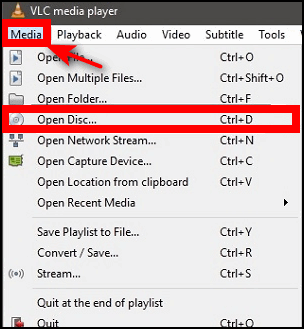
Open VLC Media Player, insert a DVD and it should start playing automatically. If it doesn’t, click on “Media” > “Open Disc” > “DVD” and then click the “Play” button.
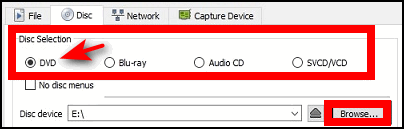
If the DVD you inserted does not start playing, then click “Browse” browse to your DVD drive, and select the DVD to play it.
You can resize the VLC playback (viewing) window to any size you want. Once you resize VLC to your preferred size, go to Tools > Preferences and remove the checkmark next to “Resize interface to video size”. Save your settings and restart VLC.
We hope this helps you, Jane.
——–
Jane wrote back: “Thank you TC for your information. You’re always there to help and I sure do appreciate your help. Yes, I now have a VLC Media Player and it works great. Many thanks again. Have a great day!”
THE ONLY CLOUDEIGHT-ENDORSED EMAIL PROGRAM
OE Classic is the only Cloudeight Endorsed Email Program – Very Similar to Windows Mail & Outlook Express!
If you’re looking for an email program that feels familiar and works much like Windows Mail & Outlook Express, OE Classic might be exactly what you’ve been looking for!
Myron wants us to write more about upgrading to Windows 11
You have always been so good to work with everyone who contacts you, especially those of us who are not really computer-literate. because you help us so much I wonder if you might consider saying something about Windows 11. Perhaps you have and I missed it. I am an aged senior citizen who writes frequently and really enjoys my computer. With your help everything is working for me, so would you consider it an advantage to switch to Windows 11 or stay where I am?
Our answer
Hi Myron. Thanks! Whether you update to Windows 11 or stay with Windows 10 is purely a personal choice for now. Windows 10 will be supported and updated by Microsoft until October 14, 2025. With over 3 years to go before that date, there is certainly no urgency to update to Windows 11 and for now, it remains your choice.
We have already posted dozens of articles about Windows 11. These have been featured in our Daily newsletters and our Weekly newsletters, as well as on our website at https://thundercloud.net/infoave/new. Here are just some of the dozens of Windows 11 tips and tricks featured on our website. All of these we featured in our Daily newsletters as well. Most have been featured in our Weekly newsletter as well.
From Windows 10 to Windows 11
Exploring the File Explorer in Windows 11
The Windows 11 Emoji Panel: Emoji, GIFs, Symbols, and More!
Windows 11 Installation Assistant and Windows Media Creation Tool
How to Make Your Windows 11 Computer Look and Work More Like Windows 10
How to Change Your Default Browser in Windows 11
A Windows 11 Taskbar Primer
And there are dozens more articles about Windows 11 on our website and we’re adding more all the time. Just go to https://thundercloud.net/infoave/new/ and type Windows 11 in the search box.
Additionally, we’re gradually updating all our Windows 10 tips that can be updated for Windows 11. We’ve updated dozens already, but there are a lot more of them, so it will take some time.
And again, whether or not you choose to upgrade to Windows 11 remains a personal choice until October 14, 2025.
We hope this helps you, Myron.
Tony wants our opinion on installing Windows 11 on an unsupported PC
Hi There. I would appreciate your comments on this;
How to install Windows 11 on an unsupported PC and also here.
These are the only two methods I found online. Kind Regards, Tony.
Our answer
Hi Tony. We do not recommend installing Windows 11 on an unsupported PC for many reasons, two of which are:
1. Microsoft can and may stop updates for unsupported PCs at any time.
2. Microsoft may start watermarking unsupported PCs running Windows 11 and take away personalization options.
There have been workarounds to installing Windows 11 on unsupported PCs since the day Windows 11 was released. But we don’t recommend it.
Windows 10 will continue to be updated and new versions released until October 14, 2025. There’s no reason to risk installing Windows 11 on an unsupported PC.
We hope this helps you make a good decision.
Mike wants to know how to find out more about the RAM installed in his computer
Hello Guys. I just read your newsletter article “How Much RAM Do You Need”. I have an HP laptop with Windows 10 installed, it is upgradable to Windows 11 but I prefer to wait for a while. It has 8 GB of RAM installed but I really don’t know if I can add any more memory, I am thinking of increasing it to 12 GB RAM. Is there any way of finding out if my laptop can accept extra RAM?
Being a silver surfer and not a techy I don’t know where to find this info. Any help would be appreciated. Many thanks for any advice you can offer.
Our answer
Hi Mike. Read our article here to find out how many RAM slots you have on your motherboard and how many are currently in use.
The maximum amount of RAM you can install is limited by the motherboard and how much it can support. If you don’t have access to your motherboard documentation, you will need to identify the motherboard and look up the specifications online. Or you can check with your computer manufacturer to find your motherboard type/model and look up the specifications for RAM.
If you don’t have or cannot find the motherboard brand, type, and model, you can do a scan at https://www.crucial.com which will tell you the amount of RAM your motherboard can support and what type of RAM is supported.
We hope this helps you, Mike.
Don’t need any of our products or services right now?
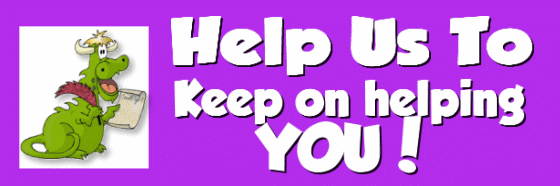
Help us to keep on helping you!
When you support us with a small gift, you help us continue our mission to keep you informed, separate the truth from the hyperbole, and help you stay safer online. Plus, our computer tips make your computer easier to use.
Did you know that we provide support to thousands of people? Every week we help dozens of people via email at no charge. The questions and answers you see in our newsletters are from the email answers and help we provide to everyone free of charge.
Thanks to your gifts, we do a lot more than provide this free newsletter. We help you recognize online threats, fight for your online privacy, provide you with the knowledge you need to navigate the Web safely, provide you with suggestions for safe, free software and websites, and help you get more out of your PC.
Please Help us keep up the good fight with a small gift.
Interested in making an automatic monthly gift?
Visit this page. Help us keep helping you… and help you stay safe on the Web.



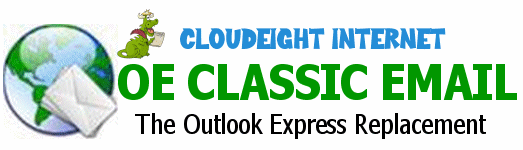
I have UBlockOrigin installed and DuckDuck go. Problem is microsoft keeps removing them. I DDGset as default, what to about this? Can anything be done? I also download free games from Gamegiveaway of the day Micosoft sign comes up and says not bought from them, but i mark it download any way. Thank you for any help or none at all.
Microsoft does not remove anything. You cannot use uBlock Origin with the DuckDuckGo browser since the DuckDuckGo browser does not support any add-ons or extensions. Microsoft does occasionally have popups when you open a browser other than Microsoft Edge that ask you if you want to update your settings – if you click “Yes” it will automatically set Microsoft Edge as default. It does not uninstall the DuckDuckGo browser though.
I need trouble w/my desktop. It was working just fine last week but yesterday something strange occurred. I could not get to my documents; some were lined up horizontally at the bottom of the screen but when I clicked on any one a notice stated that they are corrupt & could not be opened.
Then a big “to-do” appeared & was called “WAVE”; ’twas urging me to download/install it, which I did NOT!!!
But I still can’t get to my documents today.
I would like to schedule an appointment again. Last week I needed help w/my desktop but now it’s the laptop. Good grief!
I think I have a key that I recently purchased. I’ve looked for the number but have not found it yet. I’m quite sure that you have it on recored, however. I sure hope so.
Thank you for all of your help for nearly 20 yrs. that I’ve been a subscriber.
Joann B.
Hi Joann. First, if you need to contact us and need an answer right away, use our contact page at https://thundercloud.net/contact.htm. We answer mail every day. We only answer comments on our website a couple times a week. If you want to schedule a session contact us with your time zone, best times and days for you, and a summary of what you would like us to fix. And include the Cloudeight Direct service key you’ll be using.
Here’s what you need to know about Wave browser:
What is it?
Wave browser masquerades as a legitimate web browser, often mimicking popular options like Chrome. However, it has several concerning features:
Installs without user consent: It can bundle with other software installations, tricking users into installing it unknowingly.
Displays intrusive ads: Wave browser bombards users with pop-ups, redirects, and intrusive advertisements.
Collects user data: It may track browsing history, search queries, and even personal information.
Modifies browser settings: It can change your default search engine and homepage without permission.
Potentially redirects to malicious websites: Some versions might even direct you to harmful websites containing malware or phishing scams