Saturday Bonus Questions and Answers – 041324
April showers bring May flowers. The eclipse was amazing – was very amazed. And today, of course, is Saturday and it’s time for another edition of Saturday Bonus Questions and Answers.
Sometimes the best tips and tricks are hidden in the questions and answers we publish. Today, we’re featuring some of the questions and answers from past issues of our InfoAve Weekly newsletters.
These questions & answers were selected at random from past InfoAve Weekly newsletters.
Saturday Bonus Questions and Answers – 041324
Pierre wants to use an image backup on his new computer
Hi guys. My question is about that Ashampoo backup I’ve been using…When going to a new laptop I intend to buy, can I simply plug my external drive into it without doing anything else? Could you also remind me about how to make an image copy of my old computer? Warm Regards, Pierre
Our answer
Hi Pierre. It’s not a good idea to use an image backup made on one computer on a different computer – you could end up with a mess – even if it’s the same brand. There are differences in hardware and drivers between different computer models – even models of the same brand.
You can use your Ashampoo backup to copy your files (Pictures/Music/Documents) to your new computer. Then all you need to do is install any programs you want or need.
I hope this helps you.
Margaret can’t open Word docs with Open Office
Most of the files that I created were done in Microsoft Word and saved to a CD. I only have one program on the computer which is Open Office and I cannot open the files in that program. I have tried to retype the file so that I can print it on a 5 x 8 index card, but it doesn’t work either. Is there another Word program available for Windows 10 that will support these files? If so, then I can uninstall Open Office.
Our answer
Hi Margaret. If you have Open Office installed, just right-click on one of those documents, choose “open with”.., and then click “More apps…{ and you will see Open Office as an option. Choose it and choose “Always open these types of files with …”.
This should work, assuming I am understanding your question correctly 🙂
Also, you can open Microsoft Word Docx and Doc formats with WordPad. To open WordPad type WORDPAD in the taskbar search and click it when it appears at the top.
Janet has laptop battery troubles
Every so often my computer says my internal battery is very low. I’ve researched buying a new one but it would be difficult to replace (not like I did on my old computer) and the tech at the store said they didn’t replace them. Then someone told me that their computer has said that for a long time but it keeps working and not to worry about it. Why is this happening and do I need to be concerned? I keep it plugged in all the time.
Our answer
Hi Janet. Since your battery is hard to remove, try this:
1. Unplug the power cord.
2. Turn off your PC (power it off)
3. Leave it off for 5 minutes.
4. Leave it unplugged and turn it back on. Leave it on for 2 or 3 minutes.
5. Turn it off again (power it off).
6. Wait five minutes, plug the power cord in, and turn the PC back on.
Now see if the battery shows that it’s charging. You can also try running a battery health report. This should show you how healthy your laptop battery is See our article here.
I hope this helps you, Janet.
Sylvia wants to know if we recommend Adaware Web Companion
Do you recommend Adaware Web Companion (free version)?
Our answer
Hi Sylvia. Ad-Aware Companion was a free software program developed by Lavasoft, that was designed to provide additional security to users of the Ad-Aware anti-spyware program.
The software was intended to complement the functionality of Ad-Aware by providing real-time monitoring and protection against spyware, adware, malware, and other potentially unwanted programs that may attempt to infect a user’s computer.
Ad-Aware Companion was discontinued by Lavasoft in 2008, and its functionality was integrated into later versions of the Ad-Aware software. Today, Ad-Aware is owned by another company called Avanquest. It is now an antivirus, antimalware program.
We do not recommend Ad-Aware, it is not ranked anywhere near the top of any list of the best security software. The only anti-malware, antivirus, security software we recommend is Emsisoft. If you are using Emsisoft, you don’t need anything else.
THANK YOU FOR HELPING US!
When you support us with a small gift, you help us continue our mission to keep you informed, separate the truth from the hyperbole, and help you stay safer online. Plus, our computer tips make your computer easier to use.
Did you know that we provide support to thousands of people? Every week we help dozens of people via email at no charge. The questions and answers you see in our newsletters are from the email answers and help we provide to everyone free of charge.
Thanks to your gifts, we do a lot more than provide this free newsletter. We help you recognize online threats, fight for your online privacy, provide you with the knowledge you need to navigate the Web safely, provide you with suggestions for safe, free software and websites, and help you get more out of your PC.
Please Help us keep up the good fight with a small gift.
Interested in making an automatic monthly gift? Visit this page. Help us to keep on helping you… and help us keep you safe on the Web.
Linda is having problems with her HP printer
This is driving me nuts. My HP printer keeps giving a message “Scan to computer not enabled” I go through the long process of the scan doctor fix-it but it does not last. It works for a short time and then I’m right back with the error. Can you help me figure out why and how to permanently enable this? My desktop PC is a Dell. Thanks
Our answer
Hi Linda. You can fool around trying to fix printers piecemeal but it almost always never works or if it does work, it doesn’t last very long. We’ve been around a long time and we’ve gone through dozens of printers – and one thing we’ve learned is this:
If you are consistently having a problem with a printer, the best fix is to completely remove the printer, restart the PC and then reinstall the printer just as you did when you first bought it. It fixes almost any printer problem and it usually fixes it in the long run.
If you don’t have the installation software, you can get it from www.hp.com – all you need is your printer’s model number.
I hope this helps you, Linda.
Margaret wants to open a Word document but doesn’t have MS Office or an Office Program installed
I have Windows 10, but I do not have Microsoft Office. I am unable to open any MS Word files which I have stored on a CD. Is there a free download of Microsoft Office so that I can have Microsoft Word? Thank you.
Our answer
Hi Margaret. You can open Word Documents with WordPad which comes with every version of Windows. You will have to open WordPad first and then browse to the Word documents on the disk.
You can open WordPad by typing WordPad in the taskbar search and clicking on it when it appears in the search results. Or you can open it from the Windows 10 Start menu – it’s in Windows Accessories/WordPad.
I hope this helps you, Margaret.
Eleanor has Windows 10 and wants to do daily backups
Hi…I’ve had your Infoave newsletter for years and have read all your wonderful suggestions over the years. I’ve wanted to back up my computer for quite a while and finally bought a Seagate 4 TB Backup Plus Portable backup. I have not connected it yet because I’m wondering if there is a program that I could get to just daily backup what’s new instead of backing up everything every day. I don’t know if you could help me with this but I thought I would ask anyway. Thanks…Eleanor
Our answer
Hi Eleanor. Windows 10 comes with a really good backup program that is available to you.
Before we get to that, we recommend that you don’t install the software that came with your external hard drive, it’s unnecessary. Just plug it into a USB port on your computer. And, for best results with your backup make sure you leave the backup drive plugged in all the time. Only unplug when absolutely necessary.
Plugin your external drive and use the following steps to turn on Windows 10 File History backup.
1. Right-click the start button & click “Settings”
2. In Settings click on “Update & Security”
3. In Update & Security click on “Backup” in the menu on the left.
4. Under “Back up using File History” click the big plus sign next to “Add a drive”
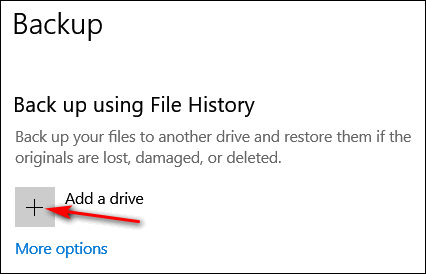
5. Select your Seagate 4TB hard drive.
That’s it. With a drive as large as your Seagate, just leave File History set at its defaults.
File History backs up all your files and folders all the time. While it does not create an image backup, it creates reliable backups of all your personal files (Pics, Documents, Music, Videos, Favorites, etc.). And with all the ways Windows 10 offers to recover your computer in case of major problems (and the fact you can make free Windows 10 installation media – DVD or USB flash drive) the need for image backups is less than it used to be in previous versions of Windows.
We hope this helps you, Eleanor.
We’ve helped hundreds and hundreds of you with your computers since we started our Cloudeight Direct Computer Care Service! If you’re having computer problems – we CAN help you!
We all know that sooner or later our computers will start having problems. We can help you with any computer need — from diagnosing and fixing Windows problems – to setting up a wireless network for you – to safeguarding by creating an image-based backup (the only kind that really works when you really need it to work) – to cleaning up your computer and optimizing it — and more. We can do almost anything you need done and we guarantee our work – you’re either satisfied or we’ll refund your money.
We connect to your computer and fix it while you watch
We will connect to your computer via the Internet and fix any problems you may be having. You can watch us work and chat with us while we do. If you have any computer questions you’d like to ask we’ll be glad to answer them for you. We don’t just fix your computer, we explain what we’re doing and why we’re doing it and we are right there with the entire time. Since we’ve started we’ve helped hundreds of you with your computer problems and we’ve received dozens of referrals and testimonials from our readers and customers.
We offer many other computer services too! If you have a problem with your computer – we can fix it!
Get more information about Cloudeight Direct Computer Care and or get your repair keys here.
Paul is suspicious of a scam
Hi. I hope you can help me. In the last two days, I’ve gotten phone calls from a place called ” Computer Services”. They said my account has been expired and that I should call them at the number at the end of the call. What Account? They indicated a charge has been put on my account for $399.00.The call sounded like it was computer generated to me. The amount of $399.00 is for 5 years. I thought I knew a scam when I saw one, but this one if it is has me confused. Thank you.
Our answer
Hi Paul. This is a scam. They can’t charge “your account” anything if you did not give them a credit card number – if you did give them a credit card number, call your credit card company ASAP and report you’ve been scammed and they’ll remove the charge, and prevent them from charging anything again.
If you didn’t give them a credit card number, then just ignore the call. If it’s a cellphone you can block the number they’re calling from. If it’s a landline, call your telephone company and tell them about this and have them block the number.
You may also want to report the calls to local authorities. It’s illegal to threaten people or attempt to extort money or trick people into paying money for something they didn’t ask for or buy.
–
aul wrote back: “Hi. Thank you for the quick reply to the question I had oncerning the phone scam. I feel a lot better now. Thanks again. Paul“
Karen downloads things and then can’t find them…
I download stuff and I can never find it. please help. Plus how can I get the icons on the front page?
Our answer
Hi Karen. Unless you have changed the default settings, all downloads go to your Downloads folder. Press & hold down the Windows key and tap the E key. The Downloads folder shows up in the left column as well as in the right pane. See the screenshot below.
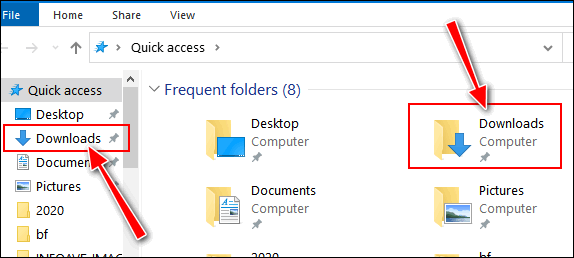
I am not sure what you mean by getting icons on the front page… do you mean your desktop? Generally, you can put a shortcut to any file, program, or folder by right-clicking on the file, folder, or program, and choosing “Send to > Desktop (Create shortcut) from the menu that appears when you right-click an item. Here’s an annotated screenshot.
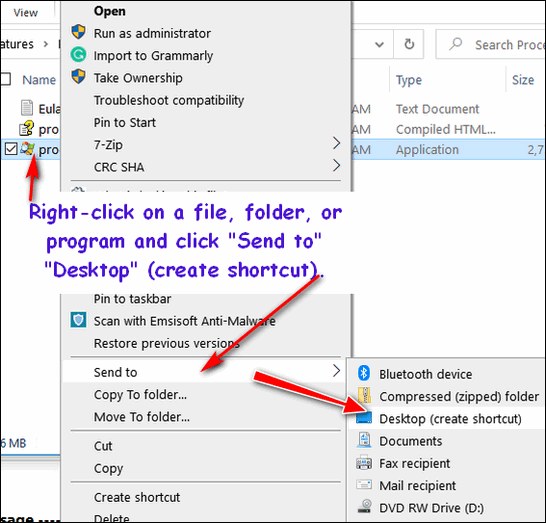
Or you can use the CTRL+J shortcut to locate recently downloaded files.
I hope this helps you, Karen.
Uwe wants to use Proton Mail in Thunderbird
Hello Folks. I would like to use Proton Mail which you recommended previously, but I would like to put it into my Thunderbird email program for easier access. I’m not sure how to go about it and don’t want to jam up my 2 existing email accounts that are currently in the program.
Please advise. Thanks. Uwe.
Our answer
Hi Uwe. Proton Mail (Free version) does not support POP3 or IMAP, so you cannot use Proton (free) in any email program – Thunderbird, Outlook, or any other email client.
I hope this helps you.

Now available: Reg Organizer 9.40
If you purchased or renewed Reg Organizer through Cloudeight within the last 12 months, you’re entitled to a free version upgrade to Reg Organizer 9.40. It works great with Windows 10 and Windows 11!
Save $14 on Reg Organizer right now!
Reg Organizer – A Swiss Army Knife of Windows Tools – Works Great on Windows 10 and Windows 11!
Vari wants to know how to save important emails in Gmail
Hi, I am not sure if this is a suitable question for you both but I thought I would try! I would like to save some very important emails in Gmail and wonder what is the best way to do this. I would like them to be all in one folder and easily accessible. I have never done something like this before so not sure how easy it is or if it is possible. Sorry if this is a very basic question but I have not needed help with this before now so I hope you can help. Many thanks for all your wonderful newsletters and tips. Vari.
Our answer
Hi Vari. Thanks so much for your kind comments!
You can save any label (folder) in Gmail by using Google Takeout. Read our article here.
That article describes how to back up your entire Google account – but you can back up a specified Gmail label (folder) too. All of your Gmail emails are stored in the folder “All mail”.
——–
Vari wrote back: “Thank you TC. Just what I wanted! I was sure you would have the answer! …Best wishes to you and Darcy too!”
Norman wants to unlock a locked PDF file
I have a locked PDF file and I no longer know the password. Is there a safe way to get it open?
Our answer
Hi Norman. I don’t have a locked PDF file to test with this, but Soda PDF has been around for a while.
Go to his page:
https://www.sodapdf.com/unlock-pdf/
And follow the simple instructions. Let me know how well it works for you.
—–
Norman wrote back: “It worked great really easy to use and gave me a copy of the file unlocked. Thanks so much.”
S.B. wants to know why Windows 10’s Print-to-PDF feature is not called “Save-to-PDF”
You’ve mentioned Print to PDF a few times but I don’t you’ve ever covered why it’s “print to” and not “save as”. This confuses people into thinking they cannot save their documents as PDF files. So that’s my question: Why can’t I “save as” a PDF? Why does it have to be “Print to” PDF? Not exactly an urgent, burning question, but I would love to know. Thanks!
Our answer
Hi S.B. If I knew why Microsoft did what they do and called things what they do, I would be living in Tahiti sipping fruity-flavored rum drinks served in coconuts with a tiny red umbrella sticking in them.
Print to PDF is an option in Windows 10 & Windows 11 Print dialog and it results in saving a file/document in PDF format. It’s time we stop worrying about semantics and start saving documents, etc. as PDF files by using Print to PDF.
As you know… “a rose by any other name…”
THE ONLY CLOUDEIGHT-ENDORSED EMAIL PROGRAM
OE Classic is the only Cloudeight Endorsed Email Program – Very Similar to Windows Mail & Outlook Express!
If you’re looking for an email program that feels familiar and works much like Windows Mail & Outlook Express, OE Classic might be exactly what you’ve been looking for!
Gail wants to find out where spam is coming from
have been receiving emails that appear to be from a dear friend but that I know are not. I have informed her about it and have suggested that she change her anti-malware program to Emsisoft because I think someone has gained access to her contact list & sending out fraudulent emails. My questions are: once I determine the real email account from which these emails come, will replying to it be received by that sender? Is there a way to block them? The sender’s real account is always different each time I receive their email disguised as coming from my friend. It’s not so much a big deal as it is annoying. Thanks for any help with this.
Our answer
Hi Gail. It’s possible that your friend’s (or anyone’s) email address was harvested from the Web and then used as a “From” address by a spammer.
If the spammer is an amateur and does not know what he or she is doing, you can find the IP address of the sender and where he/she is located, but that’s not going to do you a lot of good. Spammers don’t send from real email addresses (they send from forged or random email addresses) and they use thousands of email addresses so it’s impossible to block them. It’s highly unlikely someone has gained access to her contact list, but very likely that she or someone she sends to has put everyone’s email address in the CC line (instead of the BCC) line, and her address and the others in the cc line have been harvested. We have often seen people put dozens and dozens of people’s email addresses in the CC line and thus expose all those addresses to spammers. All that does is expose email addresses to anyone with access to that email.
The best way to control spam is not to block senders, it doesn’t work. The best we have ever found is to use Gmail to filter your mail. See this page to learn how to get a free Gmail account to block spam.
We get hundreds of emails each week and rarely do we ever see a spam email in our inbox – or a good email in our spam folder. We’ve been controlling spam this way for many years and we love it because it works.
We hope this helps you.
——
Gail wrote back: “Hi TC. Thanks for being so sweet & taking the time to reply. I suspect, based on your information, that the culprit is someone to whom she emails because I don’t think my dear friend even knows what the Cc or Bcc is, much less how to properly use it! If I remember correctly, the latest one’s “real” identity ended something like this _ _ _ _ _ @sc.edu, which makes me think it might be originating from a school or college, but I guess I’ll never know. Anyway, thanks again. I sincerely appreciate it.”
Bonnie wants to convert PDF files to JPG files
I would like to know the best and easiest file converter. I would like to convert PDF to JPG. Thank You
Our answer
Hi Bonnie. We don’t recommend installing a PDF converter. These kinds of programs seem to be magnets for malware. Rather, we suggest you use an online converter, particularly one that specializes in what you want to do. I tested a few this morning. Some want to play games and try to get you to install or download something, and some like this one https://jpg2pdf.com/ do the conversion for you. When the conversion is complete, you can download your JPG file. It can also convert PDF to PNG and other file types as well.
I hope this helps you, Bonnie.
Dianna wants to know how to clear the Firefox cache
How do I clear my browser’s (Firefox) cache?
Our answer
Hi Dianna. If you have a menu bar at the top of Firefox, click on “History” > “Clear recent history”. A dialog will appear. You can delete your history and browser cache for the last hour, or last day, or choose everything to completely clear your cache.
If you don’t see a menu bar at the top of Firefox, right-click on the title bar (the very top bar in Firefox) and choose “Menu bar”. Then follow the instructions above. If you need more help, let me know.
Don’t need any of our products or services right now?
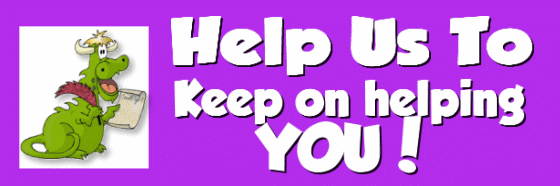
Please help us to keep on helping you!
When you support us with a small gift, you help us continue our mission to keep you informed, separate the truth from the hyperbole, and help you stay safer online. Plus, our computer tips make your computer easier to use.
Did you know that we provide support to thousands of people? Every week we help dozens of people via email at no charge. The questions and answers you see in our newsletters are from the email answers and help we provide to everyone free of charge.
Thanks to your gifts, we do a lot more than provide this free newsletter. We help you recognize online threats, fight for your online privacy, provide the knowledge you need to navigate the Web safely, provide suggestions for safe, free software and websites, and help you get more out of your PC.
Please Help us keep up the good fight with a small gift.
Are you interested in making an automatic monthly gift?
Visit this page. Help us keep helping you… and help you stay safe on the Web.



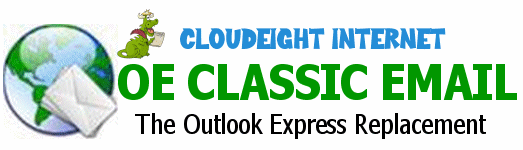
regarding printer scanning issues, I got tired of messing with HP Smart scanner which didn’t work all the time, so purchased an inexpensive flat bed scanner ( Epson Perfection v39 II.) It works ok.
I have not changed anything about the set-up for the many destinations above the C;| dive (downloads,pictures, etc.) yet a screen shot I took to send to you did not end up there. Any other ideas where it might have drifted off to?
Where did you try to send a screenshot? You cannot use screenshots on this site or using our web forms.