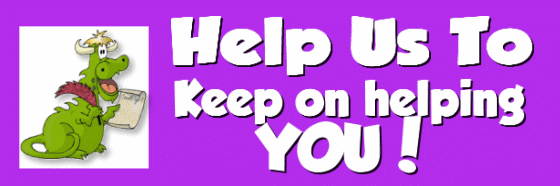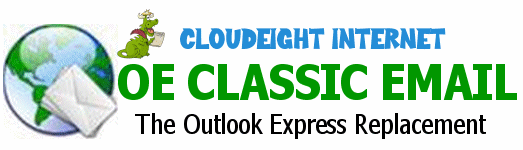Saturday Bonus Questions and Answers – 052524
Here in the U.S.A., it’s Memorial Day Weekend. It’s a time when we remember the brave men and women who died fighting for our freedom. And it’s a time for all of us, no matter where we live, to remember freedom isn’t free. We wish our friends in the U.S.A. a happy and safe Memorial Day Weekend. And for our friends from other countries, we wish you a safe and enjoyable weekend.
And, besides being Memorial Day Weekend, it’s Saturday. And if it’s Saturday, it’s time for yet another edition of our Saturday Bonus Questions & Answers.
Sometimes, the best tips and tricks are hidden in the published questions and answers. And rarely do we post questions and answers on this website. Today, we’re featuring some of the questions and answers from past issues of our InfoAve Weekly newsletters.
These questions & answers were selected at random from past InfoAve Weekly newsletters.
Please help us to continue to help you with your Windows computer questions and help you to stay safe in the crazy world of the Internet. We need your support – even the smallest gift helps us. Please… help us by making a donation.
Saturday Bonus Questions and Answers – 052524

Make a donation today and help us keep on helping you!
Robert was upgraded from Windows 10 to Windows 11
Can you restore my computer to an earlier time? I logged on today and everything was gone. I previously had Windows 10 and it was upgraded to the new Windows (Windows 11).
Our answer
Hi Robert. You cannot use System Restore to restore your computer to an earlier time when you have upgraded (or been upgraded) to a new version of Windows. The only ways you can do this are:
1. If it’s been less than 10 days you can go back to the previous version of Windows.
2. If it’s been more than 10 days, you can try a system reset.
Please see this page if it’s been less than 10 days since you upgraded to a new version of Windows.
The instructions on that page are pretty simple, but if you still need help, please let us know.
Euan wants to know if there is an ad blocker that lets him select ads he wants to see.
Hi! Is there something that you can do when you open websites in a browser and they have annoying ads popping up over them? And they also cover the ones you want to look at. Many thanks. Euan.
P.S. Thank you for having an easy and straightforward verification method when ending our comments to you.
Our answer
Hi Euan. I’m not aware of any ad blocker that lets you selectively view some ads and block others. That doesn’t mean there isn’t one, but we have never heard of one. We recommend Privacy Badger and uBlock Origin in tandem to block ads and together they do a great job.
With uBlock Origin and Privacy Badger, you can allow certain sites to show ads, but you cannot select which ads you want to be shown.
Thanks for your nice comments. We hope this answers your question, Euan.
Richard has a couple of issues with Windows 11
I just upgraded to Windows 11. Two issues so far. One the touch keypad no longer works. I’m typing this on an old fashion keyboard I attached. Second, I see no way to attach a file folder to the taskbar. I put them in the start menu, which was not easy. Any help would be appreciated.
Our answer
Hi Richard. If you’re talking about the Windows touch keyboard… if you right-click on the desktop, choose “Personalization” and look under “Taskbar corner icons” you’ll see a switch for Touch Keyboard. You can turn it on from there. I just tried my touch keyboard in Windows 11 on both Windows 11 PCs and it works fine. If that doesn’t work then you have a Windows issue that may require you to reinstall Windows 11 or run SFC/DISM scans. Or perhaps a future update will fix it.
Pinning a folder to the taskbar is not the same as Windows 10. Even in Windows 10, it was not just a matter of dragging and dropping – see this tutorial. It does not work in Windows 11.
It’s easy to pin a folder or app to the Start menu in Windows 11, though. All you have to do is right-click and choose “Pin to start”. So, I’m not sure why you’re having trouble pinning apps/folders to the start menu. The main start menu does not show everything that is in the start menu, to see the entire start menu, click on “All apps” near the top right. When you see that you’ll see a menu similar to other versions of Windows.
We hope this helps you, Richard.
THANK YOU FOR HELPING US!
When you support us with a small gift, you help us continue our mission to keep you informed, separate the truth from the hyperbole, and help you stay safer online. Plus, our computer tips make your computer easier to use.
Did you know that we provide support to thousands of people? Every week we help dozens of people via email at no charge. The questions and answers you see in our newsletters are from the email answers and help we provide to everyone free of charge.
Thanks to your gifts, we do more than provide this free newsletter. We help you recognize online threats, fight for your online privacy, help you navigate the Web safely, provide suggestions for safe, free software and websites, and help you get more out of your PC.
Please Help us keep up the good fight with a small gift.
Would you be interested in making an automatic monthly gift? Visit this page. Please help us keep on helping you… and help us keep you safe on the Web.
Jean wants to know about OneDrive
OneDrive is on my computer but I really do not know how to use it. I know it is cloud storage. I have a few documents in it but just a few. Does that mean I have reached my 5 GB limit? I have never signed into it. Some files appear there but I have never put anything into it. I think you have written about it in your newsletter in the past. Could you point me to that, please? I need to become acquainted with OneDrive.
Our answer
Hi Jean. One Drive automatically (by default) backs up your personal folders (Documents, Pictures, etc.). OneDrive comes with all Windows 10 and Windows 11 computers and you get 5 GB of space free. The files that are in One Drive appear under One Drive in File Explorer. For example, you can see my OneDrive folders in the screenshot below.
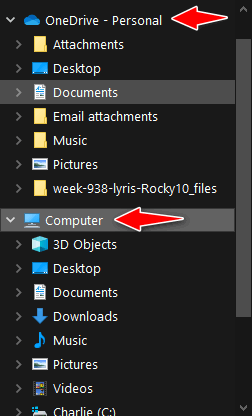
I have a subscription to Microsoft 365 ($6.99/month) and with that, I get one terabyte of OneDrive space, so have a lot more than I’ll ever use, so I will never run out of space. If you don’t have Microsoft 365 and/or you have not purchased more OneDrive space, you have 5 GB of space free.
As far as using it, it’s automatic. OneDrive starts with Windows and if you’re signed into Windows with a Microsoft account, you’re also signed in to OneDrive. It will automatically back up your personal files – at least until you run out of space. You can access files in OneDrive as if there were on your PC – just open the folder under OneDrive and click on the file(s) you want to open.
There are many other options – for example storing files in both locations, closing OneDrive, and moving all files back to your PC. If you have specific questions about OneDrive, we’ll try to answer them for you.
To sum it up for you. OneDrive starts with Windows and automatically backs up your personal files (Pictures, Documents, Music, etc.) “in the cloud”, but you can access those files as if they were on your computer.
Linda wants to install the old Microsoft Movie Maker on her Windows 10 computer
I was wondering if you could download the original old “movie maker” on my computer for me. I made several movies on the old original movie maker that seemed to be easier than the newer versions. Please let me know if you can do this.
Our answer
Hi Linda. It’s easy to install the old Movie Maker on Windows 10. To make it even easier we’ve created a tutorial as well. You can install Movie Maker on any Windows 10 computer by following the instructions on this page.
That article shows how to install Movie Maker and Photo Gallery. If you don’t want Photo Gallery, just uncheck it when selecting the programs you want to install.
If you need anything else, please let us know.
Don has Windows 11. He wants Chrome as the default browser and Bitwarden on his Chrome toolbar
I bought a new HP laptop that came with Windows 11. I am trying hard to like it, but I can’t seem to do certain things. I finally found out how to print a PDF. I would like to make Google Chrome my default browser but when I click the box to make it my default but it doesn’t work. I would also like to get Bitwarden on my Chrome browser’s toolbar but can’t seem to find the correct instructions. I have to go to Edge to find the Bitwarden icon on its toolbar. Can you help me with Chrome my default browser and getting the Bitwarden icon on Chrome’s toolbar?
Our answer
Hi Don. To make Google Chrome your default browser in Windows 11 see our tutorial here. It’s not as easy to do as it was in Windows 10 – Microsoft doesn’t want you to use anything but Microsoft Edge, but you can still change your default browser to Google Chrome.
Here is how to pin any installed extension (including Bitwarden) to the Chrome toolbar.
1. Click on the icon that looks like a puzzle piece on the right side of Chrome’s toolbar.
2. A list of installed extensions will appear
3. Click on the push-pin next to the extension (Bitwarden) you want to appear in the Chrome toolbar…
4. When the item is not pinned the pushpin will be an outline, when pinned it will be filled in.
See the screenshot below…
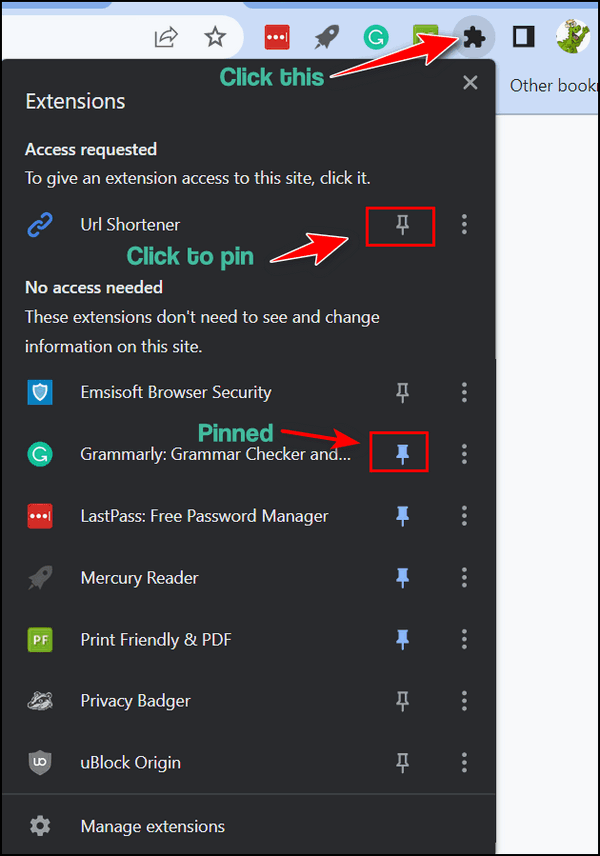
We hope this helps you, Don.
We’ve helped hundreds and hundreds of you with your computers since we started our Cloudeight Direct Computer Care Service! If you’re having computer problems – we CAN help you!
We all know that sooner or later our computers will start having problems. We can help you with any computer need — from diagnosing and fixing Windows problems – to setting up a wireless network for you – to safeguarding by creating an image-based backup (the only kind that works when you need it to work) – to cleaning up your computer and optimizing it — and more. We can do almost anything you need and guarantee our work – you’re either satisfied or we’ll refund your money.
We connect to your computer and fix it while you watch
We will connect to your computer via the Internet and fix any problems you may be having. You can watch us work and chat with us while we do. If you have any computer questions you’d like to ask we’ll be glad to answer them for you. We don’t just fix your computer, we explain what we’re doing and why we’re doing it and we are right there with the entire time. Since we’ve started we’ve helped hundreds of you with your computer problems and we’ve received dozens of referrals and testimonials from our readers and customers.
We offer many other computer services too! If you have a problem with your computer – we can fix it!
Get more information about Cloudeight Direct Computer Care and or get your repair keys here.
Dotty has problems with Windows updates
Hello, It’s me again. Hi Darcy and TC. My computer has been acting strangely for the last week. I have run all help programs, Reg Org., Emsisoft, restarted my router, unplugged everything, and nothing has helped.
The other day I had an update available so I clicked on it. It took over 4 hours to download up to 23%. I got tired of waiting and stopped it. I came back today and have two available updates. I have started one and it has been running a long time and it’s only at 26%. When I click on a link it will go to the link but sets there sometimes for 2 to 3 minutes before it opens. The pictures are the same. On the update, I downloaded and installed it on my laptop in less than 8 minutes. I am also getting great lags in my mouse working. It’s a new mouse. I have never had this problem before and don’t know what to do. Can you please help? I am running Windows 10.
Our answer
Hi Dotty. It may be an internet connection problem. So the first thing you should do is call your Internet Service Provider (ISP) and have them check your connection. Have them check your modem/router as well.
Your mouse may be going bad, in need of new batteries, or you may need to switch USB ports. It’s hard for us to guess on that one.
As far as your Windows Update problems go…
It could be a lot of things but if you have problems with internet connectivity that would explain the update issue. I doubt there’s anything wrong with your computer.
Problems with Windows Updates are one of the most common problems we see, but, fortunately, most Windows update problems are usually resolved on their own.
Here are some things you can try if your problem is Windows update itself.
Right-click the Start button…
Click Settings > Update & Security > Troubleshoot > Additional troubleshooters.
Next, under “Get up and running”, select Windows Update “Solve problems that prevent you from updating Windows. And click “Run the troubleshooter”.
After you’ve done that open Settings > Update & Security > Windows Update > Check for updates, and then install any available updates.
If you still have problems with the updates, visit this Microsoft page and follow the instructions on that page.
We hope this helps you, Dotty.
Sandy continually has an online photo editor popping up in her browser
All of a sudden Pixlr Editor Express shows up. I googled it. It’s an online photo editor. How safe is it, and do you have any idea why it popped up on my computer? Thanks again as always.
Our answer
Hi Sandy. Pixlr Editor Express seems to be an innocuous online photo editor. I just looked at it, but I didn’t test it. And I don’t know why it’s popping up on your computer. If it continues and clearing your browser history does not correct the issue, try resetting your browser. Resetting your browser removes (or disables) all your extensions, clears the browser history, and resets it to its default settings.
The fastest way is to reset your browser. Please see our article here to learn how to reset your browser. This article covers Chrome, Firefox, and Microsoft Edge.
We hope this helps you, Sandy.
Yvonne wants to stop Google from syncing her data
I need help. I no longer have access to the computer I’ve used for years. I only have an Android cellphone but it is synchronized to the computer and I no longer want that. I don’t even know where that computer is now. How do I unsync my phone from that computer yet retain necessary information such as passwords, etc.? You explain things clearly and Google still leaves a lot to be desired. Thanks!
Our answer
Hi Yvonne. Since you’re using an Android device, you are syncing with your Google Account (Gmail, etc.). Once you turn off sync it will no longer sync with any other devices such as your old Windows computer.
Here’s what you need to do…
Sign out and turn off sync
After you sign out and turn off sync, you can still see your bookmarks, history, passwords, and other settings on your device.
1. On your Android phone or tablet, open the Chrome app Chrome.
2. To the right of the address bar, tap More and then Settings.
3. Tap your name.
4. Tap Sign out and turn off sync.
When you turn off sync and sign out, you’ll also be signed out of other Google services, like Gmail. You can sign in again without turning on sync.
Since you’re not sure where your computer is, you might want to delete all synced data. This will not remove your passwords, bookmarks, etc. from your Android device.
To delete synced info from your Google Account:
1. On your Android phone or tablet, open the Chrome app Chrome.
2. Go to https://chrome.google.com/sync.
3. Scroll to Clear Data and tap it.
We hope this helps you, Yvonne.

Now available: Reg Organizer 9.40
If you purchased or renewed Reg Organizer through Cloudeight within the last 12 months, you’re entitled to a free version upgrade to Reg Organizer 9.40. It works great with Windows 10 and Windows 11!
Save $14 on Reg Organizer right now!
Reg Organizer – A Swiss Army Knife of Windows Tools – Works Great on Windows 10 and 11!
Uwe wants to pin a website URL (shortcut) to his taskbar
How do I pin “Word Hippo” to my taskbar for easy access? I had it on my taskbar a while ago but lost it so I deleted it from the taskbar. I now have another web browser and bookmarked it, but to save time, I’d like to pin it to my taskbar. Please advise. Thanks. Uwe.
Our answer
Hi Uwe. The easiest way depends on the browser you use. But this way works regardless of the browser.
Right-click on an empty area of your desktop.
Click “New” > “Shortcut”.
In the “Type the location of the item” field, in your case, you’d paste File Hippo’s URL (Web address) in that field and click “Next”.
In the window that opens, you’ll be asked to give the item a name. In this case, you’d name it File Hippo and then click Finish.
This will create a desktop shortcut for the website “File Hippo”.
Right-click on the shortcut you just created and you’ll see the option to “Pin to Start” or “Pin to taskbar”,
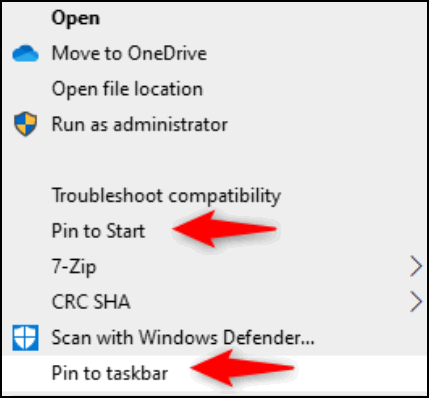
Choose “Pin to taskbar”. And that’s it – you’re all set.
Loretta says Bing has taken over
Bing keeps taking over my Google Chrome. I removed it from the list but still happening. Someone said I should use Reimage to check it out. Please do you have an answer? Thank you.
Our answer
Hi Loretta. Bing is a Microsoft search engine. I am guessing you added a Bing toolbar (extension) or some other extension to Chrome that keeps switching your search engine. It could be a search engine hijacker.
Try this:
1. Type CHROME://EXTENSIONS in the Chrome address bar & press “Enter”
2. Disable or remove any extension that contains the word Bing or Search
You can also remove Bing from the list of search engines available in Chrome.
1. Type CHROME://SETTINGS/SEARCH in the Chrome address bar & press “Enter”
2. Make sure your default search engine is set to Google.
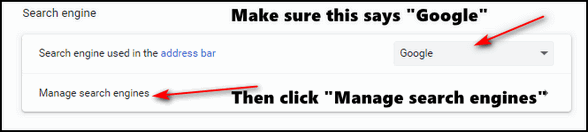
3. After you click “Manage search engines, you can remove Bing from the list of available search engines, if you choose to do so.
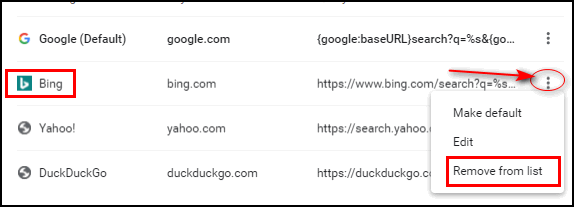
If the above doesn’t stop Bing, reset Chrome by following the instructions on this page.
Resetting Chromes returns Chrome to its defaults. Keep in mind this does not remove bookmarks. It disables all extensions, clears Chrome history and cache, and restores Chrome to its factory defaults.
Reimage is malware in our opinion. It’s scammy and it can mess up your computer. Our advice is don’t use it. If you have installed it, we recommend you uninstall it ASAP.
Jean is wondering if a call she got from Amazon is legitimate
Hi, I’m just wondering if a phone call I received at 11.30 pm last night was genuine or a hack because it was just like how the hacks work ie took a while to answer, then said it was a call from Amazon and I just hung up straight away as I do with hackers because I thought this was one and if it was genuine, wouldn’t they have called me again, but they haven’t. Thanks so much for all the help you give members. Kindest regards, Jean.
Our answer
Hi Jean. Thanks for your nice comments.
Amazon, Microsoft, Google, etc. do not call you at all – the only exception to this would be if you had a problem and had been working with them. None of them would call you out of the blue.
Keep in mind it’s easy for hackers and con artists to change the “Calling From” number to anything they want. This is called “spoofing” and with the right software, it’s easy to do.
Anyone calling you for a legitimate purpose would leave a message if you didn’t answer. And if you don’t have voicemail or an answering machine, they will certainly call you back.
You did the right thing.
THE ONLY CLOUDEIGHT-ENDORSED EMAIL PROGRAM
OE Classic is the only Cloudeight Endorsed Email Program – Very Similar to Windows Mail & Outlook Express!
If you’re looking for an email program that feels familiar and works much like Windows Mail & Outlook Express, OE Classic might be exactly what you’ve been looking for!
Muriel has questions about Have I Been PWNED
Quite a way back you advised readers about https://haveibeenpwned.com/ which I visited immediately and all my email addresses checked out OK. Straightforward.
I was inspired by a recent Wired article to revisit the site, today. It’s different. The results for me today said I had been pwned on all of my email addresses. To me, a strong focus of the site was in the promotion of a specific password manager. Trying to find the sites that pwned me was futile, but I found a lot of statistics and FAQs. A deeper look around said that I had no “pastes”. I think maybe it’s worth a revisit and re-evaluation by you. Judge for yourself whether or not you think it’s worth an update for your readers. I’d like to know your opinion either way.
Our answer
Hi Muriel. We’ve been growing more and more suspicious about that site over the last few months, but only one of my addresses shows up as being PWNED.
I have reviewed that site and I would no longer recommend it as it seems to be supported by advertisements which was not the case when we first reviewed it. I think it’s important for a site that deals with information that can send shivers up the spines of folks who find their email addresses that have been found/posted on the “Dark Web” to be free from any financial influences. Obviously promoting a commercial (not free) password manager leads users to the right conclusion that using strong passwords and changing them frequently is one of the best and easiest ways to keep your private data safe. They’d be tempted to buy “safety” by buying the commercial password manager. But what they may not be aware of is that there are excellent password managers that are free.
And keep in mind that just because your email address was found on the Dark Web disaster is sure to follow. A harvested email address is a magnet for spam but if there is no personal information to go along with it, there’s not much real danger of it being used to steal money, bank account info, or worse, your identity.
Have I Been Pwned seems much more commercialized now than it was when we previously reviewed it. Money is a great motivator. But we’re not accusing Have I Been Pwned of selling out or of anything else. However, we are going to err on the side of caution and remove Have I Been Pwned from our recommended sites list. It’s hard enough for users to ferret out the truth and stay safe as it is without being confused by vague and possibly unfounded warnings. At this point we feel it’s in our readers’ best interest to take any results they find on Have I Been Pwned with a grain of salt. And we have put a note at the top of our 2017 review to that effect.
Thanks for the heads up, Muriel.
Cheryl wants to know if we offer computer care and repair services for business computers
I was wondering if you offer your computer repair keys for a business computer.
Our answer
Hi Cheryl. We can work on any computer, business or personal. There is no difference in charges for personal vs business computers.
Just visit https://thundercloud.net/direct/ to learn more about our Cloudeight Direct Computer Care service.
We hope this answers your question. Thanks for asking.
Betty says she experiences a significant lag when performing some functions on her PC
For several months I’ve had issues with saving Google links to my computer and copying/moving files from one folder to another. There is a significant lag and I’m constantly having to refresh the desktop or folder; however, this doesn’t happen every time and I can’t recognize a pattern. Do you know if Windows Defender or Emsisoft settings are the cause? Or, if you’ve encountered this problem do you have a suggested solution? Frankly, I’m so frustrated that I’m considering taking my chances and disabling both if that’s what’s needed.
Our answer
Hi Betty. Since I’ve not worked on your computer I can only guess this is a resource issue…
a. You don’t have enough installed RAM (memory)
b. Some application or service is using up too much of your RAM.
c. Some application or service is using up too much of your processor.
d. Some application or service is causing high disk usage.
e. You have too many applications starting with Windows.
f. A combination of one or more of the above.
If any one or more of the above is true, then your computer will lag and be unresponsive or less responsive than it should be.
You can do a little investigating by opening Task Manager (CTRL + SHIFT +ESC) and in the Processes tab, looking at the percentage of CPU and RAM CPU should not consistently be over 30% (it will go up and down) and RAM should average less than 60%. Also, look under “Disk”. Disk activity should always be low (under 15%) unless you or a program is running some kind of scan. If you don’t see any of these numbers, click “More details” at the bottom of Task Manager.
Also, at the top of the Task Manager, you’ll see a tab labeled “Startup”. Click that tab to view the programs starting with Windows. Other than your antivirus/antimalware there should not be more than 4 or 5 applications listed.
Without actually checking out your computer, these are my best guesses.
You should never turn off your anti-virus/anti-malware software. Here’s something you can do with Emsisoft if Emsisoft seems to be using excess resources (which is not very common).
Open Emsisoft
Click on the Settings icon (gear icon)
In Settings click Advanced
Tick the box next to “Memory usage optimization”
See the screenshot below.
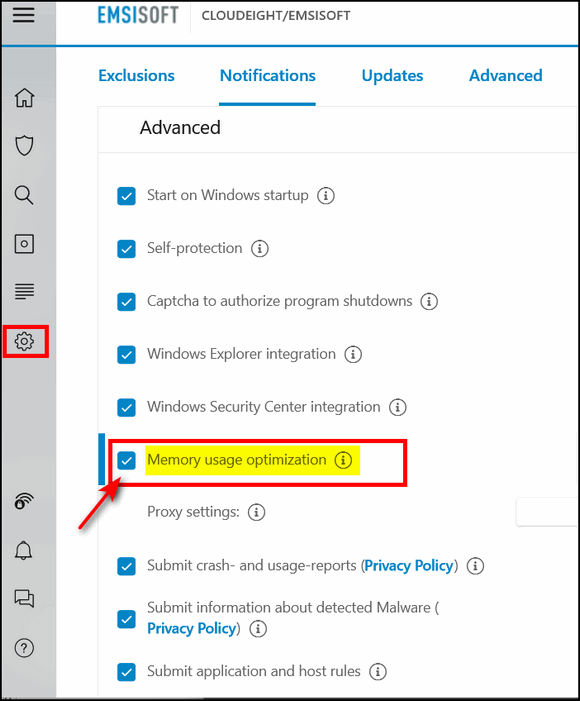
We hope this helps you, Betty.
Don’t need any of our products or services right now?

Please help us to keep on helping you!
When you support us with a small gift, you help us continue our mission to keep you informed, separate the truth from the hyperbole, and help you stay safer online. Plus, our computer tips make your computer easier to use.
Did you know that we provide support to thousands of people? Every week we help dozens of people via email at no charge. The questions and answers you see in our newsletters are from the email answers and help we provide to everyone free of charge.
Thanks to your gifts, we do a lot more than provide this free newsletter. We help you recognize online threats, fight for your online privacy, provide the knowledge you need to navigate the Web safely, provide suggestions for safe, free software and websites, and help you get more out of your PC.
Please Help us keep up the good fight with a small gift.
Are you interested in making an automatic monthly gift?
Visit this page. Help us keep helping you… and help you stay safe on the Web.