Saturday Bonus Questions and Answers – 060323
The year is flying by. June has arrived and summer is just 18 days away. Or if you’re from the other hemisphere, winter is just 18 days away. And regardless of the hemisphere in which you reside, it’s Saturday and time for another edition of our Saturday Bonus Questions & Answers.
Sometimes, the best tips and tricks are hidden in the published questions and answers. And rarely do we post questions and answers on this website. Today, we’re featuring some of the questions and answers from past issues of our InfoAve Weekly newsletters.
These questions & answers were selected at random from past InfoAve Weekly newsletters.
Please help us to continue to help you with your Windows computer questions and help you to stay safe in the crazy world of the Internet. We need your support – even the smallest gift helps us. Please… help us by donating.
Saturday Bonus Questions and Answers – 060323
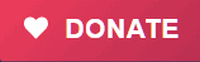
Donate today and help us to keep helping you!
Susan has trouble with Firefox
Hi TC & Darcy… My current problem has to do with my Firefox. When I get an email with a link I want to click on, instead of opening a new tab in my current Firefox, it opens a new browser and closes the current one. It never used to do that. What can I do to stop that and go back to the way it was? I sure don’t want to close my current browser and open a new one. I usually have several tabs open on my current browser and don’t want to close them. Thank you for your help. You always have a solution. Cheers, Susan.
Our answer
Hi Susan. I’m not aware of any changes in Firefox that would cause this. It may have been an extension you installed, one you installed that was bundled with a freeware program, or one you installed that auto-updated and changed your settings. If you reset Firefox it will return Firefox to its default settings. If you want to try resetting Firefox, read our instructions on resetting Firefox here.
Good luck, Susan.
Elaine wants to know how to email us when she gets a new computer
Hi, my computer is quite old, I don’t know how to find out how old it is. I will be getting a new one at some stage and will want Thunderbird email installed again. If this computer crashes how do I email you about the new one and do you just need my email address to come on to the new one and install Thunderbird and whatever else I need to be done. Thanks so much. Elaine M.
Our answer
Hi Elaine. Since you have an Outlook.com account, you can email us from any internet-connected device including a brand-new computer. So, if you get a new computer with Windows 10 (or Windows 11) on it, it will come with Microsoft Edge (browser). You can open Edge and go to https://www.outlook.com/ and log into your Outlook.com account and email us.
You can also contact us on your new computer by opening the Edge browser that comes with Windows 10 (or Windows 11) and using it to go to https://thundercloud.net/contact.htm and contact us from there. Just be sure to include your email address so we can reply to you.
This is a tip for everyone. One of the best things about having a Gmail or Outlook.com (or any webmail account) is that you don’t need Thunderbird, Outlook, or any other email program to send and receive emails.
While having an email client like OE Classic, Thunderbird, Outlook, etc. is more convenient for most people — since you can send and receive emails without opening a browser– if you have a webmail account and you get a new computer you can open a browser and send and receive email even if you haven’t installed an email program yet.
We hope this helps you, Elaine.
Carol uses AbleWord and wants to know if it handles Excel files too
I am so glad, thanks to you, that I won’t be forced to pay Microsoft to continue using MS Word. AbleWord is a great option. My question is: Will this also cover my Excel documents? Thanks so much for all your advice. It is much appreciated!
Our answer
Hi Carol. Thanks for your kind comments. AbleWord only replaces MS WORD, it does not replace Microsoft Office. To open Excel docs you need to have MS Excel or equivalent.
Open Office (www.openoffice.org) and Libre Office (www.libreoffice.org) are both complete office suites that replace Microsoft Office. Both Open Office and Libre Office offer alternate programs equivalent to MS Word, MS PowerPoint, MS Excel, and MS Access. There are other free office suites too, but these are the two we’re most familiar with, and that have used.
Johanna wants to share her passwords with family members just in case…
Hello good people!! Just wondering which password manager you would consider the best. Have been using LastPass for many years now. As am 78 years old, want to set up an arrangement where family and close friends would also have access to my password manager records. Then when something happens to me, it would make things so much easier for family and/or close friends to access my online accounts and records, etc. LastPass does have a program named simply “Families” which was designed to do this sort of thing. Your guidance/advice in this area would be so very helpful .. as it always is in ANY area of our ever-expanding IT universe!! Thanks so much for reading through all this and for your help, Johanna.
Our answer
Hi Johanna. If you’re looking for a simple, free solution, it’s hard to beat Bitwarden. I have been using it for a year now and I’m slowly replacing LastPass on all PCs and I’ve installed Bitwarden on my Android phone and tablet. We’ve written a tutorial to help you switch from LastPass to Bitwarden – including showing you how to export all your passwords, logins, and info, from LastPass to Bitwarden. Unlike LastPass’s free version -there are no restrictions on what kinds of devices you can use Bitwarden with. You can use it with Windows computers, Android smartphones, Android tablets, as well as iPhones and iPads. Read our article about Bitwarden here. All you would have to do after you set up Bitwarden is tell the family member(s) where to download Bitwarden (Free) and share the email address you use to log in and your Bitwarden master password which will give them access to all of your logins and password.
If you don’t mind paying for LastPass Families allows up to 5 people to share passwords for $4 a month. Read this LastPass page to learn more about LastPass Families.
Both are great password managers, and I’ve used them both. I still use them both, but personally, after getting used to Bitwarden, I like it better.
We hope this helps you make a wise decision, Johanna.
Gaye wants to know where her Wi-Fi options keep going
Where does my option to connect via Wi-Fi keep going? G’day E.B. & T.C. I use several devices to connect to the Internet at home via my modem using Wi-Fi. Apart from the occasional dropouts, I’ve never had any issues. The exception these days is with a refurbished Samsung tablet, with Windows 10 installed, that I use mainly as an e-reader except when traveling. I don’t notice the tablet has disconnected from the Internet of course until I need the connection. When I click on the Network & Internet setting there is no Wi-Fi option to click on to re-connect. I end up clicking on troubleshooting, then Wi-Fi options but get a message saying “We were unable to detect your networking issue, however, we can reset your computer’s network configuration for you as a possible resolution.” As you would probably know this involves the tablet shutting down and restarting itself 5 minutes after a notification message to that effect. The Wi-Fi option is back after the restart of course, but is there a way to stop it from going AWOL in the first place? Thank you for all you do to keep us safe, connected & organized. Cheers, Gaye.
Our answer
Hi Gaye. In Windows 10, double-clicking on the Wi-Fi icon near the clock should display any available networks.
Did you try simply restarting your tablet to see if it reconnects to Wi-Fi?
And there is one correct way to completely reset Windows networking…here are the correct instructions
If nothing above works, your wireless network adapter may be going bad and that is what is causing the problem with your Windows 10 tablet. Since you can’t easily replace the network adapter in your tablet and assuming your tablet has an unused USB port, you might want to try using an inexpensive USB Wireless Network Adapter — see this page to learn more.
We hope this helps you, Gaye.
Don’t have a Cloudeight SeniorPass? It’s a great deal. Learn more here.
Our Cloudeight SeniorPass is a great deal. You get unlimited support for one full year from the date you first use your SeniorPass. We can help keep your computer running well, fix all kinds of computer problems, clean up malware, and a whole lot more. Our SeniorPass is like having insurance for your computer. And it’s only $99 for an entire year.
To learn more about our SeniorPass, please see this page.
Yasmin is having trouble with a USB flash drive
I have a USB key that when I try to open the drive it says “this file is empty”.. When I right-click on it and select “Properties”, it shows me that the used space is 6MB of 14GB and that the file system is FAT32′ I have scanned the key with Emsisoft and I know there are images there so why can’t I access the images that the USB key is supposed to have. Thanks
Our answer
Hi Yasmin. It sounds to me like the USB flash drive is not completely readable, has file system errors, files are hidden, or the drive has errors or is not viable.
Here are some things to try:
1. “Show hidden files, folders, and drives” Open File Explorer, click on View then Options > Folder Options, and make sure you have “Show hidden files, folders and drives” selected.
2. Try the USB on a different computer.
3. Run the Hardware & Devices Troubleshooter: Type CMD in the taskbar search, when you see Command Prompt in the search results, click on “Run as administrator”. In the administrator command prompt copy/paste (or type) this command exactly as shown.
msdt.exe -id DeviceDiagnostic
And press Enter.
4. Run CHKDSK: Open an administrator command prompt (as in the previous suggestion). Type the following command at the prompt:
CHKDSK <flash drive’s drive letter>: /f /r
For instance, if your USB flash drive is listed as drive F you would enter this command:
CHKDSK F: /f /r
Make sure you leave a space after the drive letter and the /f and another space before the slash /r. Then press “Enter”.
We hope this helps you diagnose your USB flash drive problem.
Imogene doesn’t want Microsoft to decide where to put her saved pictures
Hi again and thanks in advance. I really want to stop Microsoft or whoever, however, my photos are being put into a new folder every day. I want to organize them in families, etc. I imagine it is a setting I don’t know about and need help with. Thank you again Blessings, IL
Our answer
Hi Imogene. Windows stores photos by default in the Pictures directory which is a system folder, not a Microsoft folder. You can create folders and save photos anywhere you want them, but if you let Windows automatically save photos it will put them in the pictures directory.
Anytime you save a photo, you will see the option to “Save as” and the option to choose a folder. You can create a folder on the spot by right-clicking in the directory (folder) you want the new subfolder and choosing “New” >”Folder”. Or it’s much easier to create your subfolders in the directory of your choice beforehand so when saving pictures all you have to do is choose “Save as” and then chose one of the folders you created.
For instance, let’s say you want to add a subfolder called “Family Pictures 2022” in the main Pictures folder. Just right-click in the Pictures folder and click “New” >”Folder” and name it “Family Pictures 2022” (without the quotes). You can create as many subfolders as you want. Once you do that you can copy or move photos from the folders they are in, to the folders you created. It’s much easier to do this if you have “Copy to/Move to” on your Windows right-click menu (see this page to learn how).
But you’re not going to get Windows to put pictures into the special folders you’ve created because it doesn’t know the difference between a photo of a potato salad that goes into your “Cool Recipes” folder from a picture of Aunt Julie at Niagara Falls, NY that you want to go into your “2019 Niagara Falls Family Reunion” folder. Windows doesn’t know Aunt Julie from Bill Gates 🙂
We hope this helps you, Imogene.
Joyce wants to know where to download Irfanview
Concerning Irfanview: I would like to download this program that you recommended in your newsletter. It has been such a long time since I downloaded a new program that I don’t remember which download I should use to download just the correct program for my 64-bit computer. Can you please help me? I guess I am just getting too old and afraid to do these things anymore.
Our answer
Hi Joyce. Go to the following page:
https://www.snapfiles.com/downloads/irfan/dlirfan.html
On that page, click on the “Download the 64-bit version” link. Just FYI, if you have a 64-bit computer you can run any 32-bit program, so even if you downloaded the 32-bit version it would work
Let us know if you need anything else.
Michael asks about TotalAV
Hello from Indianapolis. I read your take on VPNs and sure got my eyes opened, thanks for that. I am curious about your take on TOTALAV security software. Are they any good? do they measure up to Emsisoft? Please let me know what you think before I make a mistake and buy it. Regards, Michael…
Our answer
Hi Michael. Thanks for your nice comments.
The company that makes TotalAV is the same company that made the scam-ware program called ScanGuard (see our article about that here). https://tinyurl.com/y7d2dduz
And from Reddit this:
“… TotalAV and ScanGuard is the same company and both are a scam: https://www.totalav.com/special-deal-2019
This is not a coincidence, stay away from them. Also (I’m) pretty sure this site belongs to them as well https://antivirus-review.com/.
Even more proof… https://malwaretips.com/threads/total-av-is-it-a-scam.80362/ …”
There’s a pattern of people downloading the “Free” version and being charged, being overcharged, and not being able to cancel without jumping through hoops. See this page.
In my experience working on computers, customers who have been tricked into downloading TotalAV have had trouble removing it. Even if the product worked well, the company behind it, the tricky marketing, and questionable marketing, to me make it a must to avoid.
The only price that is shown on their site for “up to 3 computers” is $19 for one year. But nowhere on that page does it say that is only for the first year — after the first year, it’s $99 a year and it auto-renews and you get charged $99 automatically. This is from a hidden part of their page informing users they have to call TotalAV support to cancel the automatic charge… and you can almost imagine how that runaround will go.
“…Our current standard price for an annual subscription is $99. Don’t want to auto-renew? You can speak to our 24/7 support team to assist with switching this off…”
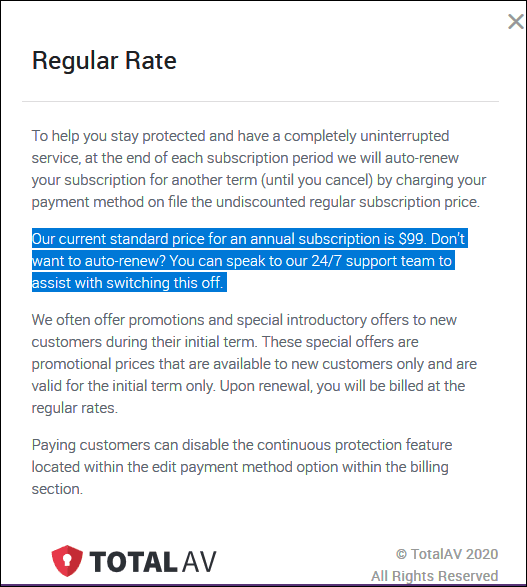
Finally, they promote TotalAV using reviews from TrustPilot, but can you trust TrustPilot?
See https://tinyurl.com/y82jfxvl and this https://tinyurl.com/yc9lcoku.
or search for “Can you trust TrustPilot”
Comparing TotalAV to Emsisoft? There’s no comparison. Emsisoft is a trusted product and has protected our computers for many years. The pricing is upfront. Emsisoft does not rely on tricks or fake reviews.
Which would you rather have? I hope this helps you make the right decision.
More sage advice: Don’t rely on anything CNet says, they are a known malware bundler and are also known to recommend products solely for financial compensation… earning commissions regardless of the quality of the product or the problems the products they recommend may cause users.
Please make a small donation and help us help you!
Would you be interested in helping us to keep on helping you by making an automatic monthly gift? Visit this page. Please help us keep helping you… and help us to keep you safe on the Internet,
Leslie says the taskbar search bar has disappeared (Windows 11)
Hi, TC & Darcy, My search bar has disappeared. How do I get the search box back on the taskbar? Thanks so much once again. Leslie
Our answer
Hi Leslie. Windows 11 doesn’t have a search bar but it does have a search icon that serves the same purpose. To show the search icon, do this:
Right-click on your taskbar and click on “Taskbar settings”.
The Settings >Personalization >Taskbar dialog will open. Turn the switch next to “Search” to the “On” position.
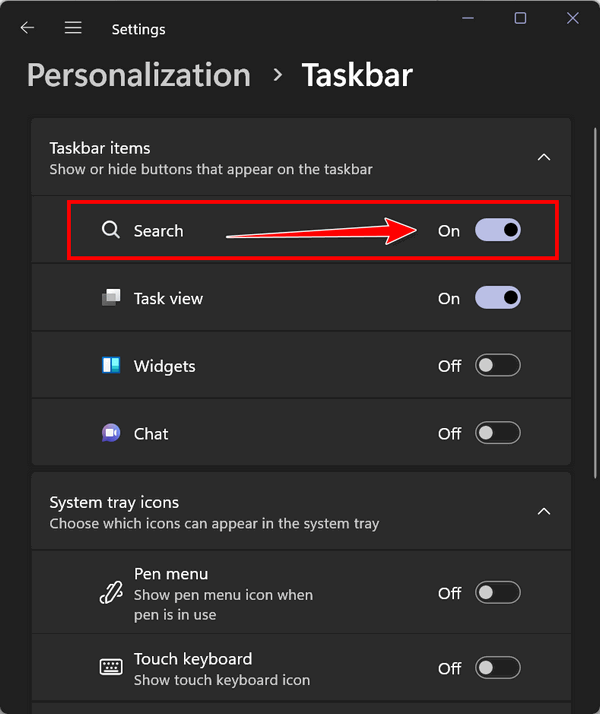
We hope this helps you, Leslie.
Dave wants our comments on Privacy Badger and BitDefender Anti Tracker
Hi TC & Darcy. I hope you are keeping well. I have had the uBlock Origin extension in my Firefox browser for many years and after having read about it in your last Newsletter I wanted to thank you for recommending it regularly. You guys are honest and what you guys are doing is unique. Thanks again. Please look at the following picture and you will notice it blocked 296 within 5 minutes (approx.). Wish.com is a wonderful site to buy small items and I have used it too. So guys THANK you so much for recommending the uBlock Origin extension. I also have two more extensions, Privacy Badger and BitDefender Anti Tracker. Do you have any comments on these two? Your comments will be much appreciated. Stay well and safe. Kind regards. Dave.
Our answer
Hi Dave. Thanks for your nice comments. First on Wish.com. We agree it is for a good purpose — however, digging deeper we find this…
Is Wish a Chinese company? The majority of the merchants on Wish are located in China. This means that a good portion of the merchandise being sold is counterfeit. So while the company may be legit, its merchandise may not be… (Source ).
As for your questions regarding Privacy Badger & BitDefender Anti Tracker.
Anti-trackers are a joke. Who’s tracking you? Advertisers. So? If you’re using uBlock you won’t see any advertising. Anti-trackers have been around for many years. Those who promote them promote them, love to play on people’s fear of “being tracked”. Being “tracked” on the internet means having cookies dropped on your computer that tell advertisers what kinds of things you’re interested in. We find it amusing that people will voluntarily – even eagerly – sign up for frequent flyer programs, or their grocery store loyalty or frequent shopper programs, wherein every item they buy is tracked and their interests allow these businesses to show them “targeted advertising”. That BitDefender offers an anti-tracker – doesn’t surprise me – many of their competitors do. Most browsers have had “anti-tracking” features for a while now – it protects you from “being tracked”.
Open Edge, type edge://settings/privacy in the address bar, and press Enter. Click on “Privacy, search, and services” on the left and you’ll see these options.

Microsoft Edge, Google Chrome and almost all other modern browsers have “tracking blockers” too.
As Shakespeare once said (I think), it’s much ado about nothing. There are dozens of real threats out there to worry about without worrying about advertising trackers.
As far as Privacy Badger, we’ve recommended it along with uBlock Origin for many years. For instance, see this Cloudeight article from four years ago.
Well, Dave, we hope our answer was as direct and honest as you’ve come to expect of us!
Again, thanks for your nice email.
Joann can’t get rid of Bing in Firefox
Somehow, unfortunately, I now have Bing mixed up all over my opening Firefox page. I wanted to view Bing wallpaper & somewhere along the way I must have missed unchecking something & so everything has changed to BING Bing, Bing…
I would like to get back to my normal W/10 opening page when opening Firefox. I have not been successful in doing that for about 2 days now & I waste a lot of time trying.
So I would appreciate your help.
Thank you so much, Joann
Our answer
Hi Joann. All you need to do is reset Firefox to its defaults.
1 Type About:Support in the Firefox address bar
![]()
2. Troubleshooting Information will open
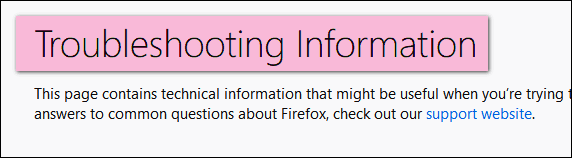
This popup will appear:
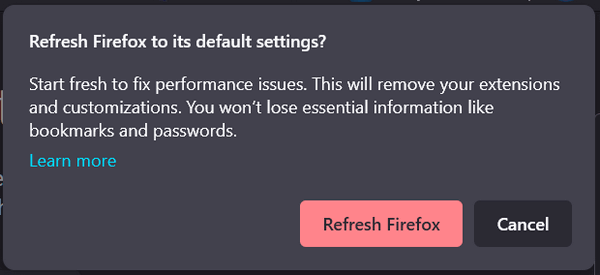
Click ”Refresh Firefox” and Firefox will be reset to its defaults.
Refreshing Firefox saves your bookmarks and saved passwords and removes any customizations you made, as well as installed add-ons and extensions. It will also delete browser history and cache.
This will quickly fix your Firefox problems as this resets Firefox to its default state but saves your bookmarks and saved passwords (if any).
——
Joann wrote back: “Thank you so very, very much. I was able to follow your directed steps & accomplish the task. I will go back to using the Cloudeight start page, which I’ve been very happy with for a long time. Thanks again.

Donate today and help us keep on helping you!
Please help us to keep on helping you! When you support us with a small gift, you help us continue our mission to keep you informed, separate the truth from the hyperbole, and help you stay safer online. Plus, our computer tips make your computer easier to use.
Did you know that we provide support to thousands of people? Every week we help dozens of people via email at no charge. The questions and answers you see in our newsletters are from the email answers and help we provide to everyone free of charge.
Thanks to your gifts, we do a lot more than provide this free newsletter. We help you recognize online threats, fight for your online privacy, provide you with the knowledge you need to navigate the Web safely, provide you with suggestions for safe, free software and websites, and help you get more out of your PC.
Please Help us keep up the good fight with a small gift.
Interested in making an automatic monthly gift? Visit this page.
Please help us keep helping you… and help you stay safe on the Web.




Just been reading your Saturday bonus Q & A.
I have a question
How on EARTH do you guys find time to sleep, let alone eat ????
The service That we actually see on your pages will take a huge amount of time, but for every tip or answer, there will be a greater time spent in digging out data or investigating queried sites or “services”.
I cannot offer you financial assistance – all I can do is wish you a fabulous Summer (we in the antipodes are just entering winter – could do with some of that hoax Global Warming) and the occasional chance to get out and enjoy it.
Thank you VERY much from a long-time follower.