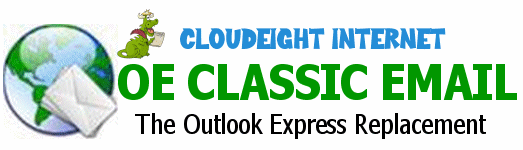Saturday Bonus Questions and Answers – 070624
It’s the 4th of July holiday weekend here in the USA. And the hot & humid weather July is famous for has settled in. Be we carry on. It’s Saturday and time for another edition of our Saturday Bonus Questions & Answers.
Sometimes, the best tips and tricks are hidden in the published questions and answers. And rarely do we post questions and answers on this website. Today, we’re featuring some of the questions and answers from past issues of our InfoAve Weekly newsletters.
These questions & answers were selected at random from past InfoAve Weekly newsletters.
Please help us to continue to help you with your Windows computer questions and help you to stay safe in the crazy world of the Internet. We need your support – even the smallest gift helps us. Please… help us by making a donation.
Saturday Bonus Questions and Answers – 070624
Our Fourth of July Sale is Going On Right Now!
Computer Checkups for only $19! Cloudeight Direct Computer Care Keys – Buy One and Get One Free!
Take advantage of our 4th of July Sale before it’s gone!
Sale prices are good through Tuesday, July 9, 2024.
Penny’s computer becomes non-responsive
My two-year-old laptop keeps freezing and when it does, nothing responds. I can’t even use CTRL+ALT+DELETE. I have to shut down the computer by using the power button and just turn it off. After I restart everything responds normally. But then after a few hours, it becomes non-responsive again and I have to shut it off with the power button.
This has been going on for a couple of weeks now. It’s been doing this for 2 days now. Is there anything I can do to fix it? I am using Windows 10. Thanks, Penny.
Our answer
Hi Penny. I wish I could give you a simple one-two-three presto answer, but I cannot. This is the kind of thing we work on almost every day with our Cloudeight Direct Computer Care service. It could be too many programs running at startup. Open Task Manager, click the Startup tab, and disable as many startup programs as you can. Be careful not to disable your antivirus, sound, or graphics.
It could be Windows corruption. You can try running SFC and DISM scans to see if they help.
It could be that your computer only has 4GB of RAM which is not enough to do extensive multitasking. You should have at least 8GB of RAM. To find how much RAM (memory) you have, type ABOUT in the taskbar search and press Enter when you see “About your PC” appear in the search results. Look next to “Installed RAM” in About Your PC. You can add RAM inexpensively.
It may be Windows search indexing and SysMain (SuperFetch) services using up too much CPU (processor) or RAM or disk.
It could be dozens of other things. Sometimes when we work on a PC it takes us a while to diagnose the problem. There is no easy answer.
I hope something in our answer helps you to pinpoint your problem. Or if you want us to look at it, we’d be happy to. You can buy our repair keys here.
Sandra wants to know how difficult it is to change the Wi-Fi password
Hi… How difficult/easy is it to reset the wifi password?
Our answer
Hi Sandra. It’s not too difficult. If you know your router’s password you can open a browser to one of the following addresses. Just copy/paste the address into the browser’s address bar and press Enter.
192.168.1.1
192.168.0.1
192.168.2.1
Once the router configuration page opens you can log in with your router’s username and your wireless password. If you don’t know your router’s login username (most people don’t change that) see this page. On that page, you can look up your router’s default username and password.
Once you are logged into your router, find the Wireless section of the configuration page. It may be called “Wireless” or “Wireless Settings/Setup” depending on the manufacturer. If you have multiple subsections, open the Wireless Security page.
Look for the box labeled Password, Passphrase, Security Key, or Shared Key, and enter your new password into this box. Some routers will ask that you type it twice. Make sure you use a strong password containing upper & lowercase letters, symbols, and numbers. And make sure to use strong WPA2 or WPA3 encryption. Most newer routers offer WPA2 encryption but the newest routers now use WPA3.
You might also want to change the network name while you’re here. Don’t forget to save your settings before closing the page.
We hope this helps you, Sandra.
Diane wants to know how to get her Outlook.com email via her Gmail account
I get much too much junk mail in my Outlook inbox…Yesterday I got 149 junk messages alone….I need to keep my Outlook address though because I get my bills sent there. Can I get my Outlook.com mail at my Gmail address? Since Gmail has better junk filters I don’t have a spam problem with Gmail. Or should I change my billing address to my Gmail address? Please advise. Thanks, Diane.
Our answer
Hi Diane. You can check your @outlook.com email in Gmail by following the instructions below:


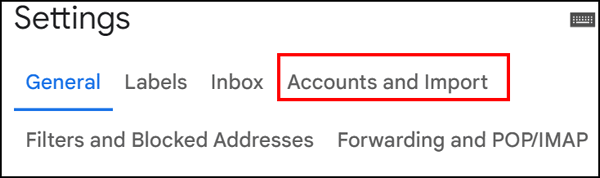
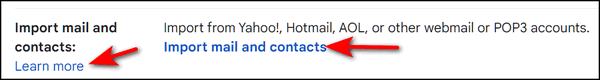
We hope this helps you, Diane.
Sign up for our weekly newsletter, it’s free! Sign up here.
Sign up for our InfoAve Daily newsletter – it’s free, informative & a quick and easy read!
Bil has a plethora of problems with his laptop
Hi Guys, Knowing how really clued up you guys are, you may possibly be able to help me. I have a Lenovo IdeaPad Flex 14/15 laptop which is causing me significant problems. I have no internet even though it is working on other devices. I have tried adding a USB WiFi network unit to no avail. This however is when it becomes interesting! If I hover my mouse over the windows on the far left it says start but if I click the mouse button, nothing happens. Also if I hover over the search area the mouse turns to the I but again, if I press the mouse button nothing happens. My backups work and so does my automatic shutdown. Any programs on the taskbar and on the desktop appear to work as normal. I have tried to reload the software using, DVD, USB, and Media Creation tool. All have failed. Any ideas, or is it a simple case of a new laptop? Regards, Bil.
Our answer
Hi Bil. Why don’t you do a Windows 10 Reset? A Windows 10 Reset saves your files (Documents, Pictures, Favorites, Music, Videos, etc.) and removes all programs and Windows 10. Then a clean copy of Windows 10 is installed and all your files are put back where they were. All you have to do is reinstall the programs you want. It’s a lot easier than messing with installation media and backups.
Here are our instructions for doing a Windows 10 reset and keeping all your files.
The reset should fix all the non-hardware-related issues, but if you still cannot connect to the internet after the reset it may be your wireless network card causing the problem. In that case, you might want to try using a USB Wi-Fi adapter. See our article about USB Wi-Fi adapters here.
We hope this helps you, Bil.
Sue wants to know if she needs to use the software that came with her external hard drive
I LOVE your Newsletters! In this day and age of scams and fake news, your Newsletters are so refreshing, offering trustworthy programs and answers to great questions! Thank you EVER so much! My question: I’m running Ashampoo for backup onto a Passport external drive. Is it safe to uninstall WD Backup as well as their toolkit, etc.? I don’t see the need for it unless I start having trouble with Ashampoo. Thanks so much, please stay with us, we so need you!! 🙂
Our answer
Hi Sue. Thank you and thanks for being with us through the years! Yes, Western Digital software is completely unnecessary and can be removed.
We are not going anywhere!
—-
Susan wrote back: “So good to hear you’ll continue to be helping us! Honestly, I don’t know where we would all turn without you. Thank you so much for doing what you do! Thanks for answering my question so quickly, you guys are amazing! Faithfully yours, Sue “
Robert wants to know if he cancels MSN (Outlook.com) premium how will affect his email accounts
First, thanks for all you two do for us, non-geek people. I have been with you for many years and have learned a lot. Microsoft just raised my MSN premium to double what I was previously paying. My question is if I cancel MSN premium how will that affect my use of Hotmail, Outlook.com, Msn.com, etc.?
Our answer
Hi Robert. Thanks for your nice comments and your long-time support
You don’t need a separate antivirus to check your email if you have a good antivirus (like Emsisoft) installed on your PC.
So, you won’t lose much by using the free versions of Outlook.com / Hotmail. And you also have the option to move to Gmail which we use for personal & business email.
We hope this helps you make a good decision.
Our Fourth of July Sale is Going On Right Now!
Computer Checkups for only $19! Cloudeight Direct Computer Care Keys – Buy One and Get One Free!
Take advantage of our 4th of July Sale before it’s gone!
Sale prices are good through Tuesday, July 9, 2024.
Cathy wants to try a VPN
How do I get a VPN? I would like to try using it.
Our answer
Hi Cathy. We’re all for people trying new things and usually, we’d encourage this because we can all learn by trying new things. But in this case, I need to ask you why you want to try a VPN. Do you think it’s going to make your browsing safer? It won’t. Do you think it’s going to prevent you from having your identity stolen? It won’t. Do you think it will protect you from hackers? It won’t. Do you think it will prevent you from being tracked? It won’t. Do you think it will prevent you from tech support scams and malicious files and websites? It won’t.
There are times when a VPN is necessary, for instance, if you work from home, and you are working for a company and dealing with sensitive information and you need to create a secure connection between you and your employer. This is common if you work from home for a doctor’s office, hospital, government entity, etc.
If you’re a home user who thinks a VPN is some virtual shield that will protect you from all the terrible things on the Internet, it won’t. Once you install a VPN you may have trouble connecting to your Gmail account, credit card accounts, online banking, etc. These sites will ask you to verify that you’re really you since you will appear to be connecting from a different location than you normally do. And if you keep changing VPN server locations (one of the features of the VPN that makes you “anonymous”) you may be continually asked to verify your identity every time you try to log in to Gmail, your credit card accounts, or online banking accounts, etc.
If, after reading this, you still want to try a VPN, we recommend you try a browser-based VPN first.
Here’s a free one that works in Chrome and Microsoft Edge.
You can turn it off and on within your browser and you can switch VPN servers with a click. Since it’s free and it’s a browser extension you can turn it on and off or leave it on or off or easily remove it, it’s an effective way to test the VPN waters without installing a VPN on your computer that changes all your network settings and browser settings.
Judy wants to know about cloud backups
I have an ASUS laptop computer. They recently sent me an offer for a backup of my computer in the cloud. Just not sure how this works and if you can advise if it’s a good idea. Sometimes I just don’t understand what services are out there and I would like the easiest way of avoiding loss if should lose my files or get ransomware. Thanks for your invaluable help!
Our answer
Hi Judy. The only cloud (Web) backup we recommend is OneDrive but only if you have the 1TB plan that comes with an MS365 subscription. That’s because it syncs perfectly with Windows since it is a Microsoft product. Otherwise, we recommend you buy a 1 TB external hard drive (around $50) and use File History (free- comes with Windows) to back up your computer.
The problem with ASUS backup and other cloud backups is most user Windows backups are very large- some are hundreds of gigabytes. And if your computer suddenly stopped working and you got a new computer you’d have to download hundreds of gigabytes of data which would take hours and hours.
The best advice for dealing with ransomware is to not get it in the first place. Almost all ransomware is spread by clicking links in emails. So don’t click links in emails if you’re not sure who sent them and always use good security software like Emsisoft.
So, if you don’t use OneDrive, we suggest keeping your backups locally on an external hard drive using Windows File History backup. That way if something bad happens, all you need to do is plug the hard drive into the new computer and copy all the data you need from it.
If you have more questions about backing up your PC, please let us know.
John has a question about IMAP email
Hello TC & EB, I hope you can help me with this question, please. I have been using a Windows 10 laptop, using Thunderbird for years. I took a plunge and bought a MacBook Air a few weeks ago. Finally, after learning things about it, I installed Thunderbird on the Mac and got it working but I don’t like it as well on the Mac. Both are set up using IMAP so they correlate OK. I want to delete Thunderbird from the Mac and just go to using webmail on it as it will be only secondary to my Windows laptop. My question is this: Can I delete (uninstall) Thunderbird on the Mac without suffering any loss of mail on the Windows Thunderbird? I am reasonably sure I can, but I need your professional opinion, please. For me, and the limited use the Mac will get, I feel better only accessing my main email on my Windows PC and if I want/need to use the Mac, I can just use webmail. Thank you for any insight you can give me. I totally enjoy your letters every day and the weekly issue. Always looking forward to it. You two are the best. Thank You, John
Our answer
Hi John. Thanks! As long Thunderbird is set up as IMAP and not POP3 (and it most likely is) on all your devices (Windows, Apple, Android) then you can check your mail on any device without affecting the email on any other device. IMAP protocol synchronizes your mail with the mail server. Thunderbird on Windows won’t be affected by what you do with Thunderbird on the MacBook. So, if everything is set up as IMAP, then you can uninstall Thunderbird from the MacBook without affecting Thunderbird on your Windows devices.
We hope this helps you. John, but If you have more questions, just let us know.

Now available: Reg Organizer 9.40
If you purchased or renewed Reg Organizer through Cloudeight within the last 12 months, you’re entitled to a free version upgrade to Reg Organizer 9.40. It works great with Windows 10 and Windows 11!
Save $14 on Reg Organizer right now!
Reg Organizer – A Swiss Army Knife of Windows Tools – Works Great on Windows 10 and 11!
Sidney says “copy to” and “move to” have disappeared from the Windows 11 right-click menu
I hate to be a bother since you helped me get my new Windows 11 laptop set up, but today I was working on some files and wanted to copy them to another folder. I right-clicked on the desktop for the menu, then clicked for “more options”, but then discovered the “copy to” and “move to” options have disappeared. I used it not 30 minutes before that. I had kept the link to add that feature to the menu and have tried multiple times to recover it. Each time it says it has been added to my registry, but it does not show up – anywhere. Am I doing something wrong, is it somewhere different, or is it gone for good?? Thanks for your help in the past and for those times I need help in the future. Sidney.
Our answer
Hi Sidney. Thank you! Sadly, every time Windows updates you’ll have to set up Copy to and Move to again. But since it takes only a few seconds, we suggest you download the reg files and save them in a location you’ll remember the next time Windows updates.
Visit this page and download the registry file and follow the instructions on that page to add “Copy to” and “Move to” on your right-click menu. Then be sure to save those registry files and instructions for the next time Windows updates.
When I checked my Windows 11 right-click menu this morning, “copy to” and “move to” were gone. But it only took a few seconds to add them back.
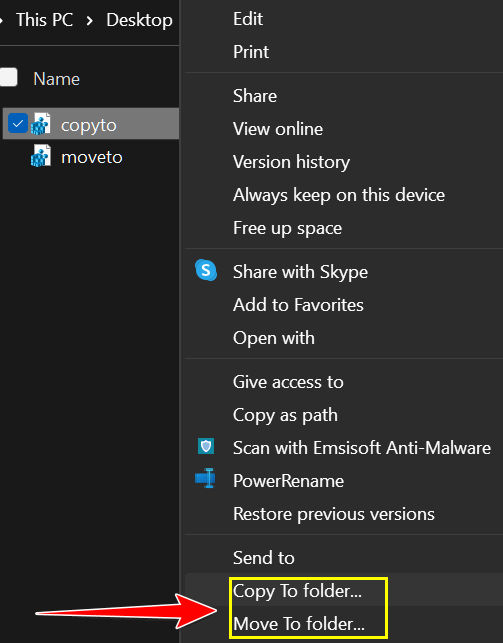
I checked out the reg files from the link in the article and they worked as expected.
We hope this helps you, Sidney.
Geoffrey wants to know about a new anti-virus from Acronis
I have been using Emsisoft for some years and am very happy with it. I have been using Acronis True Image for backing up to an external hard drive. Acronis has been urging me to upgrade to Acronis Cyber Protect Home Office. The advantage of this from my point of view is that I could back up to the cloud. However, the ‘cyber protect’ function, as I understand it, is anti-virus… and I am concerned that this would conflict with Emsisoft. I would be grateful for your comments.
Our answer
Hi Geoffrey. I would never trade a known reliable and effective anti-virus/anti-malware for an untested, new antivirus, from a company whose specialty has never been PC security. And using two antivirus applications on the same computer is not only a bad idea, but it also might put your computer at risk.
And unless the “cloud” backup is fully integrated with Windows (like OneDrive) if something happens to your computer it would take you hours and hours to download a full backup (which could be several hundred gigabytes) onto a new computer.
And finally, image backups (like Acronis makes) are not as highly recommended now as they were in the days before Windows introduced Windows Reset which can reinstall Windows AND save all your files. You generally can’t use Image backups on computers other than the one on which they were created. It’s far better in this new era of Windows to keep a good file & folder backup that can be used on any Windows computer.
We would suggest you consider carefully using Acronis so that you are not a guinea pig for a company that just now, after all these years, is moving into the antivirus/PC security business.
We hope this helps you make a wise decision.
Virginia’s taskbar is now ghostly white
Yesterday I changed the picture on my desktop and in doing so, I inadvertently changed the color of my Taskbar from comfortable black to stark white so that I can barely see the Icons there. The place in the settings to turn it back to black again is greyed out so I can no longer click on it! Can you offer any help with that?
My everlasting thanks for all you two do to help us. Sincerely, Virginia B.
Our answer
Hi Virginia, thanks so much for your support and your nice comments!
Right-click on your desktop, and choose “Personalize”. When Personalization settings open, click “Colors” in the menu on the left.
Under “Choose your default Windows mode” you must choose “Dark”
Under “Choose your default apps mode”, choose “Light”.
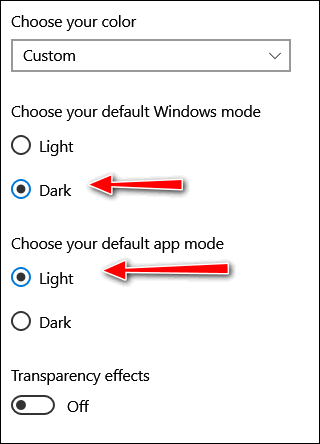
Under “Show accent colors on the following surfaces”, check both options.
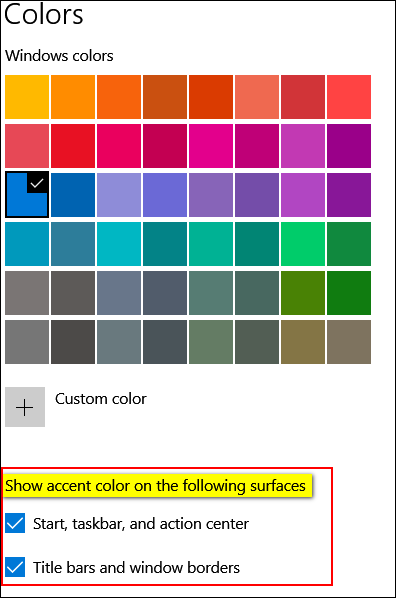
We hope this solves your taskbar problem, Virginia.
THE ONLY CLOUDEIGHT-ENDORSED EMAIL PROGRAM
OE Classic is the only Cloudeight Endorsed Email Program – Very Similar to Windows Mail & Outlook Express!
If you’re looking for an email program that feels familiar and works much like Windows Mail & Outlook Express, OE Classic might be exactly what you’ve been looking for!
Kenneth wants his Windows 10 lock screen picture to change — but it doesn’t
I have done something wrong. Maybe I touched some key I should not have touched. The problem is when I start my computer ACER appears but I use to have a different picture every few days. Now I only have one picture. What do I do to get new pictures every few days from Microsoft?
Our answer
Hi Kenneth. Here’s what you need to do.
Right-click on an open area of your desktop (i.e. without any icons).
Choose “Personalize” > “Lock screen”.
Under “Background” make sure it’s set to “Windows spotlight”.
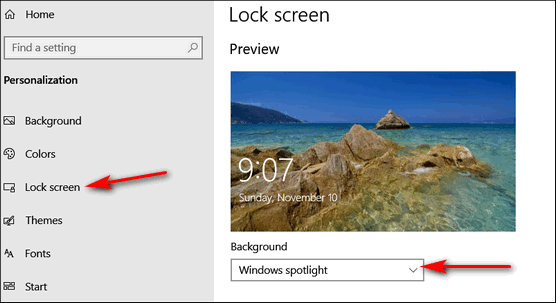
When it is set to “Windows spotlight” you’ll get a new background picture on your lock screen every day or so.
Sharon A. is frightened by an email she received
I received this email and knew someone was phishing. I was quite shocked as they had one of my not-very-secure passwords. I’ve never received an email quite like this one and it’s very concerning and actually scary to me. Please give me your take on this. Is it something new going around? How did they get this password? And is there anything I need to do? And by the way, I didn’t click on any links nor do I have a webcam. He’s not getting any of my money either. Thanks, guys!
Hey, I know your password is: 544929930#
Your computer was infected with my malware, RAT (Remote Administration Tool), your browser wasn’t updated/patched, in such case, it’s enough to just visit some website where my iframe is placed to get automatically infected if you want to find out more – Google: “Drive-by exploits”.
My malware gave me full access and control over your computer, meaning, I got access to all your accounts (see password above) and I can see everything on your screen, turn on your camera or microphone and you won’t even notice about it.
I collected all your private data and I RECORDED YOU (through your webcam ……
After that, I removed my malware to not leave any traces.
Transfer exactly 900$ with the current bitcoin (BTC) price to my bitcoin address.
It’s a very good offer, compared to all that horrible xxxx that will happen if I publish … (yada, yada, yada).
Our answer
Hi Sharon. We get about fifty of these a week with part or some of what may be a password and a guess at a username.
We wrote an article about this a while ago. Almost everyone gets these kinds of emails.
Make sure you always use strong passwords and that you change the ones that are used for financial transactions every six months -and you have nothing to worry about. The best way to do this is to use a good password manager like LastPass or RoboForm.
If you have any other questions, please let us know.
Sharon says she sees an F drive when she looks in File Explorer
Hi. When I open File Explorer to C:\ drive, I notice another drive on the right side called – F:\. Where did that drive come from and what is it? I do not want it. Thanks as always for your help. Sharon.
Our answer
Hi Sharon. Many computers come with a folder/drive containing files allowing the user to do a factory reset. In other words, if something catastrophic happened to your computers you could restore it using a Factory Reset.
I’m not sure that’s what that drive is on your computer, but if you didn’t put it there and you do not have a USB flash drive, SD card, or external drive plugged into your computer, my best guess is that it contains files that would allow you to do a factory reset in case that became your only restore option.
I don’t have enough information to give you a better guess. But we hope this helps you, Sharon.
Don’t need any of our products or services right now?

Please help us to keep on helping you!
When you support us with a small gift, you help us continue our mission to keep you informed, separate the truth from the hyperbole, and help you stay safer online. Plus, our computer tips make your computer easier to use.
Did you know that we provide support to thousands of people? Every week we help dozens of people via email at no charge. The questions and answers you see in our newsletters are from the email answers and help we provide to everyone free of charge.
Thanks to your gifts, we do a lot more than provide this free newsletter. We help you recognize online threats, fight for your online privacy, provide the knowledge you need to navigate the Web safely, provide suggestions for safe, free software and websites, and help you get more out of your PC.
Please Help us keep up the good fight with a small gift.
Are you interested in making an automatic monthly gift?
Visit this page. Help us keep helping you… and help you stay safe on the Web.