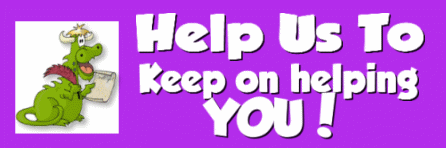Saturday Bonus Questions and Answers – 072923
It’s the last Saturday in July. That means August is approaching and it won’t be long before meteorological autumn begins. The days are already getting noticeably shorter. Summer (and life) is flying by. And it’s Saturday again and time for another edition of our Saturday Bonus Questions & Answers.
Today, as we do every Saturday, we’re featuring some of the questions and answers from past issues of our InfoAve Weekly newsletters.
These questions & answers were selected at random from past InfoAve Weekly newsletters.
Please consider giving us a helping hand!
If our computer support & help or our tips and tricks have helped you or made your computer life easier or more productive, please help us with a small donation Your gifts allow us to continue to help you. Take a moment and help us if you can.
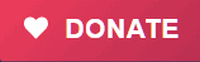
Donate today and help us to keep helping you!
Saturday Bonus Questions and Answers – 072923
Uwe is worried that private info from his computer is being sent in PDF files
I have been sending occasional PDF files to other contacts. Will any of the other data on my computer go with the PDF file that was sent? I sent a PDF file to myself (to my other email address) and the PDF file seems to be tied to the PDF reader which makes it possible to access various files on my computer. When I send a PDF attachment to another email contact, will some files from my computer go with that attachment? If so, How can I send PDF attachments and still have privacy? Please advise. Thanks. Uwe.
Our answer
Hi Uwe. Files from your computer cannot be via PDF files. PDF stands for “Portable Document Format”. However, the program you’re using to read and/or create PDF files may be advertising itself in your PDF files including those you send to others. I’m pretty sure you don’t want that.
You don’t need a PDF reader – any modern browser can open PDF files. And you can create PDF files in Windows without using a third-party program by using Windows’ “Print to PDF” feature.
if you like, you can send me a PDF file and I’ll tell you what I see on it, but a PDF document cannot include files from your computer or even links to files on your computer that could be used by others to access files on your computer.
Joyce has questions about doing a Windows reset
If I do a Windows 10 reset will it put Windows files back into my computer? The reason I am asking this is that when I go to do my update that Windows 10 says are Cumulative Updates they keep failing and the error says I am missing files. It’s done it now with two of them # KB5016616 and # KB5017380 the last one keeps trying and trying to update and each time it gives me this error code # 0x80073712. Thanks for any help you can give me.
Our answer
Hi Joyce. When you do a Windows reset, it will save all of your files (pictures, documents, Favorites, music, etc.), wipe out everything on your computer including Windows, reinstall a fresh copy of Windows, then put all your files back on your computer. After a reset, you will need to reinstall any programs that you installed (anything that doesn’t come with Windows). Windows helps with this by leaving a list of programs that were uninstalled on your desktop.
The Windows version that is reinstalled is the current version of Windows with all current updates.
See our tutorial on doing a Windows 10 Reset while keeping all your files here.
We hope this helps you, Joyce.
Don says he wants to donate his computer but wiping the data isn’t working
I have completed the removal of all data after selecting the reset option as instructed. I plan to donate my old pc. Now it has been running for about 5 hours and never installs a Windows 10. How can I prompt it to install a new Windows 10? Do I just connect my internet cable and hope for the best?
Our answer
Hi Don. When you do a reset and also choose to wipe all the data on the drive, it can take 8 hours or more. The reason is, it wipes the data and then overwrites the drive with gibberish so even the best forensic software cannot recover any data from the drive. This takes a very long time. The reset will automatically re-install Windows after everything else is done – but your computer must be connected to the internet for this to happen. When it’s finished the start screen will look like a new computer – asking the owner to set up an account, his/her location, time zone, etc. You don’t have to do anything be very patient and make sure the computer is connected to the internet.
Barb wants to know if she can stop a Windows update
When I got up a couple of hours ago my computer said windows was updating and not to turn it off. I did not set it to do anything. Can I just shut it off and if it was something important will it just start again when I want it to? I am using my husband’s computer to send this. Thank you so much, Barb.
Our answer
Hi Barb. Windows Updates, unless you schedule them, will occur when Microsoft sends them. Do not turn off the computer that is updating. Just let it go. If you turn it off you could find yourself with major problems. All cumulative monthly Windows Updates are important as they include vulnerability patches, security fixes, bug fixes, etc. These are released on the 2nd Tuesday of every month (Patch Tuesday) but not everyone will get them on that day.
Don’t turn off the computer. Let it finish installing the updates.
Sarah says she keeps getting emails from PayPal, but she doesn’t have a PayPal account
Hi. I hate to bother you but I keep getting emails about my PayPal account. The problem is I don’t have a PayPal account. All this has happened since I renewed my Emsisoft program.
Our answer
Hi Sarah. Those are spam/phishing emails, Emsisoft is an antimalware, antivirus, it does not detect spam nor is it meant to and it has nothing to do with the emails. The emails you’re getting are not from PayPal. You should be able to recognize spam and phishing emails just by glancing at them. If you don’t know how to tell a real email from a phishing email, please take some time to learn – you must do. Phishing emails try to get you to click on a link that leads to a fake site that looks like the real site, then the criminals steal your real PayPal or other credentials.
Please take some time to read this article to learn to recognize phishing emails.
You can’t install programs to protect you from criminals trying to steal your log-ins, so it’s extremely important to be able to tell a phishing email from a legitimate one.
We hope this helps you, Sarah.
Don’t have a Cloudeight SeniorPass? It’s a great deal. Learn more here.
Our Cloudeight SeniorPass is a great deal. You get unlimited support for one full year from the date you first use your SeniorPass. We can help keep your computer running well, fix all kinds of computer problems, clean up malware, and a whole lot more. Our SeniorPass is like having insurance for your computer. And it’s only $99 for an entire year.
To learn more about our SeniorPass, please see this page.
Norris likes our arrows!
Hi, Thank you for all your support. You are a wealth of knowledge. In your newsletters, I am impressed by the lovely arrows you use to make a point. They are far more effective than the run-of-the-mill arrows in MS Word. Is there a special font for these? Regards Norris.
Our answer
Hi Norris. All the screenshots we create for the newsletters we create using a program called FastStone Capture. All the arrows are created using that program – it’s not a font.
If you’re interested, you can read more about FastStone Capture here.
Thanks for your very nice comments, Norris.
Marilyn says one of her friends has been attacked by scammers
Hi TC & Darcy. One of my friends has unfortunately been taken in by scammers, who claimed to be from our Telstra phone provider & he told that due to a phone problem ( which we both had due to the fault in NBN,)
So she believed him & made changes allowing him to download something called team ??? which I think was a remote access program. She said that there are two icons on the desktop. Also, the computer was flashing lines, colors & numbers all over the place. it was only when he mentioned that she should tell her bank that it was not a scam, that she realized that this wasn’t what he claimed it to be. She hung up the phone & phoned me. I phoned her ISP, & asked what steps I could take, & I was told to unplug the computer from any power & to not turn it on until a technician had cleaned it.
Can you suggest what steps in what order I can do to try to clean it, please? I have suggested that you could do a better job than I, & she’s thinking about it, but I thought I’d also like to try but without the modems on. At least that part. With no access to the internet whilst doing it, so the scammers can’t get back in by any link on the machine. Marilyn
Our answer
Hi Marilyn. Are you sure they put something on her computer? Was it “Teamviewer”? TeamViewer is a legitimate remote access software program. It’s used a lot by scammers to remotely connect to a computer. You can remove TeamViewer completely using Control Panel / Programs /Uninstall a program. It’s not malware or any kind of PUP – so it will remove TeamViewer – once that is done, they (the scammers) won’t be able to connect to her computer.
Did they connect to her computer and physically interact with her, or did she hang up before she could do anything? The noises and lines and flashing lights and so forth, are nothing but a very expertly crafted web page ad designed to scare people into calling a number or clicking a download link. All that flashing and noise does nothing harmful to the computer. It can be cleaned up by shutting down the computer, reopening the computer, and clearing the browser history. But this comes with a word of caution. When you restart your computer and open the browser, it may ask if you want to re-open the pages that were open with the computer being shut down. Obviously, you don’t want to do that or she’ll be right back to the scam ad. So never say yes to reopening the pages that were open. As soon as the browser opens clear the history.
If the scammers connected to the computer and you don’t know what they installed (other than TeamViewer) then that’s another set of problems and it would take some experience and knowledge to find and remove other things they may have installed.
If you don’t know what was installed you can try running System Restore to a date before the scam attack. Press Windows Key + R and type RSTRUI.EXE in the run box and press Enter. When System Restore opens look for a date before the attack happened and choose it. Then run the restore operation.
The other option, if you’re pretty sure her computer has been compromised by malware or other software installed by scammers, is to do a Windows 10 reset (If she’s using Windows 10). If she does a reset and chooses to keep her files, then all programs will be removed, Windows will be removed and a fresh copy of Windows will be installed. All her files will be put right back where they were before the reset and she’ll need to reinstall all programs she wants to use. This would ensure that nothing untoward remains on her computer. If she wants to be sure that nothing remains of the scammers’ incursion, then a Windows 10 Reset would be the way to go. See this page for complete instructions on doing a Windows 10 Reset and keeping all personal files & folders.
This may all be overkill if nothing other than TeamViewer was installed on her computer – but without looking at her computer there’s no way of telling exactly what effect the scam attackers had. We take of things like this all the time – we can look at her computer, determine what, if anything has been installed, remove it, and clean up her browsers and computer. With our Cloudeight Direct Computer Care service, we can look at her computer and do what needs to be done. Learn more about our Cloudeight Direct Computer Care service here.
We hope this helps you help your friend.
—–
Marilyn wrote back: “Sorry I didn’t get back to you, but I had more visitors…You were right as usual, Irene’s computer had not been hacked but had loaded pups onto it. I turned off the modems & turned on the computer & it seemed fine, but I cleared the cache first thing & then scanned with Emsisoft & it found four pups, so it got rid of them. A thorough scan afterward showed nothing untoward, but the “team viewer” icon, which I think is part of the remote access as there was also another icon I think part of remote access there. I uninstalled them & so far so good. I told Irene that she needs to think about whether they are going to replace the computer when Windows 7 runs out in January. If it is replaced, then it would be a good idea to purchase keys for Cloudeight computer care. She agreed that it would take a lot of stress from her if she knew that she had a key to have any problems sorted. She knows that I have had sessions in the past & wouldn’t trust a store to do anything.
She asked me to say THANK YOU for your advice & that she appreciated it. “
Scott says he has to keep turning on his Wi-Fi every day
I am not sure why this has happened but my laptop used to always keep wifi turned on but now seems like every day I have to turn it back on. Is this from the last windows 10 update causing this? What do you think?
Our answer
Hi Scott. The last update caused problems with Wi-Fi for a small percentage of Windows 10 users, but I never read anything about the kind of problem you have. Did you run the Wireless Network Troubleshooter? Did you try power cycling your router & modem?
We just published an article on troubleshooting Windows 10 Wi-Fi problems. You can read it here. It covers power cycling, running the Network troubleshooter, and resetting your Wi-Fi network. You can read it here.
We hope this helps you, Scott.
Robert wants to know if anyone can connect to the Internet through his wireless printer
Hello EB & TC. When I click on the WiFi symbol located on the taskbar of my desktop PC I see my network listed (as secure) as well as some of my neighbor’s (I now live in a “senior” retirement village) connections which are also labeled secure.
I also see my printer on the list because it is connected via the wireless modem and it too says secure. I have Emsisoft Anti-Malware and use the Windows Firewall as you suggest and am running Windows 10 which I keep up to date.
Is it possible (I know the probability is really, really low) that someone with ill intent could sit out in the parking lot and connect to my PC through my printer? If it is possible is there anything I can do to protect against it? I know my concerns may sound trivial but I have learned it is better to be safe than to be sorry. Thank you for all you do.
Our answer
Hi Robert. Good question. When you click on the wireless network icon, it sure looks like you can connect to the internet via your printer.
But a printer is not a router and would have no idea how to route traffic to other devices, let alone to the internet. So even if someone knew your wireless key, they still couldn’t connect to the internet via your computer.No one can connect via your printer. The best way to test this is to go ahead and try to connect via your printer. You’ll see you have to enter a security key. And even if you type your wireless key, you will still not be connected to the internet.
You’re right though – better to be safe than sorry and now you know that no one can connect to the Internet via your wireless printer.
Sam says Chrome is showing popups and ads
I use Chrome and every time I open it, I get so many ads or pop-ups and I have to close all of them so that I can do other things. Please let me know how can I stop them, it’s very annoying, otherwise, I do not use Chrome anymore. Thank you for your help.
Our answer
Hi Sam. Chrome is an excellent browser – and it’s being used by over 65% of people. Showing ads and popups is not how a clean version of Chrome behaves.
So, all we can tell you is that it sounds like you installed questionable extensions or malware. This can happen without your knowledge, especially if you download freeware that comes bundled with malware, PUPs, and useless browser extensions. The best way to clean this up – if it’s just a Chrome issue – is to reset Chrome. You can find instructions on resetting Chrome here.
If your computer is infected with malware then it will affect other browsers as well. We can clean up your computer for you and make sure that you’re computer is clean and that none of your browsers are compromised. If you need our help, please see our Cloudeight Direct Care Service Home Page.
If you need more help, please let us know.
Please make a small donation and help us help you!
Would you be interested in helping us to keep on helping you by making an automatic monthly gift? Visit this page. Please help us keep helping you… and help us to keep you safe on the Internet,
Nick wants to know if he should use Emsisoft Browser Security
I just got a notification from Emsisoft asking if I want to install Emsisoft Browser Security. I said yes and it directed me to the Microsoft Store. I downloaded it but am having second thoughts as to whether I should launch it. What do you recommend?? Thanks for all you guys do. You are amazing.
Our answer
Hi Nick. Thanks for your nice comments! Yes, we think it is a great feature recently added by Emsisoft and we use it personally – it’s an additional layer of security. We set it up on all the computers we service.
Carie says she can’t change the taskbar and Start menu colors on Windows 10
As everybody tells you I read your newsletter every Friday and depend on it. Now, you had a response on this last Friday in regards to changing the color on the Taskbars. I am still having a problem doing that on Windows 10. It does not have the things you state that I can find in personalization there is only one Default Item for Dark or light to change. I cannot change my taskbar color still. My transparency is off and the one setting is set to light but when I scroll down the block that is greyed out for Start, Taskbar, and Action Center will not let me check it. I hope I’m making sense to you. I have tried everything to get things to work and I cannot get anything to get that greyed box to highlight so I can change the Taskbar color. Can you help me? I really would appreciate it. Thank you. Carie R.
Our answer
Hi Carie. You have to have your Windows mode set to dark, not light, and your App mode set to Light, not Dark. If your default Windows mode is set to “Light” then all the other settings will be grayed out – just as you described.
So, right-click on an empty area of your desktop, and click “Personalize”. In Personalization click Colors and make sure that the settings are as follows.
Default Windows Mode “DARK”
Default App Mode “Light”
Anything other than that will result in all other settings being grayed out. If your settings are correct you’ll be able to check the boxes next to “Start, taskbar, and action center” and “Title bars and window borders”, And whatever color you chose will immediately be shown on the surfaces selected.
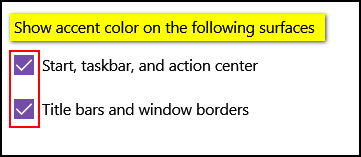
Let us know if you need more help, Carie.
Audrey wants to know how to send an attachment with Thunderbird
Hi Darcy T.C. I’ve tried but can’t seem to find out how, when using Thunderbird you add an attachment to send on an email. I’m sure you can help explain it to me. Thanks, Audrey.
Hi Audrey. To attach a file, just click on the down arrow at the top, far-right. This will open the drop-down menu. From that menu, click on File(s) and browse to the file/files you want to send. See the screenshot below.

To insert an image in an email, just click Insert, new image, or click the icon in the ribbon menu and choose insert, image. Then browse to where you have the image and choose it. Below is a screenshot (I clicked Insert, image to put this here.)
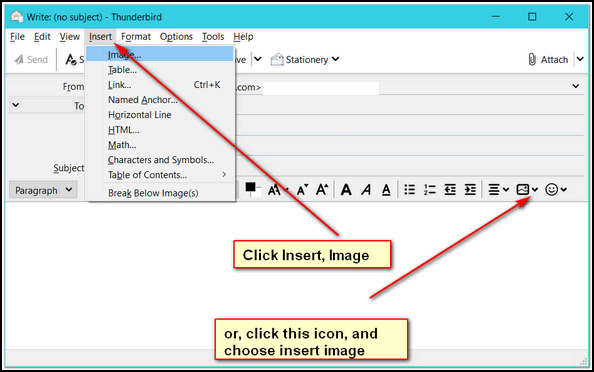
Or you can open the folder where the image is, and drag it into the mail you are writing. The choice when you drag it may be “move” but the original image will remain in its folder.
I hope this helps you, Audrey.

Donate today and help us keep on helping you!
Please help us to keep on helping you!
When you support us with a small gift, you help us continue our mission to keep you informed, separate the truth from the hyperbole, and help you stay safer online. Plus, our computer tips make your computer easier to use.
Did you know that we provide support to thousands of people? Every week we help dozens of people via email at no charge. The questions and answers you see in our newsletters are from the email answers and help we provide to everyone free of charge.
Thanks to your gifts, we do a lot more than provide this free newsletter. We help you recognize online threats, fight for your online privacy, provide you with the knowledge you need to navigate the Web safely, provide you with suggestions for safe, free software and websites, and help you get more out of your PC.
Please Help us keep up the good fight with a small gift.
Interested in making an automatic monthly gift? Visit this page.
Please help us keep helping you… and help you stay safe on the Web.