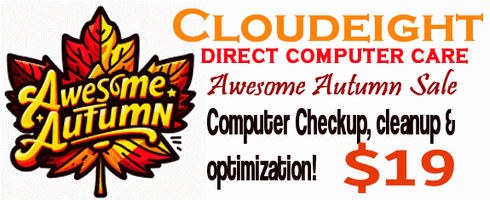Saturday Bonus Questions and Answers – 092124
Hello there, friends. It’s the last issue of Bonus Questions & Answers for the summer. Tomorrow, 22 September 2024, autumn begins here in the northern hemisphere. If all that isn’t enough for you, it’s Saturday and time for a new Saturday Bonus Questions & Answers edition.
Today, as we do every Saturday, we’re featuring some of the questions and answers from past issues of our InfoAve Weekly newsletters.
These questions & answers were selected at random from past InfoAve Weekly newsletters.
Cloudeight Direct Computer Care – Awesome Autumn PC Checkup, Cleanup, & Optimization Sale
Autumn is here and winter won’t be far behind. As the days get shorter, we’re all going to be using our computers more. Let us help you make sure your computer is ready and running well!
When you order our Awesome Autumn Computer Checkup:
- We’ll check your computer for malware and questionable programs
- We’ll check and optimize your startup programs
- We’ll check your computer performance to make sure your RAM and CPU usage are within normal ranges
- We’ll ensure your Windows settings are configured for the best performance and privacy.
- We’ll review your installed programs and make sure no questionable programs are installed.
- Our Awesome Autumn Cleanup, Checkup, and Optimization can help ensure your computer runs at its best.
You’ll get all of the above for just $19 for a limited time. This offer is good for a limited time!
Get more information and/or get your Awesome Autumn PC Checkup here!
*Note: Our Awesome Autumn PC Checkup, Cleanup, and Optimization does not include repairs.
Saturday Bonus Questions and Answers – 092124
Janice is looking for her favorite program to resize images.
I have, in the past, had an app to resize photos. It would appear on the drop-down menu. I could right-click and a little box appeared with options. Can you tell me what that was and how I can get it and install it? Thank You. Janice.
Our answer
Hi Janice. There are dozens of image viewers and image resizers, I don’t know which one you were using. We use Irfanview. It’s a great image viewer and it’s great for resizing images. We’ve been recommending and using it for 20 years. Way back since the days of Windows 95. You can read more about Irfanview here.
Here is Irfanview’s resize dialog. You can see you can set whatever size you want, choose a percentage of the original, choose a preset size, and many more options.
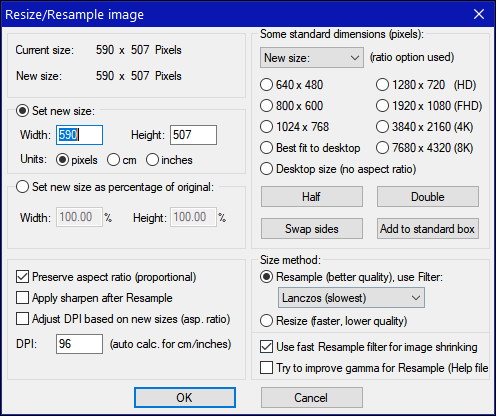
I hope this helps you, Janice.
———–
Janice wrote back: “Hi TC. Thank you for your reply and thank you for the reminder. I did use Irfanview years ago but had completely forgotten about it! … Anyway, I will download it knowing that, if you suggest it, it is safe. Your recommendations have been my guidelines since I started at the age of 70 learning to use a computer. I learned a lot from you, and I thank you! Now…. off to get Irfanview! Keep up the much-needed good work! Janice.”
Terry wonders if this is a Microsoft Account scam
Yesterday, while waiting for something to load I noticed a ghost-like text in the bottom right-hand corner of my screen. It seemed to emanate from the Notification icon. I took care of business and then went back to that icon and clicked on it. What opened was a note that informed me I had to confirm my Microsoft Account. That sounded suspicious to me, so I didn’t click the button provided. I signed into my account on my own and was confirmed by Microsoft. Then, I turned off my PC. After twenty minutes I started up again and lo and behold, that ghostly image had disappeared and had not returned. I mention this to you in case it was a scam or something dastardly that you might want to warn your readers about.
Our answer
Hi Terry. It’s not a scam. I think everyone who’s ever signed into Windows 10 with a Microsoft account has seen that same message. It wants you to confirm your Microsoft credentials – whether your need to or not and whether you’ve changed your password(s) or not.
The messages are usually worded like this…
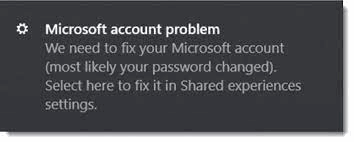
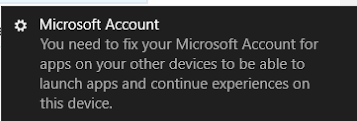
Note that the dark background is based on your Windows theme, if you use the light theme these will appear faded and “ghostly”. These notifications appear just above the Windows clock and will disappear if you reboot, however, in time, they’ll reappear until you log into your Microsoft account.
I hope this eases your mind.
Deberah says someone has her IP address
A scam told me my IP address had been hacked and told me to call a phone number which I did not. I need to have you check my laptop security and clean up anything that should not be there.
Our answer
Hi Deberah. Every time you use your email or browse the web, your IP address is visible to the website, your ISP, and anyone who receives your email. Your IP address based on this email is 74.6.161.144.
Your IP address is public, but no one can trace you to your home address with it, all they can tell is what state and city you are from. They cannot tell your name (unless you include it in your email address – as you’ve done – and which we highly recommend you do not). Still, they cannot tell what your home address is.
The only way anyone can use your IP address to find where you live is with a legal warrant issued to your ISP who, subsequent to a warrant gives authorities your full name, home address, phone number, and the server logs showing all of your activity online.
You’re right, it was a scam and unless you let someone connect to your computer (they would need your consent) they can’t put anything on your computer based on your IP address.
If you don’t want the general public to be able to see your true IP address, you can use a VPN service. A free browser-based VPN service would be a good cloak. While not as good a shield as a paid VPN service, a free browser-based VPN can stop casual users or crooks looking for easy money from easily obtaining your IP address. And since you use Yahoo Mail, a VPN browser extension would hide your IP address on your emails as well.
The problem with using a VPN is that when you do online banking, or other financial sites, or government Web sites, a VPN means you won’t be able to log in until you “prove” your identity either via a text message, email, phone call, or some other method. A decent browser-based VPN extension for most browsers is Cyberghost and a good one if you use a Chromium-based browser like Chrome or Edge is Free VPN for Chrome. Another advantage of a browser-based VPN is that you can easily turn it off when doing online banking, credit card, government-related, or other personal transactions and avoid the “prove your identity” challenges you’ll face if you use a VPN on every site.
If you still decide you want us to look over your computer, just let us know we’ll get you on the schedule as soon as possible.
We hope this eases your mind and helps you understand that IP addresses are public and just about anyone can access them. That doesn’t mean they know who you are, where you live, or what your phone number is. That kind of personal information can only be obtained by a legal warrant issued to your service provider.
We can fix your Windows computer… check out our low prices here!
Jean says all images are missing from her email after an update
I downloaded and installed the latest update this morning. My computer is a mess. Images in your newsletters are missing as well as the picture tutorials. The address bar in Chrome is small but legible. Images and words on the home page are small. These are just some of the things that are messed up. Can I remove that update?
Our answer
Hi Jean. You can increase the size of images and text in Chrome (as well as other browsers) easily. See our tip here.
I believe Darcy already answered your question about images in our newsletter and your email… but if you’re using OE Classic, do this:
1. Click “Tools” on the top toolbar.
2. Click “Options” then click “Read” on the left.
3. Make sure the box to the left of “Block external content in HTML emails (e.g. images, scripts) is not checked.
4. And finally click “Apply” then “OK” at the bottom of the dialog to save your changes.
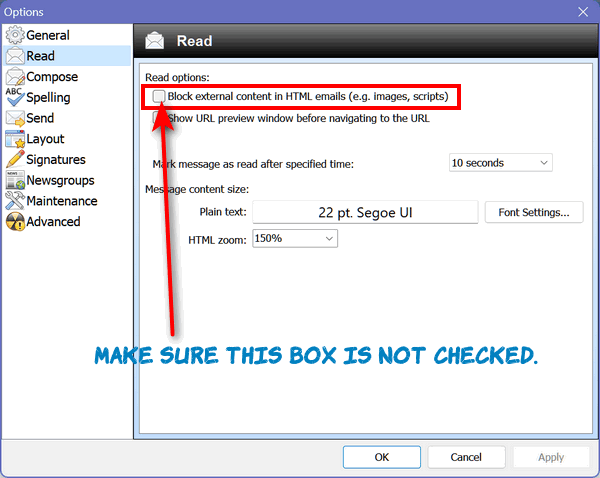
We hope this gets you all fixed up, Jean.
———
Jean wrote back: “Hi TC and Darcy. Thank you so much for your help. It was a quick and easy fix. This is the first time that I can remember having a problem with an upgrade on Win 10. I’ve been fortunate. Thanks again and have a great day…Jean
Chris says she has the same computer as her husband, but his computer can run Windows 11, hers cannot.
I have a computer purchased 9 years ago. It is running quite well on Windows 10. At the same time, I purchased this computer I purchased a second one for my husband. His played up some months ago and he called a technician who came out and restored the computer using Windows 11 and it is now running well. I tried to install Windows 11 on mine but it comes up and tells me that I cannot install Windows 11 as my system is not able to update to the new version. As both computers were purchased at the same time, and are the same, is there any way you can update my computer to Windows 11? Thank you, Chris G.
Our answer
Hi Chris. There are ways around upgrading computers to Windows 11 that do not, according to Microsoft, support Windows 11. There are dozens of articles out there showing how to defeat all the Microsoft safeguards (that are actually for your security) and install Windows on computers that do not natively support it. Here is one. If you follow those instructions you do so at your own risk.
Some unsupported computers that have used workarounds to install Windows 11 are now finding they’re not able to get automatic monthly cumulative updates or new version updates when they become available.
We strongly recommend against forcing Windows 11 on computers that do not natively support it.
Our advice is to see if your computer is compatible with Windows 11 or not by following the instructions on this page. After running the PC Health check, you’ll know for sure if your computer natively supports Windows 11 and, if doesn’t, why it doesn’t. As a general rule, computers older than 4 years old do not natively support Windows 11.
Windows 10 will be supported by Microsoft through October 14, 2025. That’s over 2 and a half years from now. I have a Windows 11 computer and a Windows 10 computer sitting right next to it. I do not see any great advantages in Windows 11 that would compel me to upgrade the Windows 10 computer to Windows 11 (it doesn’t support Windows 11 natively). The safeguards that make Windows 11 more secure than Windows 10 are defeated if you use workarounds to force the upgrade on computers that don’t support it.
We hope this helps you make a good decision, Chris.
Leslie wants to format a hard drive and keep Chrome
I’m not using my old computer anymore but my husband is. He uses it to surf the internet. How do I reformat the drive to get everything off of it but Google Chrome? I’m lost. Thanks.
Our answer
Hi Leslie. By reformat you mean “Format” which means to remove everything on the drive. When you format a drive you can’t pick and choose what is removed – everything is removed.
So, we suggest that you do a Windows 10 Reset, wipe out everything, and then reinstall Chrome. It takes less than 5 minutes to download and reinstall Chrome. See this page to learn how to do a Windows 10 reset.
Once the reset is done, you can download Chrome from https://google.com/chrome/.
We hope this helps you, Leslie.
Would you be interested in making an automatic monthly gift? Visit this page. Please help us keep on helping you… and help us keep you safe on the Web.
Connie wants to add 2 Gmail addresses to her Gmail account
I have two other Gmail addresses in my husband’s name, but I have no idea how to connect those accounts to mine so I can access them. They don’t show up under my Gmail account. One of them only showed up one time and then disappeared. How do I log in to them? Thank you!
Our answer
Hi Connie. Log in to your primary account and click on your account picture or initials in the very top-right corner. You’ll see your account listed and if you have another account associated with it you’ll see that too. All you have to do to add a Gmail account is to click on “Add another account” and follow the instructions on-screen. You’ll need to know the username (Gmail address) and the password for the account you want to add.
Here’s a screenshot to guide you.
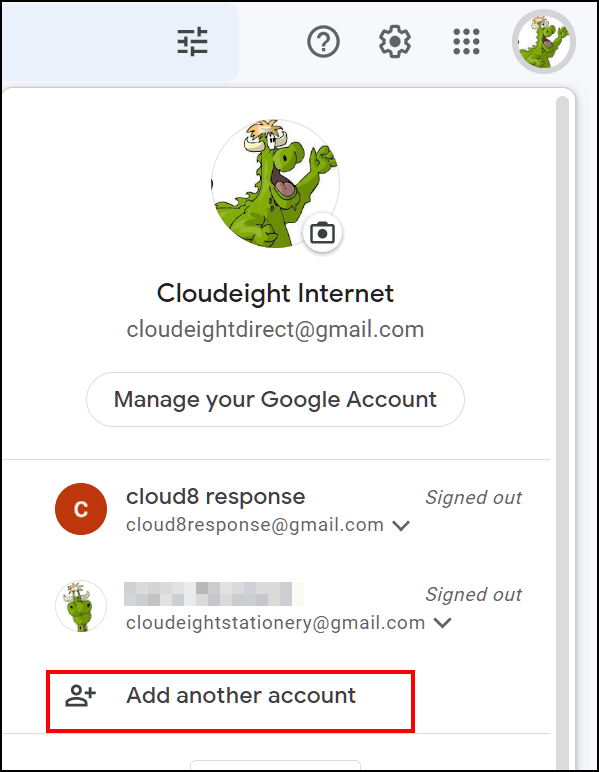
After you add another account all you have to do is click it and sign in and you’ll have access to both accounts (or all accounts you added) as long as you’re signed into both (or all).
Hope this helps you, Connie.
Sandy keeps getting mail from Google that she has web activity turned on
I keep getting this from Google: “Hello Sandy, To protect your privacy, this is a reminder that you have your Web & App Activity setting turned on.” How do I turn it off? And do I need to? I didn’t see a problem. I tried clicking on some of the links it gives but I never could figure out how to turn it off. Thanks for the help again.
Our answer
Hi Sandy. Go to this Google page and right above the instructions to turn Web and app security on or off, you’ll see three choices:
Android Computer iPhone and iPad click on Computer (see below):
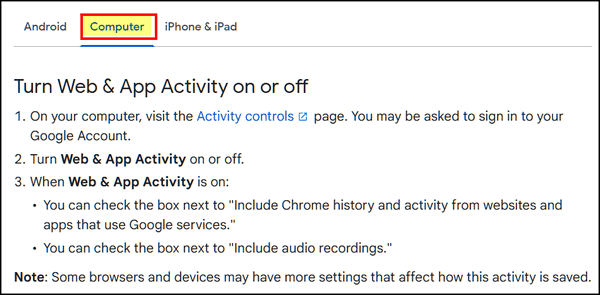
From that page, you can learn more about what happens when you turn Google Web activity on or off and choose the one that best suits you.
We hope this helps you, Sandy.
Darlene is looking for a good safe service to bring all her finances together in one place
You guys have been so great at bringing us answers for freeware sites for better computing and living. Right off the bat, this may not be in your line of expertise, but one can try… I have been using a very popular freeware financial computer app that has been wonderful for keeping track of all my banking, but they have stopped downloading my most used account. Others are having similar problems with it so it’s not my 87-year-old brain. Do you have any suggestions for freeware (or cheap) sites that can help track all my finances in one place? Love you two. You’ve been a lifesaver over many years. Darlene.
Our answer
Hi Darlene. Thanks so much.
In our opinion, the answer is Intuit Mint. It’s the best free financial service that brings together all your accounts in one place. According to Mint, “Mint brings together everything from spending, balances, and budgets to your credit score and more. Access your financial life in one powerful app.”
You can download the Mint app for Android and Apple from this page. Or use Mint in your favorite browser in Windows by signing up for a free account here and using Mint on the web via your favorite browser.
We featured Mint several years ago in an answer to a subscriber question, and since then it has been purchased by Intuit (who also owns TurboTax, QuickBooks, Credit Karma, and Mail Chimp).
So, Darlene, take a look at Mint, and if it sounds like something that would work for you, sign up for a free account. You can access it from your Windows computer and your Android or Apple phone or tablet.
We hope this helps you make a good decision, Darlene.

Now available: Reg Organizer 9.40
If you purchased or renewed Reg Organizer through Cloudeight within the last 12 months, you’re entitled to a free version upgrade to Reg Organizer 9.40. It works great with Windows 10 and Windows 11!
Save $14 on Reg Organizer right now!
Reg Organizer – A Swiss Army Knife of Windows Tools – Works Great on Windows 10 and 11!
Donate today and help us keep on helping you!
Please help us to keep on helping you!
When you support us with a small gift, you help us continue our mission to keep you informed, separate the truth from the hyperbole, and help you stay safer online. Plus, our computer tips make your computer easier to use.
Did you know that we provide support to thousands of people? Every week we help dozens of people via email at no charge. The questions and answers you see in our newsletters are from the email answers and help we provide to everyone free of charge.
Thanks to your gifts, we do a lot more than provide this free newsletter. We help you recognize online threats, fight for your online privacy, provide you with the knowledge you need to navigate the Web safely, provide you with suggestions for safe, free software and websites, and help you get more out of your PC.
Please Help us keep up the good fight with a small gift.
Interested in making an automatic monthly gift? Visit this page.
Please help us keep helping you… and help you stay safe on the Web.