Saturday Bonus Questions and Answers – 102123
Is it time to say Happy Halloween yet? Nah, next week will be more appropriate. But soon will we be saying Happy Holidays and Merry Christmas. It hardly seems possible, right? But today is just another Saturday in October, and it’s time for another edition of Saturday Bonus Questions and Answers.
Sometimes the best tips and tricks are hidden in the questions and answers we publish. And rarely do we post questions and answers on this website. Today, we’re featuring some of the questions and answers from past issues of our InfoAve Weekly newsletters.
These questions & answers were selected at random from past InfoAve Weekly newsletters.
Saturday Bonus Questions and Answers – 102123
Bill says a Windows 10 update failed – what should he do?
Hi people! How is the battle? Hope you are doing fine. I just have a small question for you. I noticed in my Windows update that an update failed. The update was KB 5003173. I am currently re-trying it as I type this. The update is for my Windows 10 computer. I noticed a 2 after the update number. Is that the number of tries to install? As I retried just now, it is at 100%. I assumed that that would be successful but apparently not. I know that you know of somewhere that I can go to do a successful update. Thanks a bunch. Take care and remain healthy. Bill.
Our answer
Hi Bill. The update is not a Windows version update, it is just your average run-of-the-mill patch Tuesday security update It’s not a terribly important update. It includes:
1. Updates to improve security when Windows performs basic operations.
2. Updates to improve Windows OLE (compound documents) security.
3. Updates security for Bluetooth drivers.
The number 2 does not mean it’s the 2nd install, it can be a threshold number for your version of Windows 10.
Even though it’s classified as a “security update” I would not be overly concerned about this update right now. Windows 10 will automatically keep trying to install it.
To find your version of Windows 10 type WINVER in the taskbar search and press Enter when you see “winver” appear in the search results. You’ll see a Windows version dialog appear.
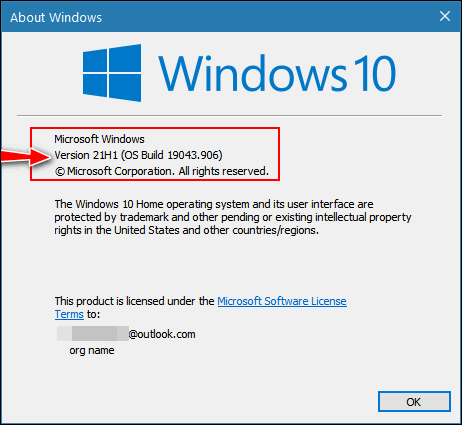
If you see an update at 100% it may still require a reboot to finalize. It may either automatically reboot or be awaiting a reboot from you.
If Windows is waiting for you to restart your computer, you’ll see an icon in the taskbar in the notification area with an orange dot on it. It’s circled in yellow in the screenshot below. If you see that, you need to restart your computer to finish installing the update.
![]()
Rather than waiting for Windows Update to reinstall it, you can install this update from the Microsoft Online Catalog on this page. You’ll need to know your system type (32-bit or 64-bit). You can find that by typing “About” in the taskbar search and pressing Enter when you see “About your PC” appear in the results. Look next to “System type”. And you’ll also need to know your Windows 10 version number.
If you continue to have problems installing this update and you don’t want to wait for the new Windows 10 version 21H1 (May 2021 Update) take a look at this page
I think we covered all the bases! We hope this helps you, Bill.
Cheryl asks about the reliability of external hard drives
Just read in Issue #919 about someone whose external hard drive failed. I’m wondering since I store EVERYTHING I do on my external hard drive if there’s a better (or secondary) way of saving everything in case my external hard drive crashes? Thanks for all you two do to keep us safe. Take Care. As always, please feel free to share in a newsletter.
Our answer
Hi Cheryl. Thank you! Most external drives have a long lifespan, but there’s no guarantee. We’ve had external drives that we’ve been using for over seven years. And we’ve had external drives fail after a year or two.
The best way to protect your precious files is to use a local backup (external hard drive). Also use a cloud-based backup system like OneDrive, Dropbox, Google Drive, etc. to backup truly irreplaceable files. The files you can’t replace probably don’t amount to enough to fill an entire external drive. But only you can decide what is irreplaceable.
I consider family pictures irreplaceable because they capture events in time, and some legal documents, tax forms, and other important documents, but you may feel differently.
Keep in mind that cloud-based storage is not completely free. All cloud-based services offer a limited amount of free space. OneDrive offers 5 GB, Dropbox offers 2 GB, and Google Drive offers 15 GB. You can purchase more space as needed.
We think that OneDrive offers the best deal. If you buy a subscription to Microsoft Office 365 for $6.99 a month, you get 1 TB (terabyte) of cloud storage. And with that much space, you’ll be able to store all your precious, irreplaceable files.
Dropbox charges $9.99/month for 1 TB of cloud storage and that does not come with Office. Google charges $9.99/month for 2 TB of cloud storage. Most reputable cloud storage services back up your data multiple times in multiple locations so that the risk of losing your precious, irreplaceable files is almost zero.
We hope this helps you, Cheryl.
———-
Cheryl wrote back: “Thank you, Mr. TC. As ALWAYS, you’ve helped me out again. Take care.”
Durl wants to download and install a program but Windows 11 won’t allow it
I have a program I want to download and install on Windows 11, but Windows prevents me from running the installation exe. Is there any way I can run the program?
Our answer
Hi Durl. Your computer is either in S-mode or it’s set to download from Microsoft only.
If it’s in S- mode you need to follow the instructions on this page. Make sure you follow those instructions exactly.
If your computer is not in S mode then do this :
Right-click on the Start button
Click on Settings
In Settings click on Apps
In Apps click on Advanced App Settings
To the right of “Choose where to get apps” click the small down arrow and choose “Anywhere” from the drop-down menu.
Here is a screenshot to help you.
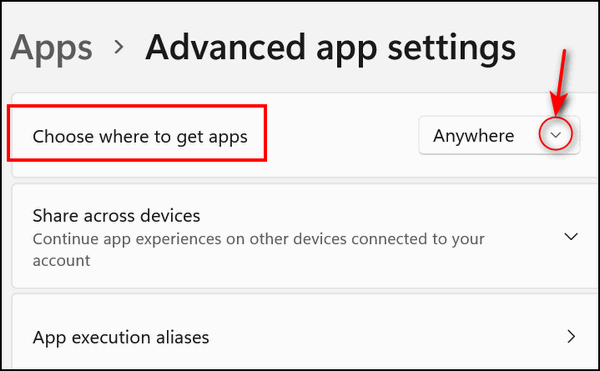
We hope this solves your problem, Durl.
Please consider making a small donation and help us keep helping you!
Sharon wants to make Gmail her default email client in Windows 10
Hi. When I try to email from my desktop… I get a message there is no email program set as default. I went to the Control Panel but there was no option to set Gmail as default. Is there a way to make Gmail the default mail program? You guys always know the answers. Thanks for your help. Sharon.
Our answer
Hi Sharon. Thanks! First, the fastest way to set default apps in Windows 10 is by going to Settings > Apps > Default apps. If you use Control Panel > Set your default programs, you end up at Settings >Apps> Default apps anyway. An even faster way is typing DEFAULT APPS in the Taskbar search.
Gmail is not an app, it’s a web-based service and you cannot directly set Gmail as your default email program. You can set “Google Chrome” as your default “email program” (it’s really not an email program, it’s a browser) and access Gmail using Chrome. But you have to set up Chrome to open mailto links first. You can set up Chrome to open mailto links in Gmail by default. To learn how to set up Chrome that way, see this Google tutorial.
An even better way is to set up an email program like OE Classic to access your Gmail account and set OE Classic (or other email programs) as your default email app.
We hope this helps you, Sharon.
Marilyn’s computer shuts down by itself several times a day
Hi TC & Darcy. I have Windows 10 version 2004 and my antivirus is Emsisoft. I’m completely fed up with my computer shutting down and rebooting several times in a 24-hour period. My email program is OE pro & doesn’t automatically save emails in drafts, so if I forget as I did tonight to press “save” I lose whatever I’ve typed. A very important but lengthy email was lost just before I was about to sign off. I now have to start again. It can happen as I hit a key or click a button or when not in use at all… It never happens on the laptop… only on the main desktop.
How can I stop this from happening? There is no warning of any description. It simply shuts down & reboots. I have at times lost other work due to this as the “save” of a document isn’t instantaneous.
This has been happening for several months, but I’ve put up with it. Any information would be greatly appreciated. All the best to you both. Dellen (Marilyn).
Our answer
Hi Marilyn. As for your computer shutting down several times a day without warning – this is a sign that it’s overheating. The two main causes of overheating are dust/lint blocking the vents in your computer and/or a fan or fans inside your computer’s case has failed. Another cause is (if using a desktop), placing the tower under a desk pushed back against the wall so that’s not getting enough air. Make sure your computer’s vents are clean and free of dust and lint. If a fan or fans have stopped working, they’ll need to be replaced. Also, make sure the tower is not pushed back against a wall, and make sure it’s not under a desk, or worse, inside a cabinet. Computers run hot and they need a lot of ventilation. A computer will shut down automatically if it overheats to protect the processor.
Anything you’re working on – email included – will be lost if not saved before the computer shuts down. But for email in general, it sounds like you have your mail set up as POP3 instead of IMAP. POP3 protocol downloads and removes mail from the mail server. If you lose it, it’s gone. IMAP protocol email is synchronized with mail on the mail server. If you lose it or get a new computer or check your mail from another device – it’s still on the mail server and you can still retrieve it.
We hope this helps you, Marilyn.
(For those reading this who are using a laptop and who have similar problems, see our article here.)
We gladly help everyone who writes every day by answering their questions and helping to solve their computer problems. Please help us continue to do that!
Make a small donation and help us help you!
If you don’t need any of our products or services right now, please help us with a donation. Even the smallest gift is appreciated. Every donation helps us to provide useful information that helps you with your computer as well as helps us to keep you safe on the Internet. We offer free help to thousands of people every year… and we offer an honest and inexpensive computer repair service too. We do everything we can to help you with your computer and keep you safe too.
So if you don’t need any of our products or services right now, please help us by donating right now.
Interested in making a monthly gift? Visit this page. Help us keep helping you!
Thank you so much for your support!
Marie has trouble moving files… she tends to lose them
Good morning. I use File Explorer to move files. Could you please tell me how to get something back? For example, I am opening a RAR file and now I want to move both files,, but when I try to move them, I lose them. How do I get them back? Thanks, Marie.
Our answer
Hi Marie. I cannot tell you how to get the two files you moved back, because I don’t know where you moved them to. But I know that it can be frustrating trying to copy/move files by dragging them. It’s very easy to lose or misplace files.
There are better ways to copy or move files – and you’ll always know where they went because you choose the location you want to move them to (the destination folder).
1.) Add “Copy to and Move to” to your right-click menu
The easiest way to move/copy files from one place to the other is to add “Copy to/Move to” to your right-click menu. That way when you right-click on a file you want to move, you can select Move to and choose the destination (the location you want to move it to). Here’s our easy tutorial showing you how to put “Copy to” and “Move to” on your Windows 10 right-click menu.
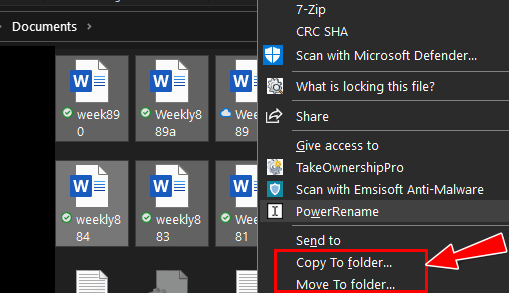
2.) Use File Explorer to easily copy and move files
There’s another way to copy and/or move files and this way is already available to all Windows 10 users. You can use File Explorer to copy and/or move files. But you have to do it the right way and trying to drag files from one location to another is not the right way.
Below is a screenshot showing the “Move to” and “Copy to” feature of Windows 10’s File Explorer. You can read our tutorial here that shows you how to use File Explorer to easily copy or move files from one location to another on your PC or to an external drive.
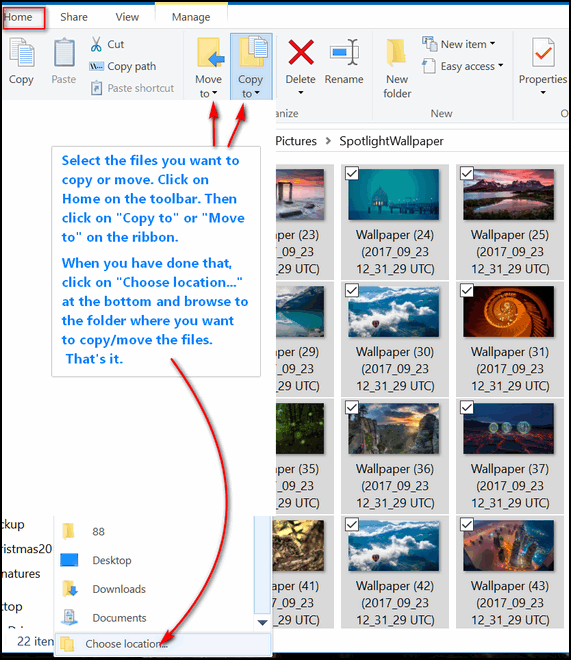
Now you know 2 easy ways to move files (or copy files) from one place to another without losing them in the process.
We hope this helps you, Marie.
Michael wants a disposable email address
Is there a site you recommend getting a disposable email address, so we can read the articles (and sites) that require an email address?
Our answer
Hi Michael. All “temporary” email address sites work in basically the same way. You create a temporary email address and use that address when you don’t want to use your real email address when the site requires you to sign up for an account.
Temporary email address sites allow you to check mail sent to your temporary address — which is important since some sites will require you to “validate” your email address by clicking a link in the initial sign-up email. Once you establish that your email address is “real” your account is activated.
Here are three temporary email sites that seem legit to us:
https://www.guerrillamail.com/
There are many others, but we’ve checked these three for you.
We hope this helps you, Michael.
Sharon K. is looking for a free backup program for Windows 10
Hi. I’m looking for a free backup for Windows 10.
Our answer
Hi Sharon. Windows 10 comes with an excellent backup app called “File History”. It’s both reliable and easy to use. Like all backups, it requires that you have an external hard drive or a second internal hard drive.
It only takes a few minutes to set up File History and for most people, the default settings will work just fine. See our tutorial on how to set up File History here.
File History backs up all your personal files including pictures, documents, music, videos, desktop, favorites, and more.
We hope this helps you, Sharon.
Laura wants the People app back on her Windows 10 Start menu
Hi, you two amazing people. Hope you are well and safe! I hope you can help me with this problem. All of a sudden, the tile I had on my Start screen for PEOPLE has disappeared, and People does not show on my Start list.
I have tried searching for People or My People, or Contacts, and can’t find it anywhere. When I email, I still get addresses finished as I start typing a name, so I know the list is still “out there”. How do I check if the “People” app is “On” and get the tile for it back on my Start menu??? I am old and NOT tech-savvy, so I’m lost. Can you help? Did it disappear because of an “update” or some mysterious glitch???? HELP, please. All my other apps tiles are still there just fine, thank goodness. I’d sure appreciate your assistance! Laura
Our answer
Hi Laura. Thank you! For reasons known only to those at Microsoft, the People app has been removed from the Windows 10 Start menu – and there is no way we know of to put it back. But you can do this, however…
Right-click on your taskbar
Click on “Show People on the taskbar”.
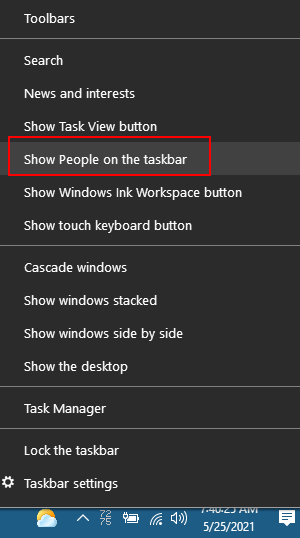
You can turn on the People widget and/or make adjustments to it by doing this:
1. Right-click on the taskbar.
2/ Choose Taskbar settings
3. Scroll down to “People”
4. You can modify and change the settings for the People app there.
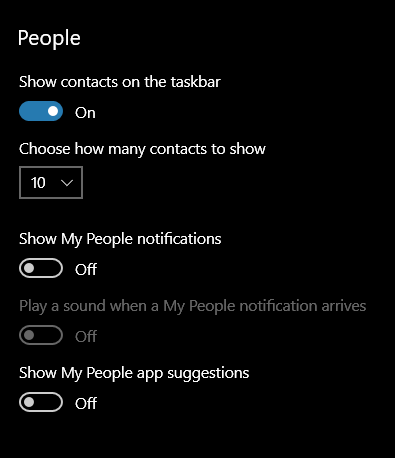
We hope this helps you, Laura.
Don’t have a Cloudeight SeniorPass? It’s a great deal. Learn more here.
Our Cloudeight SeniorPass is a great deal. You get unlimited support for one full year from the date you first use your SeniorPass. We can help keep your computer running well, fix all kinds of computer problems, clean up malware, and a whole lot more. Our SeniorPass is like having insurance for your computer. And it’s only $99 for an entire year.
To learn more about our SeniorPass, please see this page.
Candace has warnings popping up, but Emsisoft shows nothing wrong
Good morning. Hope you can help me. Attached are pictures of warnings that have been popping up since yesterday. I haven’t clicked on anything yet. Emsisoft shows that I am protected, but I scanned it anyway, and it didn’t come up with anything. Can I delete them? Thanks much.
Our answer
Hi Candace. These are fake virus warnings apparently coming from something in your Chrome browser or from its history/cache. To get rid of these false warnings, reset Chrome.
Instructions to reset Chrome and clear the cache and history are here.
Once you reset Chrome and restart your computer, you should not see any more warnings.
————-
Candace wrote back: “TC. Thanks for your quick response – it is very much appreciated. I reset Chrome as soon as I received your email and so far, the warnings have not appeared. Again, thanks! Candace.”
Sharon A. wants “Copy to” and “Move to” back on her Windows 10 right-click menu
Would you please tell us again how to put “copy to” and “move to” back on our Windows 10 right-click menu? I lost these options after Windows 10 21H1 (May 2021 Update). Thank you!
Our answer
Hi Sharon. Visit this Cloudeight page. The article explains how to put “Copy to” and “Move to” back on the Windows 10 right-click menu. Download the zip file and open it. It contains two small reg files. Right-click on each (one at a time) and choose “Merge” from the menu. You will get a prompt and a warning to continue at the prompt – you can safely ignore the warning. You can trust these files since we wrote them ourselves. Once you’ve merged the reg files you’ll have “Copy to” and “Move to” back on your Windows 10 right-click menu… at least until the next version update of Windows 10.
Carole lost her sound after a Windows update
I have lost the sound on my PC. I think it happened after the latest update. The speakers are working okay. Please help! Your info newsletters are so good. I have followed you for years. Thanks, Carole.
Our answer
Hi Carole. Losing sound on a PC can be caused by dozens of things and can be difficult to diagnose and fix. It could be the sound card, it could be a driver or driver, it could be many things.
So, let’s try 2 simple fixes before going into panic mode…
1. Turn off your computer – all power off – for five minutes. Power on your computer and start it up. Check your sound.
2. If you still have no sound…
— Right-click the Start button and click “Settings”
— In Settings click on “System” then “Sound”
— In the Sound settings dialog – under “Sound” make sure the volume slider is turned to 100 and check to see if you hear any sound.
— If not, under the volume slider you’ll see a button labeled “Troubleshoot”. Click that button and follow the instructions. Windows 10 now uses AI to help troubleshoot problems. I have used the troubleshooter to repair sound on a couple of computers, so I know it does work. And the new troubleshooters in Windows 10 use artificial intelligence (AI) to help solve problems so they work much better than they used to.
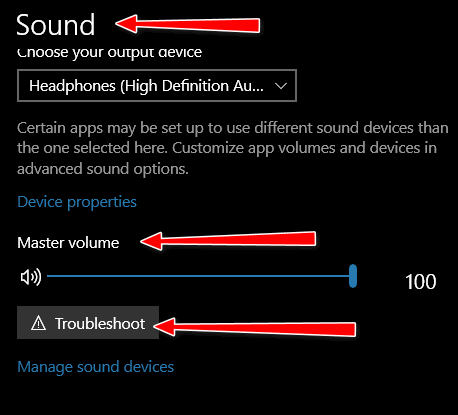
We hope this helps you Carole, but if not, please let us know.
Wait! Before you go…
Every week we help dozens of people with their computers without charge or any expectation of payment. We have helped many folks who have fallen for tech support scams or other scams designed to steal their money.
And we now depend more on readers like you to help keep us going. Your donation helps us to help more people with their computers and helps us keep everyone safer online.
Please help support our small business and help us to keep on helping you.





Bill (with the Windows 10 update failure)…Check which version of Windows 10 you are using. I had the same problem. I was running 21H1 and through research found that this version will no longer receive updates. Once I downloaded and installed 22H2 (just yesterday), I’ve been fine. I have no idea why I never got an update for this last version of Windows 10???
You can always download the latest update from this page. Windows 10 had some issues with its internal update functions which seem to be less pronounced in Windows 11. Anyway, I can’t tell you why your auto-updates didn’t work – I don’t think anyone can. Microsoft keeps saying no more version updates for Windows 10 -only security updates.