If you are like us then you’ll probably have times when you find some interesting articles you’d like to read later. And there are several browser add-ons that will let you do this. But today I found one that not only works as a browser bookmarklet, but lets your create folders to store your articles in and read them later – at your convenience. But not only can you read them later on your own PC (and this is why I found this service particularly interesting) you can read them on any PC – as long as you remember your login information.
But wait! There’s more! You can also read your saved articles on your iPhone, iPad, Kindle e-reader, or Nook e-reader (or any e-reader which supports epub format, which is most.) I have a Nook and with a Nook you can “side load” your saved epub files from your computer to your Nook’s “documents” folder.
The service (and the site) is called InstaPaper. It converts articles that you want to read into a newspaper-like format. This makes it easy to read. All ads and other distracting images are removed, leaving you with just the article, clean and nicely formatted.
The basic service is free. The developer makes it clear how he funds his free service – by selling smartphones apps and from advertisements on his Web site.
If you’re an avid reader and you find yourself reading articles online often, we’re betting you’d really love InstaPaper.
InstaPaper requires you to create an account, but all you need is an email address and a password to create one. It’s free.
You should spend a few minutes reading the FAQ and other information on the site. It is easy to use but could be made a little easier by making some of the features more noticeable. InstaPaper has a lot of features you could miss if you don’t take a few minutes to read the FAQ and other helpful information on the site.
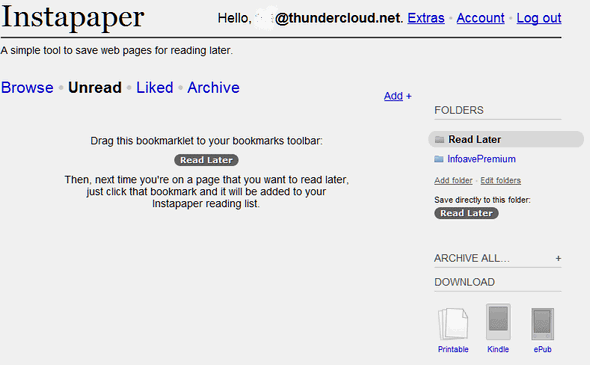
If you do a lot of reading on the Web – take advantage of our Site of the Week and the free service it offers. It’s called InstaPaper – we think it’s great – and if you’re a reader you’ll think it’s great too. Visit InstaPaper right now and sign up for a free account. Your reading will be more comfortably that’s for sure.
InstaPaper is our Cloudeight Site Pick this week. We hope you like it!


When going through my O.E. delete box and Select ALL to
permanatly delete, the NO box is highlighted….why?
Is there something I’m missing?…….(apparently)
thanks
mary
It works well.