Scanning Magic with Your Smartphone
Remember the clunky scanner hogging desk space and trying your patience? Forget it! Your Android smartphone and Google Drive make it quick and easy to scan documents. With just a few taps and this smartphone tip, you can transform any of your paper docs into digital copies
What you need…
An Android phone with Google Drive app installed: You probably already have these, but double-check!
Decent camera: Most modern smartphones are scan-ready, but good lighting always helps.
Now…scan like a pro!
Open the Google Drive app and tap the Plus button (+).

Select “Scan” from the menu. This triggers your camera, ready to start scanning your document.
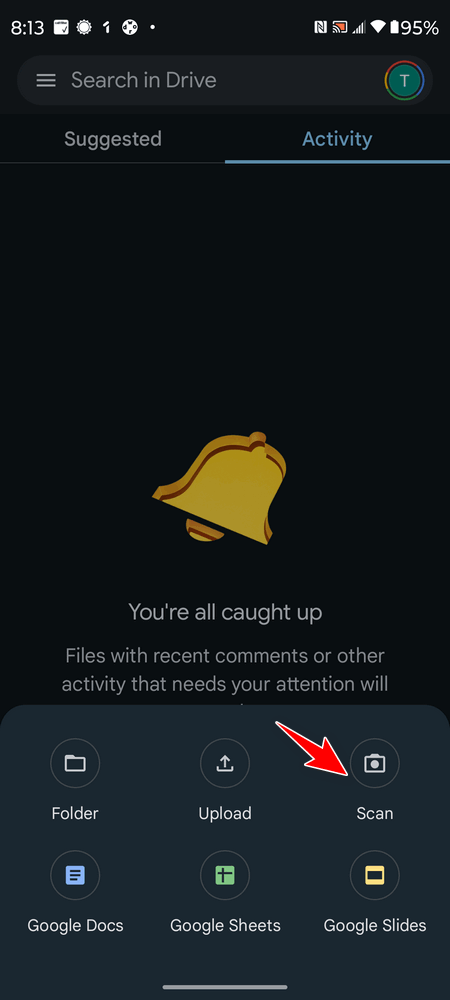
Position your phone over the document. Aim for a flat surface with good lighting, try to avoid glare and shadows. A blue frame will guide you.
Capture the scan! Tap the capture button or wait for automatic capture (if enabled). Google Drive might take multiple shots for optimal results.
Review and refine: The app will display your scanned document. Adjust the cropping, rotation, and brightness to your preferences.
Now save it! Give your scan a descriptive name and choose where to save it in your Drive. You can choose to save your scan in PDF or image format—your choice. We recommend saving it as a PDF though – especially if you plan to print it.
Some helpful tips:
1. Make sure you hold the camera steady when scanning.
2. Remove any background objects that might show up in the scan.
3. Natural light is the best. Try to avoid harsh overhead lights or direct sunlight that create glare.
4. Always check the scanned document before saving it to ensure clarity and proper orientation.
Now you know how to scan with your smartphone and so you can give your scanner a rest.


This is a great tip! It’s also made me look at my Google Drive for other benefits. Thanks loads for sharing!!
This is a great tip on the side of easy scanning, but maybe it’s me… I am not comfortable with having my data stored, scanned or otherwise on the net. Just sayin’.
Do you drive a car? Do you own a house? Do you pay taxes? Do you use a credit card? Do you use the internet? Do you have a bank account? There’s no way, in this era, you’re data is not stored on the “net”.