John wants to do some screenshots with arrows and highlighting
I have been a longtime member of your weekly Newsletter and admire your unfailing helpfulness to all who seek your advice. I observe the highlighting, insertion of arrows and circles which you frequently add to various illustrations in your notes to us. Can you recommend a program I can download to do the same on a Windows 7 or 8 computer?
Our answer
Hi John, thanks for being a long-time subscriber and for your kind words.
We’re happy to tell you that you can use exactly the same program we use, and it’s free. It’s called FastStone Capture and, though the version we use and we’re citing here is very old, it works well on Windows 7 and Windows 8x. The version we use is the last freeware version of FastStone Capture (all newer versions are commercial software – meaning you have to pay for them.) While the paid version has more gizmos, we have always found the freeware version to do everything we need it to do and therefore we still use it.
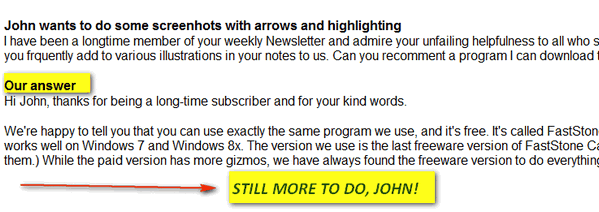
You can get the last freeware version of Faststone Capture here. If you want the direct download link, it’s here.


I Can’t get fast stone capture5.3 to work for me.
I am using windows 8.1 could that be the problem.
When i capture a screen shot, and try sending it to my printer, it does not work.
Can anyone help me with this?
Thanx
Darlene I don’t know if this is what your trying to do. But this is how I do my screen shots. I’m using windows 8.1. First if I’m on a page I want to capture I press the “PrtScn SysRq” Key. Then open MS Paint and click Paste. Now click the dotted box under the “Home” tab. Take your pointer and at the top left corner of the image you want. Left click and hold and drag to the bottom right corner. Now click “Crop” Now all you have to do is save it in a file. I have Fast Stone but I like Photo Filtre better for editing images. I just checked their website and they still have a free version. Just copy and paste this link. http://photofiltre.free.fr/frames_en.htm I hope this helps. Beaux
I have Windows 7 and have just updated to Screen Capture 5.3…….No problems at all printing the picture.
Fast stone works and it is fast and you can slice it any way you want it ..