Search Your Windows Computer Faster With Everything
As far as I know — or for as long as I can remember, at least — Windows has always had a search feature. It’s not always been very good. And it’s certainly not the fastest. In Windows XP and Vista, the Windows search feature was not very good and certainly not very fast. Windows 7 brought some improvements – as did Windows 8x and Windows 10. But Windows search is still as fast as it should be, not as thorough as it could be, and not nearly as fast Everything search – a free search program for Windows 7, Windows 8x, and Windows 10.
Everything Search
Everything is not new, it’s been around for a long time. It’s from Voidtools. The developer, David Carpenter, is so sure you’ll like Everything search, he is willing to put his name and his email address on the Everything website – and that says a lot about the program and the developer.
We had featured Everything once before. This week we were reminded of Everything by Cloudeight subscriber Robert.
After Robert reminded us of Everything I decided to check out Everything again. It’s better than ever. And it’s a very fast and very thorough Windows search engine. It’s been around for a long time and it’s been updated regularly.
I did a couple of quick tests. And Everything produced great search results almost instantly. In the first test, we looked for all files on my laptop with the “white.mid” in their names. Everything found, well, everything with “white.mid” in its name in the blink of an eye.
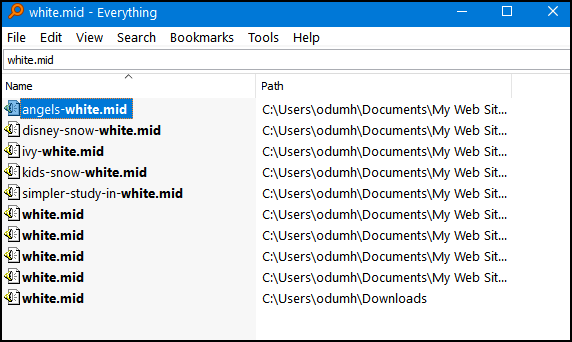
And in another test, I just looked for all PDF files on my laptop. I used the wildcard * (that is *.PDF) to search for all PDF files. In less than 2 seconds it found every PDF file on my laptop – and there are a whole lot of them.
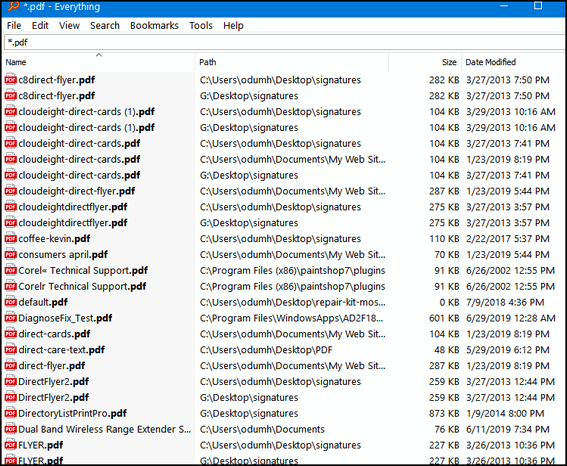
So, with our tests completed successfully, it’s time to bring in David Carpenter, the developer of Everything, to answer your questions:
What is “Everything”?
“Everything” is search engine that locates files and folders by filename instantly for Windows.
Unlike Windows search “Everything” initially displays every file and folder on your computer (hence the name “Everything”).
You type in a search filter to limit what files and folders are displayed.
How long will it take to index my files?
“Everything” only indexes file and folder names and generally takes a few seconds to build its database.
A fresh install of Windows 10 (about 120,000 files) will take about 1 second to index.
1,000,000 files will take about 1 minute.
Does Everything search file contents?
Yes, “Everything” can search file content with the content: search function.
File content is not indexed, searching content is slow.
Does “Everything” hog my system resources?
No, “Everything” uses very little system resources.
A fresh install of Windows 10 (about 120,000 files) will use about 14 MB of ram and less than 9 MB of disk space.
1,000,000 files will use about 75 MB of ram and 45 MB of disk space.
Does “Everything” monitor file system changes?
Yes, “Everything” does monitor file system changes.
Your search windows will reflect changes made to the file system.
Is “Everything” free?
Yes, “Everything” is Freeware.
Please consider donating.
Does “Everything” contain any malware, spyware or adware?
No, “Everything” does not contain any malware, spyware or adware…
If you want to read more about Everything, visit this page.
Everything is available for download as a portable app or with an installer. It’s available in 32-bit and 64-bit versions. You can download Everything from this page.
If you’re looking for a faster, better way find files on your Windows computer, give “Everything” a try. It’s fast, free, and contains on malware or badware – and the author does not play whack-a-mole with the download links.
And should you have any questions or problem, David Carpenter puts his name and email address on the Everything web site.

