Send Clean Links with Link Cleaner
Most of you know about URL shorteners like Tiny URL which give you shortened links like https://tinyurl.com/mw4fuur4. But did you know there is a link cleaner that removes all the tracking, affiliate, and other junk from the link but leaves the domain unchanged?
Let’s take an Amazon link for example. Here’s one for a laptop computer…
If you wanted to share that link with someone, you could copy and paste all that, or use Tiny URL or another link shortener. Or you could use our site pick, Link Cleaner, to clean it up so whoever you send the link to would see that it’s an Amazon link such as
https://amazon.com/dp/B0CV5ZSR17.
You can install a Link Cleaner extension if you use an Android phone or Chrome OS. And if you’re a Windows user, all you have to do to use Link Cleaner is to copy the link from the website and paste it into the provided form on the Link Cleaner site.at https://linkcleaner.app
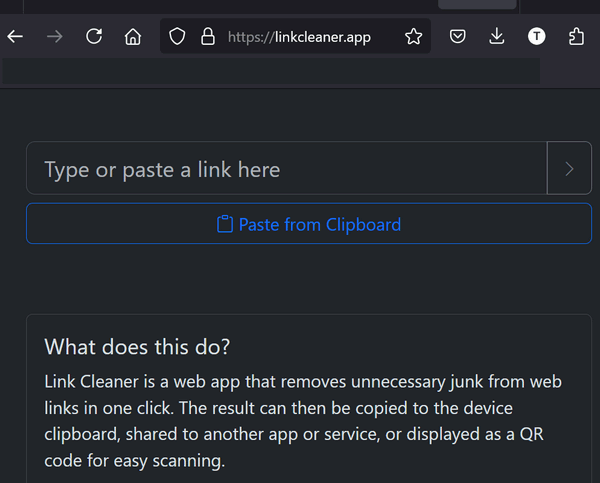
OK… so let’s try a couple more…
A News article
After
A 2 TB external hard drive for sale at Amazon
Before
After
https://amazon.com/dp/B07CRG94G3
Link Cleaner is easy to use and makes it easy for you to share the clean link. You can copy the cleaned link to your clipboard and paste it anywhere, you can share it by email, Facebook, LinkedIn, Telegram, Reddit, and more.
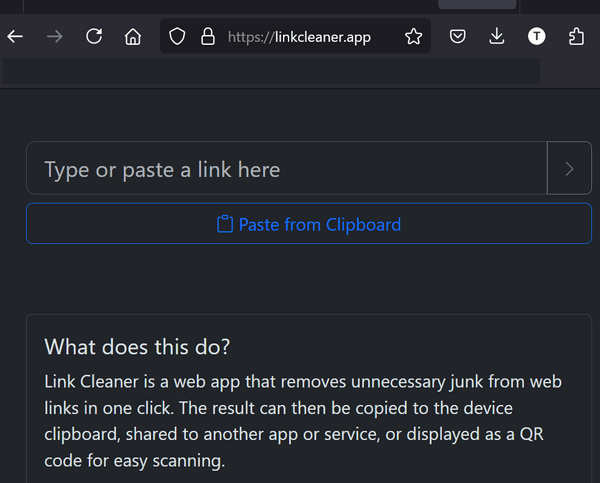
If you have a very long link to share and want to clean it up while still showing the domain, give Link Cleaner a try. All you have to do is copy the long junky link and visit https://linkcleaner.app and clean it up.


The first long link you have for the laptop is the same as the Seagate external drive. Just thought you’d like to know. This looks like a nice thing to have to shorten links, and clean them.
Thanks for pointing this out. It has been fixed.
How do I paste the link from Clipboard?
Copy the link from the address bar of your browser and paste it into the form on the site.