Sense Clock: A New Desktop Clock for a New Year
This freeware pick is for Windows 10
If you have a large monitor, you may find your Windows clock is rather small and hard to see. Or you may just want a nice customizable clock for your desktop that displays your current weather and your weather forecast. We went on a search, this last day of the year, to find a nice desktop clock with lots of features for customization so you can make it exactly like you want it.
You can choose between the default (included backgrounds), use Windows Spotlight backgrounds, use Bing’s picture of the day as a clock background, use your own pictures as backgrounds, or choose no background at all.
You can choose between an analog clock or digital clock, you can choose to see your local weather forecast, you can choose temperature in Fahrenheit or Celsius, you can even choose the background animation (snow, clouds, rain, etc. or choose your current weather as the default).
Another great feature of this desktop clock is that you can resize it from a full desktop background to a smaller clock that you can move around and place anywhere on your desktop. Oh and did we mention there’s an alarm clock feature too?
Best of all of this desktop clock is free. And while this clock is very reminiscent of Windows 7 gadgets which Microsoft discontinued for security reasons, it’s not a gadget. This app is available for Windows 10 only – it works in any version of Windows 10 (Anniversary Update and newer).
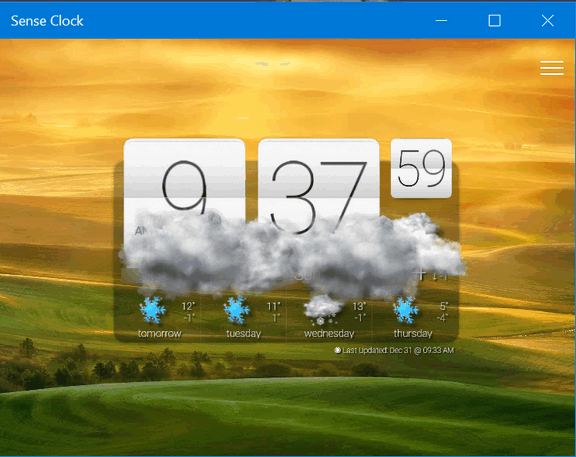
Above: Right out of the box. This is the default setting for Sense Clock. If you enable “Location detection” it will automatically detect your location so your weather & time are always correct wherever you live. You can also choose input a default location if you choose.

Above using another Sense Clock backgrounds. Backgrounds can be set to change randomly at intervals from one minute to 90 minutes.

Above: Bing’s image of the day and a small digital clock.

Above: Bing’s image of the day and a larger analog clock.

Another analog clock style – still with the Bing image of the day.
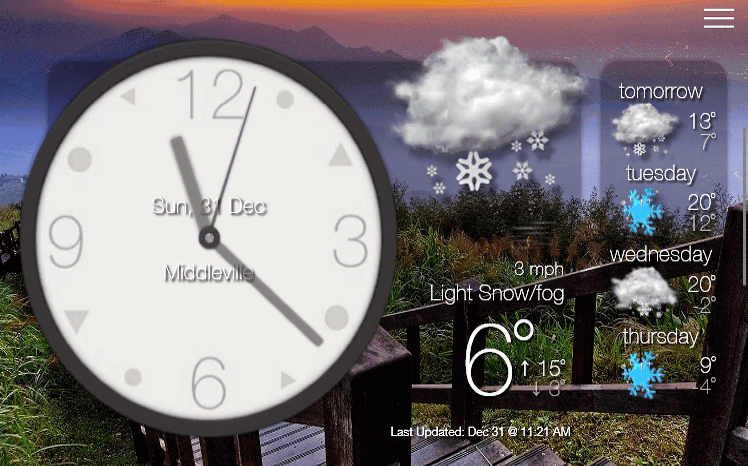
Another analog clock style with a Windows Spotlight background.

A medium-sized digital clock with some really nice weather!
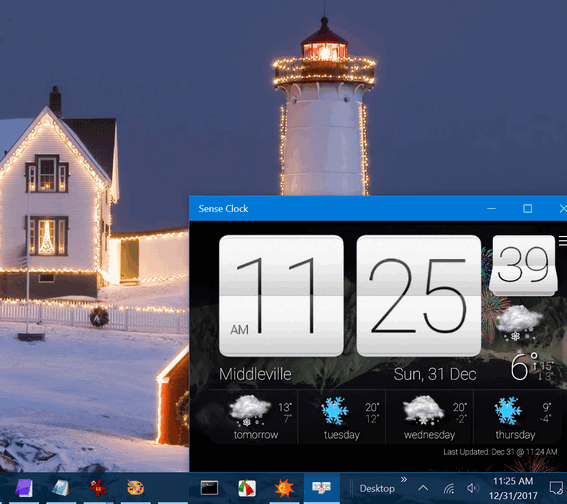
Sense Clock on my desktop. Now I have no doubt about 2 things – that it’s 11:25 AM and it’s cold out there!
And now for the final image, the clock with the weather animation turned on. We had it set to clouds, because if we wanted to see snow, we could just look outside.
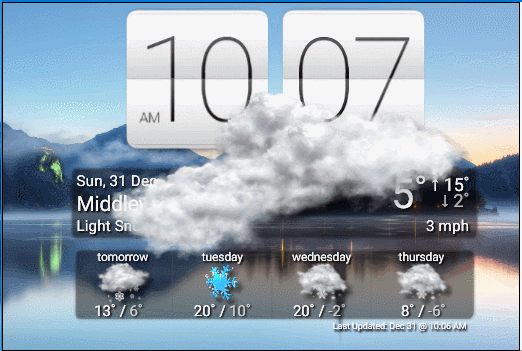
If you’re interested in getting this clock for your Windows 10 desktop, just visit this page or open the Windows store app on your Windows 10 computer and search for Sense Clock (you’ll want the free one).
Does anybody really know what time it is?


I am having trouble putting my location into the clock for the weather part of it. It keeps showing Manchester.
We just recommended it, we can’t provide support for it. If you need help with the program you can contact the developer at stedysoft[@]hotmail[dot]com.