Show Command Prompt Instead of PowerShell on the Win-X Menu
Microsoft, in their infinite wisdom, decided that everyone who uses Windows 10 is geeky and therefore would much rather have PowerShell on their Windows 10 “power menu” than Command Prompt. Well, PowerShell is very powerful and there’s a library of scriptlets you can use with it, but when it comes to most users, Command Prompt is going to be used much more often – that’s because most tips you’ll find for Windows will tell you to open a Command Prompt or Command Prompt (Admin).
If you press Windows Key + X or right-click the Windows 10 start button, you’ll see what geeks like to call the Power Menu. If you haven’t modified that menu, you’ll probably see Windows PowerShell is on it and not Command Prompt. But not woe is you!.
You can easily replace PowerShell and PowerShell (Admin) with Command Prompt and Command Prompt (Admin).
All you have to do is this:
Right-click on an empty area of your taskbar and then choose “Taskbar settings”
In Taskbar settings, under “Replace Command Prompt with Windows PowerShell in the menu when I right-click the start button or press Windows key + X” turn the switch to Off.
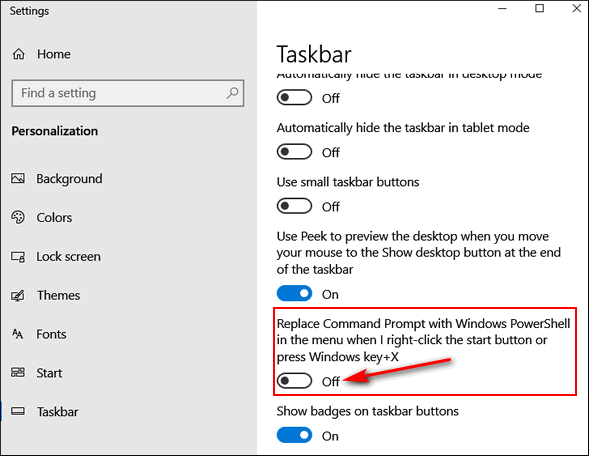
And PowerShell and PowerShell (Admin) will be banished and Command Prompt and Command Prompt shall rule in your non-nerdy, non-geeky domain.
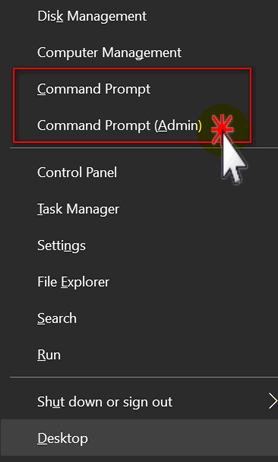
And someday, if you get all pumped up with hubris because you became an official geek you can flip the switch back to on and put Windows PowerShell on the Win-X menu. Until then, may Command Prompt rule!

