Slow PC? Try Turning off Search Indexing and/or Superfetch
Search Indexing (Windows Search)
Windows 10 constantly indexes your hard disk in the background. It’s called Search Indexing. Indexing is supposed to make searching your PC faster. But if your PC is slow, that constant indexing can decrease performance. Turning off Search Indexing can speed up your computer. This is especially true if your computer has a standard hard drive. But even if you have an SSD drive, turning off indexing can improve your speed, because the constant writing to disk that indexing does can eventually slow down SSDs too.
You can turn off Search Indexing in Windows 10 this way:
1. Type SERVICES.MSC in the taskbar search and press Enter.
2. Locate Windows Search in the list of services, and double-click it.
3. Next to “Startup type” click on the down arrow to expand the list and choose “Manual”
4. Click the “Stop” button.
5. Click Apply/OK

6. Restart your computer
Your searches may be slightly slower, but your computer should be slightly faster. If desired, you can always go back and change Windows Search startup type to “Automatic” or “Automatic (Delayed Start)” and restart your computer. Windows will again start search indexing.
Superfetch / Sysmain
Superfetch (called Sysmain beginning with Windows 10 version 1809) was designed to speed up performance by arranging frequently used app data and components into a contiguous area on the hard drive which was then preloaded into memory to speed up the loading time of an app or programs. However, many time Superfetch can cause high disk or CPU usage and can cause your PC to run slowly. You can disable Superfetch or Sysmain this way.
1. Type SERVICES.MSC in the taskbar search and press Enter.
2. Locate Superfetch (or Sysmain if you’re using version 1809 or newer) and double-click it.
3. Next to “Startup type” click on the down arrow to expand the list and choose “Disabled”
4. Click the “Stop Button”
5. Click Apply/OK
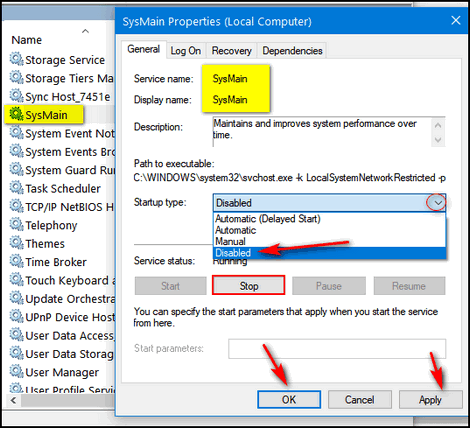
6. Restart your computer.
If your computer is running slowly, turning off Search Indexing and/or Superfetch (Sysmain) can help speed up your computer without negatively affecting your computer.


Thanks for that tip you two, brilliant, I also have a question, with Flash Player being made redundant at the end of 2020 is there a replacement we can use now? and if so could you run through the install stuff I need (couldn’t use the screensavers for the same reason).
Thanks in advance, been a member forever and love your emails, they’re about the only ones I open these days, keep up the good work..
Graham
Hi Graham,
There is no replacement for Flash Player because there will be no flash after December 2020. Everything (at least on the sites that want to stay alive) will be HTML5 which can viewed with any modern Web browser (Chrome, Firefox, Opera, Edge, Edge Dev, etc.).
See our article here to see how HTML5 will replace Flash.
https://www.thundercloud.net/infoave/new/whats-going-to-take-the-place-of-flash/
In the mean time Adobe Flash Player will be your best choice for viewing Flash as long as you keep it updated. It’s not very secure, never has been, but it’s the best way to view Flash for now.
Thanks!